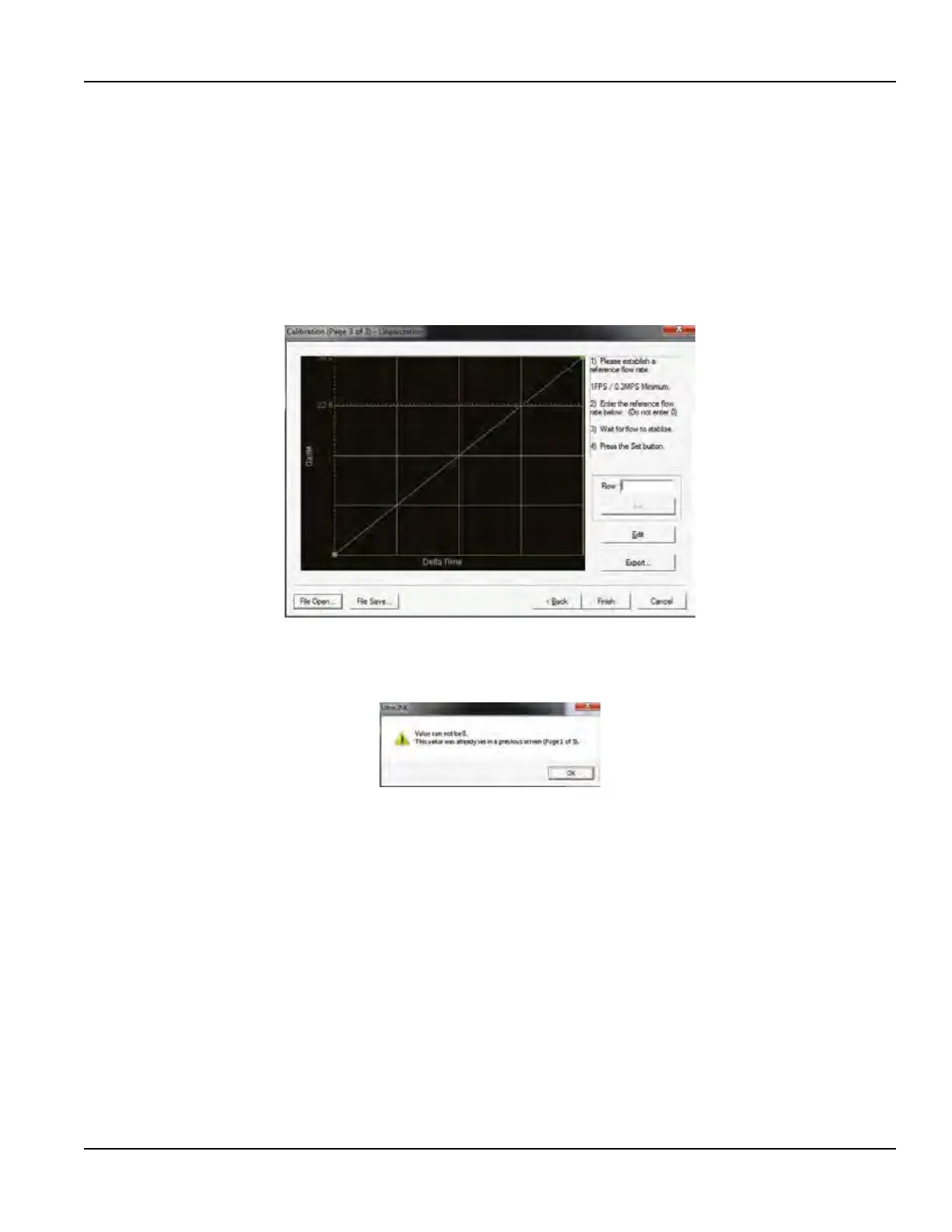Set Multiple Flow Rates
Use Page 3 of 3 to set multiple actual flow rates to be recorded by the transmitter.
To calibrate a point:
1. Establish a stable, known ow rate (veried by a real-time primary ow instrument).
2. Enter the actual ow rate in the Flow window and click Set.
3. Repeat for as many points as desired.
4. Click Finish when you have entered all points.
If you are using only two points (zero and span), use the highest flow rate anticipated in normal operation as the calibration
point. If an erroneous data point is collected, remove it (click Edit, select the bad point, click Remove).
Figure 53: Calibration page 3 of 3
Zero values are not valid for linearization entries. Flow meter zero is entered on Page 1 of 3. If a zero calibration point is
attempted, the following error message displays:
Figure 54: Zero value error
Calibration Menu
Page 61 May 2016 TTM-UM-00136-EN-06