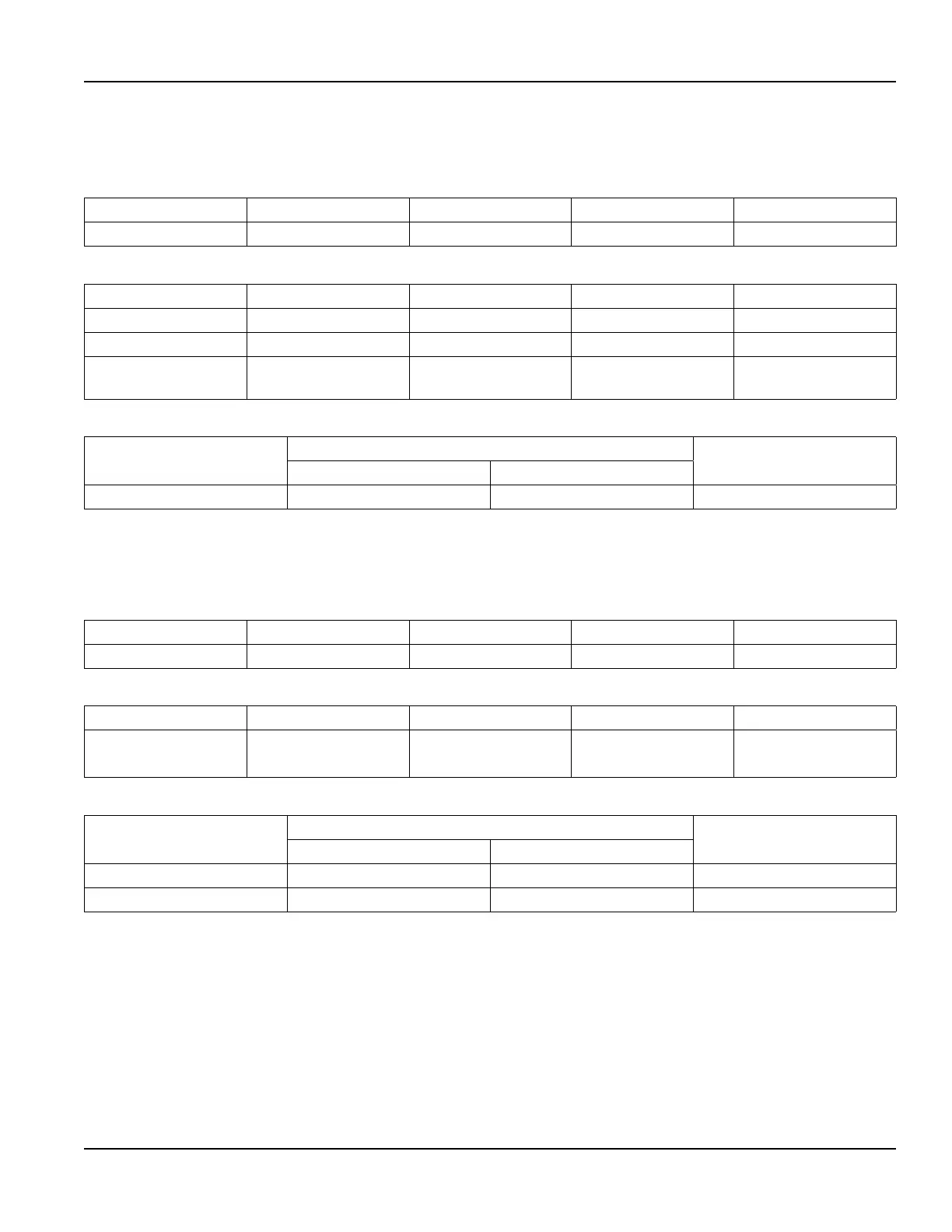Ethernet Link Object (F6
HEX
– 1 Instance)
The following tables contain the attribute and common services information for the Ethernet Link Object.
Class Attributes
Attribute ID Name Data Type Data Value Access Rule
1 Revision UINT 3 Get
Instance Attributes
Attribute ID Name Data Type Default Data Value Access Rule
1 Interface Speed
7
UDINT 100 Get
2 Interface Flags
8
DWORD 3 Get
3 Physical Address
9
USINT
Array[6]
0 Get
Common Services
Service Code
Implemented for
Service Name
Class Level Instance Level
0E
HEX
Yes Yes Get_Attribute_Single
7
See section 5-4.2.2.1 of “Volume 2: EtherNet/IP Adaptation of CIP” from ODVA for more details on this attribute.
8
See section 5-4.2.2.2 of “Volume 2: EtherNet/IP Adaptation of CIP” from ODVA for more details on this attribute.
9
See section 5-4.2.2.3 of “Volume 2: EtherNet/IP Adaptation of CIP” from ODVA for more details on this attribute.
Reset Totalizer Object (65
HEX -
1 Instance)
Class Attributes (Instance 0)
Attribute ID Name Data Type Data Value Access Rule
1 Revision UINT 1 Get
Instance Attributes (Instance 1)
Attribute ID Name Data Type Default Data Value Access Rule
1 Reset Totalizers BOOL
*Write “1” to reset
*Will always read “0”
Get/Set
Common Services
Service Code
Implemented for
Service Name
Class Level Instance Level
0E
HEX
Yes Yes Get_Attribute_Single
10
HEX
No Yes Set_Attribute_Single
Communications Protocols
Page 71 May 2016 TTM-UM-00136-EN-06
