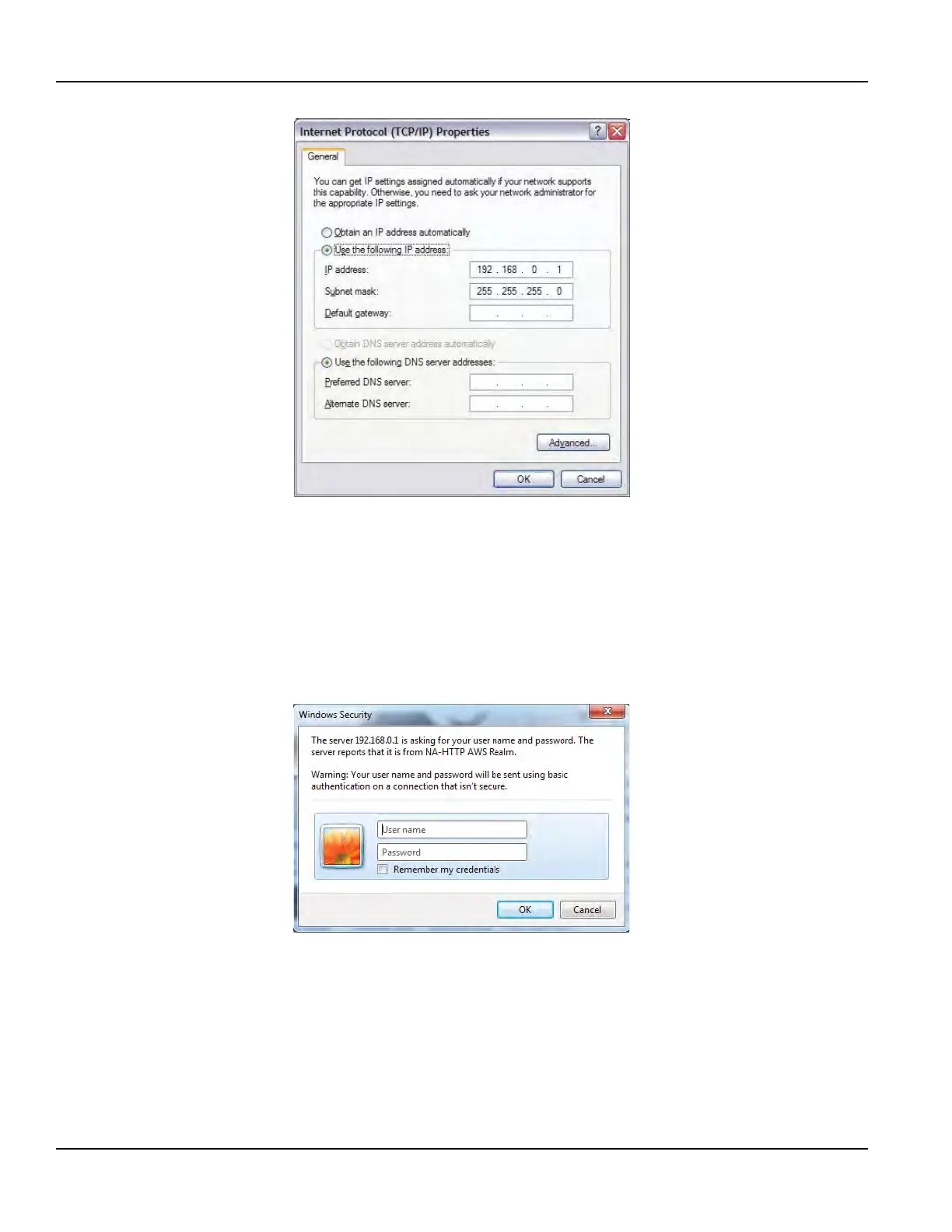6. MAKE NOTE OF THE EXISTING IP ADDRESS AND SUBNET MASK! YOU WILL NEED TO CHANGE BACK WHEN FINISHED.
If this is not done, the PC will not re-connect to the original network.
7. Enter the IP and Subnet mask shown above and click OK.
8. Click Close on the previous window.
9. Connect an Ethernet crossover cable between the PC and the Ethernet module.
10. Apply power to the transmitter.
11. Open Internet Explorer, type http://192.168.0.100 in the address bar and click Enter.
12. Enter your user name and password. (The transmitter’s factory default user name is Admin. The factory default password
is blank.)
Communications Protocols
Page 84 May 2016TTM-UM-00136-EN-06
