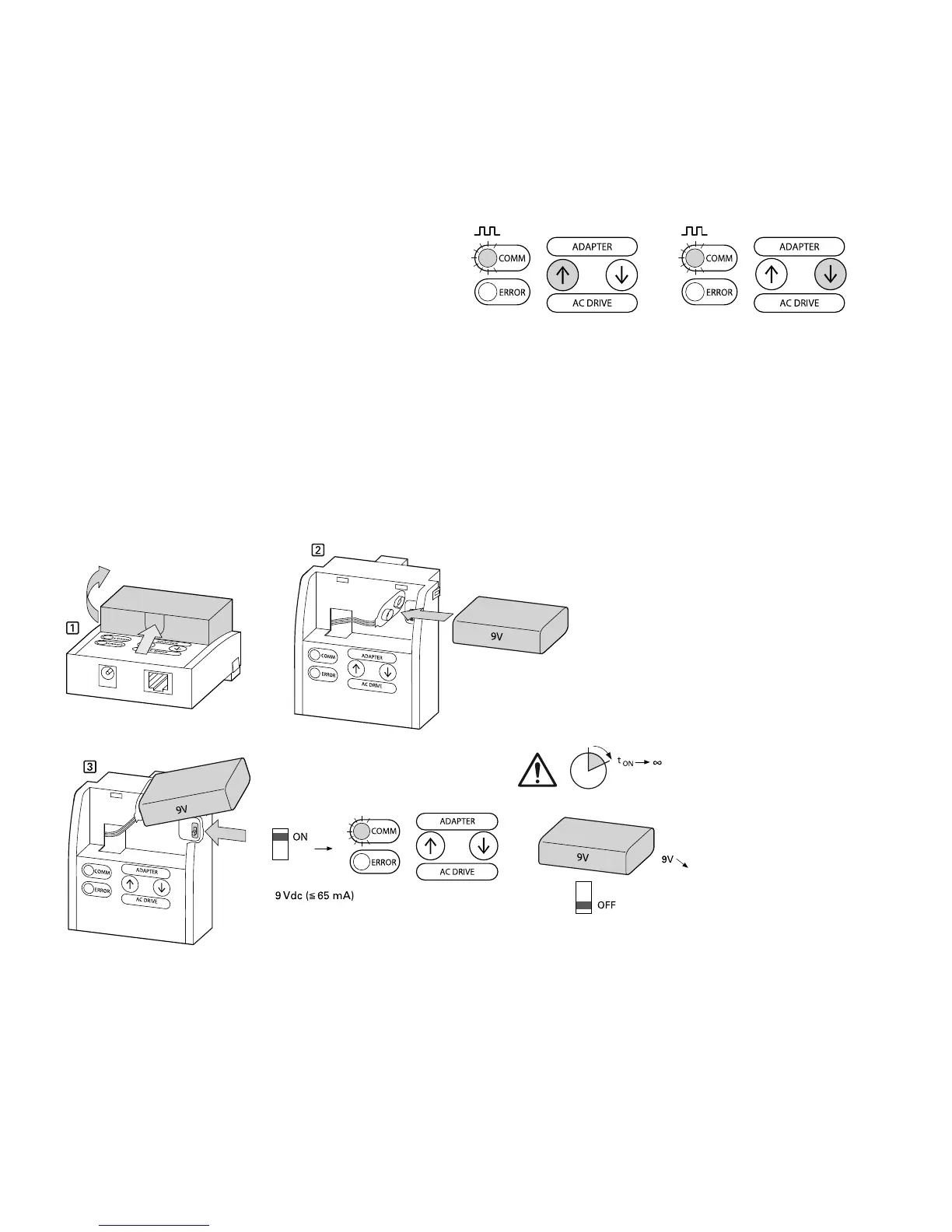Appendix A
152 M-Max Series Adjustable Frequency Drive MN04020003E—October 2013 www.eaton.com
When the power supply of the MMX frequency inverter is
switched on with the MMX-COM-PC fitted, the parameters
can be copied via the two function keys:
●
Upload: The parameters from the frequency inverter
(AC-DRIVE) are loaded in MMX-COM-PC (ADAPTER)
●
Download: The parameters are loaded from the
MMX-COM-PC (ADAPTER) to the frequency inverter
(AC-DRIVES)
The active data transfer is indicated by the green flashing
COMM LED. The ERROR LED will be lit red in the event of a
faulty or interrupted data transfer.
Upload Download
The MMX-COM-PC can also be supplied with a 9V battery or via an external 24V voltage (DC)
instead of line voltage of the frequency inverters.
Technical data for power supply:
●
9V block battery, current consumption around 60 mA
●
24V plug power supply unit with 5.5 mm DC plug
Inserting the 9V Block Battery
1. Open the cover
2. 9V block battery plug connection
3. Switch the microswitch to ON. COMM LED is lit
Note: Current consumption around 65 mA. Switch off 9V block battery after use
(microswitch OFF) or remove battery (discharged within around 24h).
