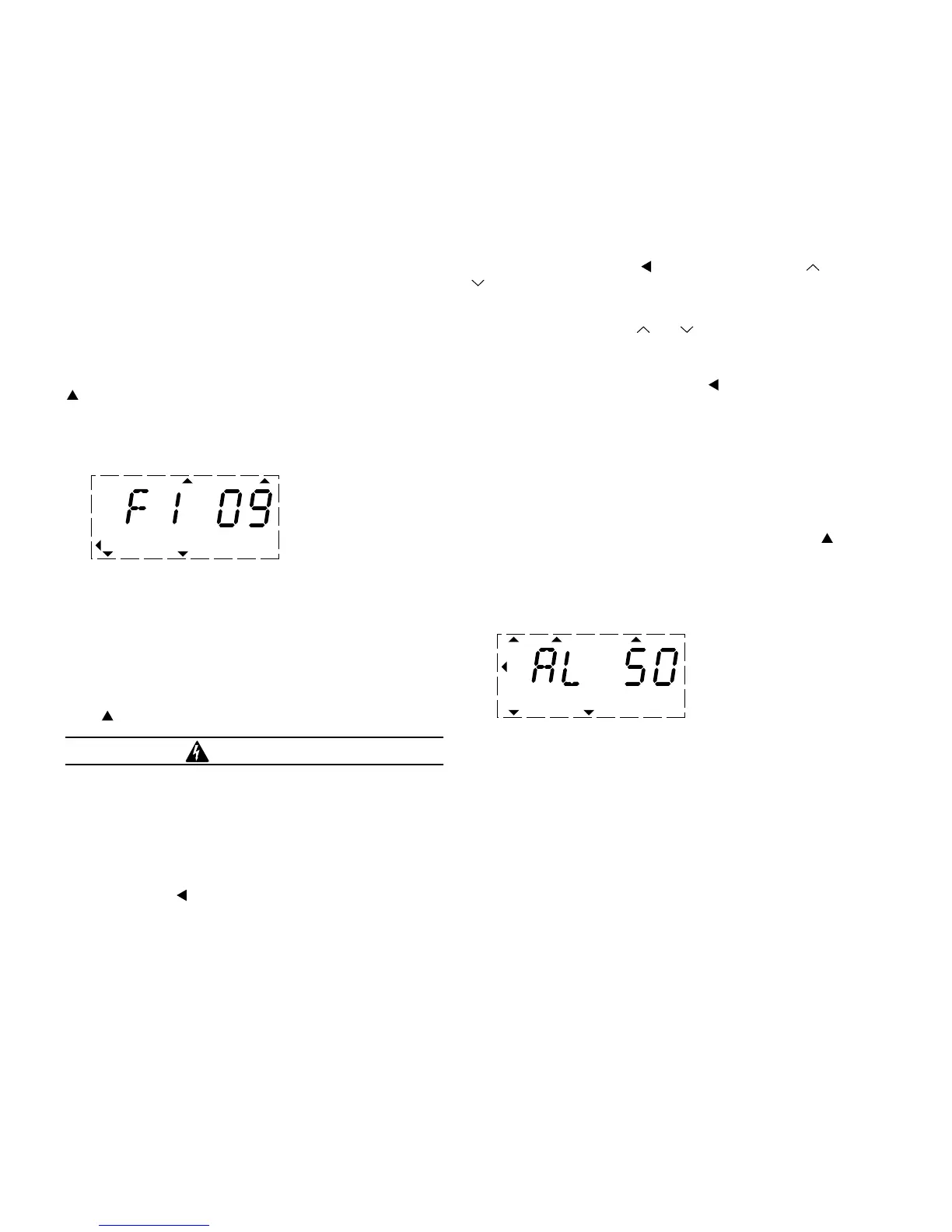Error and Warning Messages
56 M-Max Series Adjustable Frequency Drive MN04020003E—October 2013 www.eaton.com
Error and Warning Messages
Introduction
M-Max frequency inverters have several internal monitoring
functions. When deviations from the correct operating status
are detected, faults (FAULT) and warning messages
(ALARM) are differentiated between.
Error Messages
Faults can cause defective functionality and technical
defects. The inverter (frequency inverter output) is
automatically disabled if a fault is detected. After this, the
connected motor comes to a stop freely.
Error messages are shown on the display with an arrowhead
under FAULT and with the error code F… (F1 = last fault,
F2 = second to last, and so on).
Example of an Error Message (Undervoltage)
Acknowledge Fault Message (Reset)
The current error message flashes (for example, F1 09). It
can be acknowledged by pressing the OK button followed by
BACK/RESET or by actuating DI5 (default settings control
signal terminal 15). The displayed error then automatically
stops flashing, the four horizontal bars (Reset) are shown and
the error message is then displayed continuously. The arrow
point underneath FAULT disappears.
WARNING
If a start signal is present, the drive is restarted
automatically, if P3.1 = 0 is set (REAF = Restart after
FAULT) and the error message has been acknowledged
(Reset).
The current fault message indication (F1...) is cleared when
the supply voltage is interrupted or when you press the OK
button followed by BACK/RESET. The indication goes out
and the arrow tip flashes at menu level MON.
Fault Log (FLT)
The last nine faults can be called up and shown in succession
in the fault log (FLT).
Select the FLT menu level ( ). Use the arrow buttons and
to call the faults F1–F9 individually. Every error message is
stored with the time of the error occurrence under d (day), H
(hour) and m (minute). The call is made with the OK button,
and the selection with the and arrow buttons.
The content of the error memory is cleared when the factory
setting is activated. When you press the BACK/RESET
button, the display of the menu level ( ) flashes and the
STOP button is held down for around 5 seconds.
Activating the factory settings will reset all parameters.
Alarm Messages
A warning message signals possible damage and indicates
impending errors that can still be prevented, such as an
excessively high temperature rise.
Warning messages appear on the display with an arrow
under ALARM and AL with the respective code number. The
code numbers for faults and warning messages are identical.
Example of an Alarm Message
If a warning message occurs, the frequency inverter remains
active (READY, RUN).
In the given example (AL 50 = current setpoint signal
4–20 mA interrupted), the drive stops following the absence
of a reference value. If no more measures are introduced
because of the warning message (for example, a shutdown),
the drive can start again automatically in the example AL 50
when the current signal returns (for example, a contact fault
in the signal line).
The alarm message (AL) is displayed alternating with the
active operational display value.
The table on Page 57 shows the error codes, their possible
causes, and indicates correction measures.
RUN STOP ALARM FAULTREADY
REF
FWD REV I/O KEYPAD BUS
MON
PAR
FLT
RUN STOP ALARM FAULTREADY
REF
FWD REV I/O KEYPAD BUS
MON
PAR
FLT
