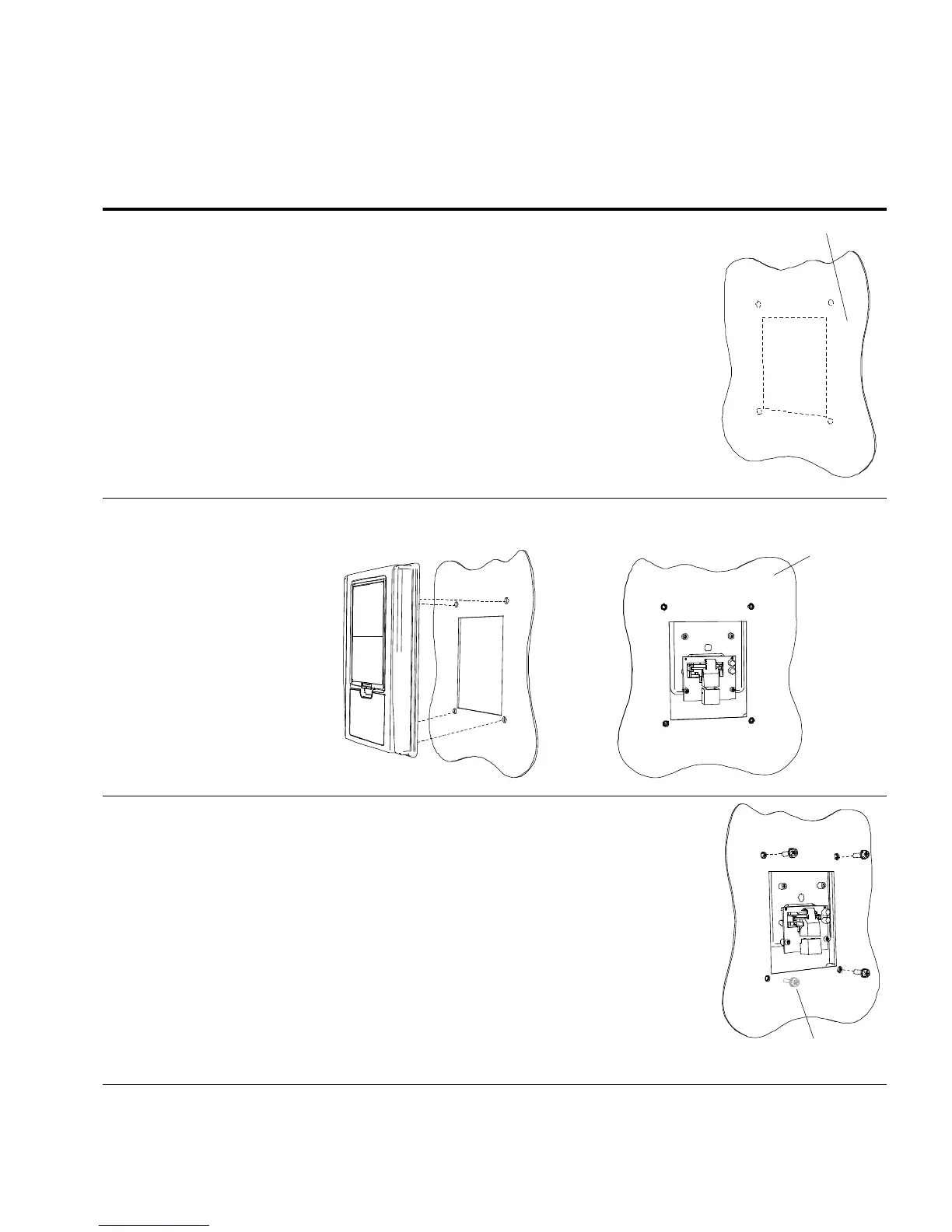Appendix B
M-Max Series Adjustable Frequency Drive MN04020003E—October 2013 www.eaton.com 181
Mounting Procedure
Door Keypad Mounting Instructions
Step Instructions
1 Make an opening in the cabinet door for the control keypad according the dimensions on Page 183.
Make the holes in the cabinet door for the screws using the dimensions on Page 183.
2 Place the control keypad base (item 1) toward the opening so that the screw holes you made in the cabinet door meet the bushings
on the backside of the base. See figures below.
3 Fix the base on the cabinet door by tightening the screws (item 5).
Cabinet Door
Cabinet Door
Rear View
Leave One Screw
Still Unxed
