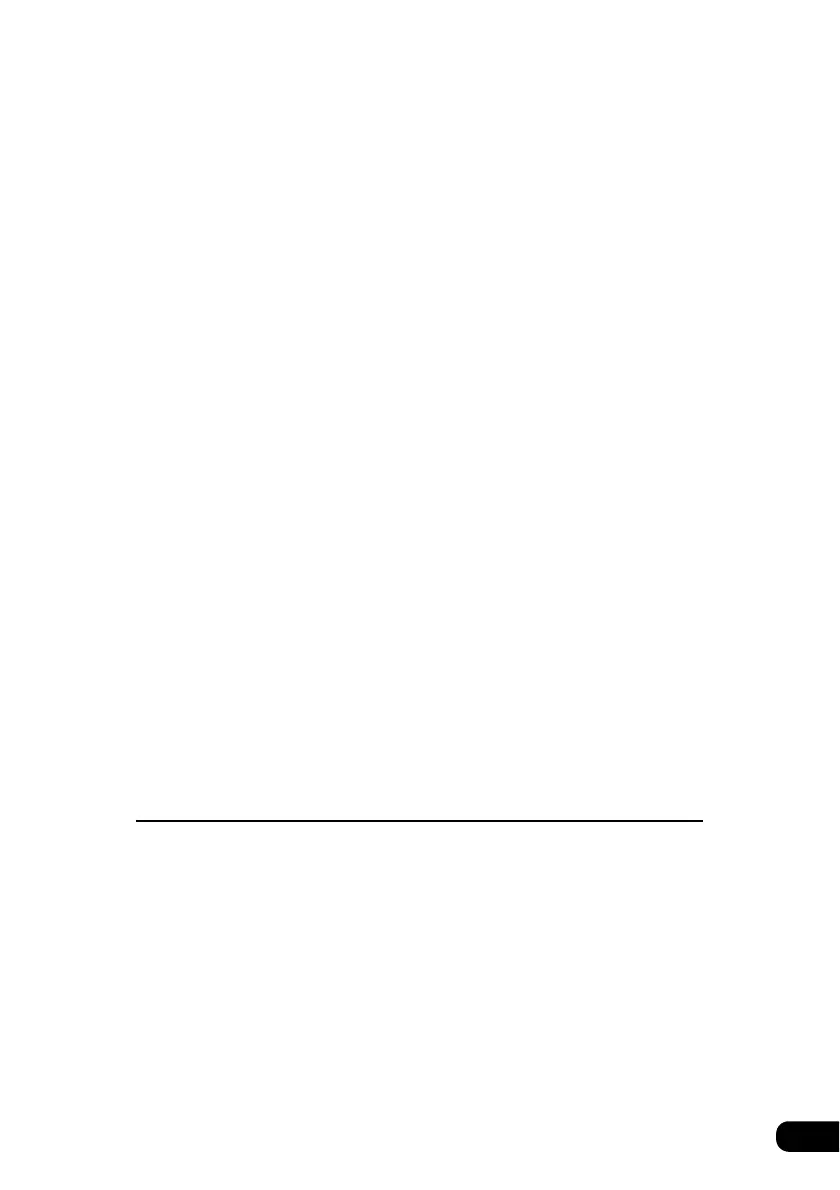3
Setting the BEEP tone . . . . . . . . . . . . . . . . . . . . . . . . . . . . . . . . . . . . . 36
Muting sound . . . . . . . . . . . . . . . . . . . . . . . . . . . . . . . . . . . . . . . . . . . . 36
Switching the bass enhancement (Tru Bass). . . . . . . . . . . . . . . . . . . . 37
Setting LOUDNESS . . . . . . . . . . . . . . . . . . . . . . . . . . . . . . . . . . . . . . . 37
Setting the sub-woofer . . . . . . . . . . . . . . . . . . . . . . . . . . . . . . . . . . . . . 38
Selecting phase control . . . . . . . . . . . . . . . . . . . . . . . . . . . . . . . 39
Selecting the sub-woofer level . . . . . . . . . . . . . . . . . . . . . . . . . . 39
Setting WOOFER OUTPUT. . . . . . . . . . . . . . . . . . . . . . . . . . . . 39
Setting X-OVER . . . . . . . . . . . . . . . . . . . . . . . . . . . . . . . . . . . . . 40
Setting the harmonizer . . . . . . . . . . . . . . . . . . . . . . . . . . . . . . . . . . . . . 41
Setting the Circle Surround II . . . . . . . . . . . . . . . . . . . . . . . . . . . . . . . . 42
Setting the background screen . . . . . . . . . . . . . . . . . . . . . . 43
Setting the wallpaper . . . . . . . . . . . . . . . . . . . . . . . . . . . . . . . . . . . . . . 43
Changing the wallpaper . . . . . . . . . . . . . . . . . . . . . . . . . . . . . . . 43
Adjusting the background screen. . . . . . . . . . . . . . . . . . . . 44
Setting the opening screen . . . . . . . . . . . . . . . . . . . . . . . . . . . . . . . . . 44
Changing the image on the opening screen . . . . . . . . . . . . . . . 44
About usable image data . . . . . . . . . . . . . . . . . . . . . . . . . . . . . . 44
Adjusting/setting the screen . . . . . . . . . . . . . . . . . . . . . . . . 45
Displaying the image adjustment screen . . . . . . . . . . . . . . . . . . . . . . . 45
How to switch to daytime display when the lights are ON . . . . . 46
Turning off the screen . . . . . . . . . . . . . . . . . . . . . . . . . . . . . . . . 46
Adjusting image quality . . . . . . . . . . . . . . . . . . . . . . . . . . . . . . . 47
Switching screen mode . . . . . . . . . . . . . . . . . . . . . . . . . . . . . . . . . . . . 47
How to operate the tuner
How to use the AM / FM radio . . . . . . . . . . . . . . . . . . . . . . . 50
Listening to the AM/FM radio . . . . . . . . . . . . . . . . . . . . . . . . . . . . . . . . 50
Selecting radio stations . . . . . . . . . . . . . . . . . . . . . . . . . . . . . . . . . . . . 51
Manual selection . . . . . . . . . . . . . . . . . . . . . . . . . . . . . . . . . . . . 51
Automatic selection . . . . . . . . . . . . . . . . . . . . . . . . . . . . . . . . . . 51
Selection using preset switches. . . . . . . . . . . . . . . . . . . . . . . . . 51
Selecting radio bands. . . . . . . . . . . . . . . . . . . . . . . . . . . . . . . . . . . . . . 52
Saving radio stations . . . . . . . . . . . . . . . . . . . . . . . . . . . . . . . . . . . . . . 53
Saving manually. . . . . . . . . . . . . . . . . . . . . . . . . . . . . . . . . . . . . 53
Saving with AUTO.P . . . . . . . . . . . . . . . . . . . . . . . . . . . . . . . . . 53