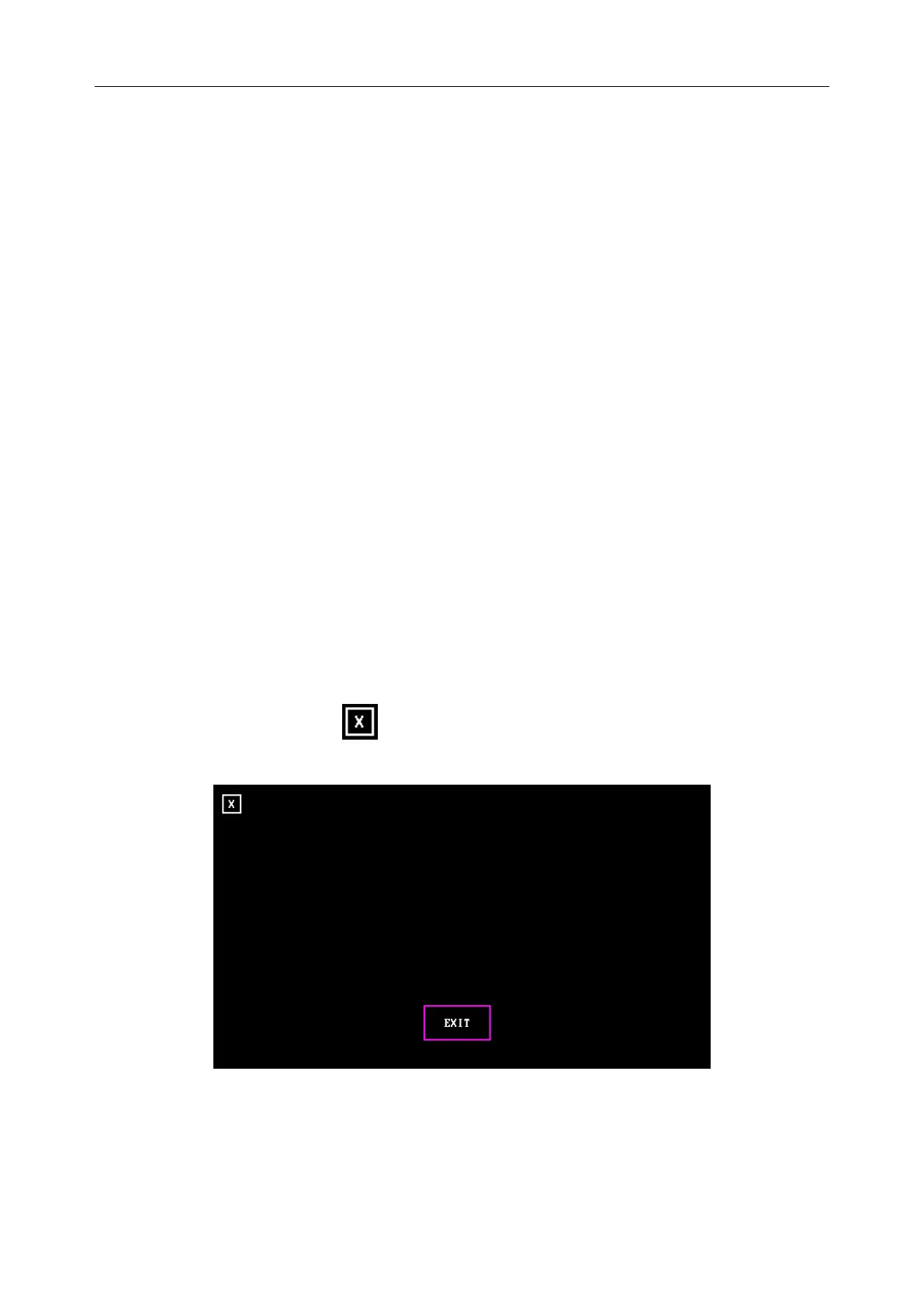F15 Series Fetal & Maternal Monitor Service Manual System Configuration
- 13 -
4.4 Clearing Data
The auto-saved data is saved in the monitor memory. In order to delete this data,
1 Open the System Setup menu.
2 Select Clear Data.
3 Select OK.
4.5 Checking Product Information
The product information menu lists the hardware and software information of this monitor. This
information can be very helpful when contacting the manufacturer for service.
To check the product information,
1 Open the System Setup menu.
2 Select Product Information.
4.6 Calibrating Touch Screen
When the monitor does not react to each touch on the touch screen properly, calibrate the touch
screen by performing the following steps:
1 Open the System Setup menu.
2 Select Touch Screen Calibration.
3 Touch the cross mark “ ” on the screen successively. This menu is closed when
calibration finishes.
Figure 4-1 Touch Screen Calibration Interface
NOTE:
If the touching function fails and cannot enter the calibrating interface, please use a USB
keyboard. Connect the USB keyboard to the USB interface of the monitor, and use the
