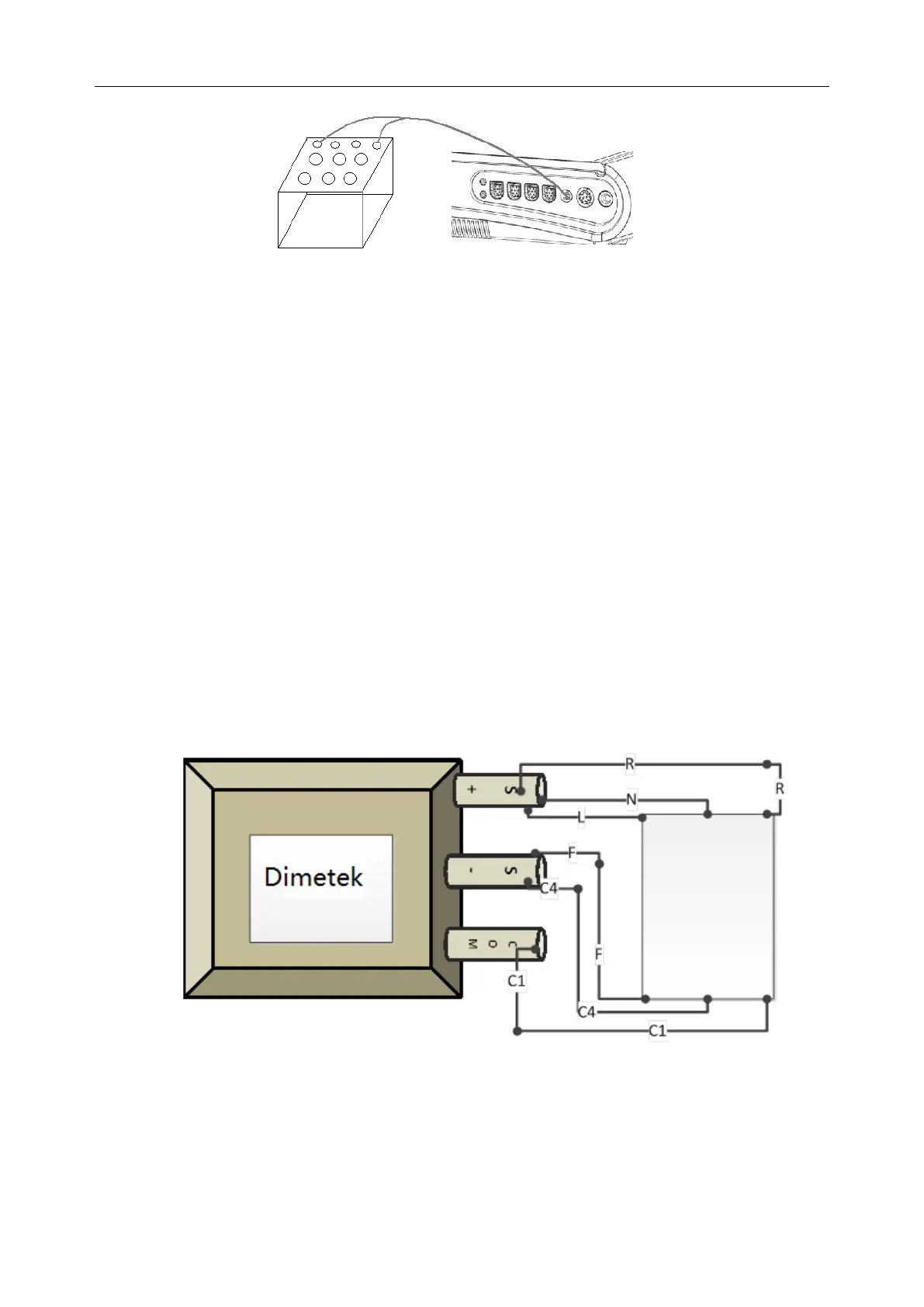F15 Series Fetal & Maternal Monitor Service Manual Periodic Tests
- 63 -
2) Switch on the monitor.
3) Adjust the resistance value to 32657Ω, 6017Ω and 3602.4Ω in turn.
4) The TEMP numeric value displayed on the screen correspond to 0 ºC, 37 ºC and 50 ºC.
Error within 0.2 ºC is acceptable.
Remark:The test methods of the above parameters are the same for wireless and wired models.
The only difference is that the connection method between the transducer and the main unit is
wireless for wireless model.
10.2.7 FECG Performance Test(Wireless Model Only)
This test checks the performance of FECG measurement.
Required Equipment: interactive biomedical universal signal source (Dimetek)
1) Switch on the monitor.
2) Take up the FECG-TA transducer from the monitor and connect it to the monitor.
3) Connect the FECG-TA transducer to the test equipment as shown below.
4) Set the MECG amplitude to 1mV and FECG amplitude to 0.2mV on the pop-up
maternal &fetal ECG signal setup interface of Dimetek.
5) Set the MRH/FHR to 30BPM/30BPM, 150BPM/150BPM, and 240BPM/240BPM
respectively, wait for 10s after finishing the setup.
6) Check whether the HR value is accurate on the screen, error within 1 bpm can be
