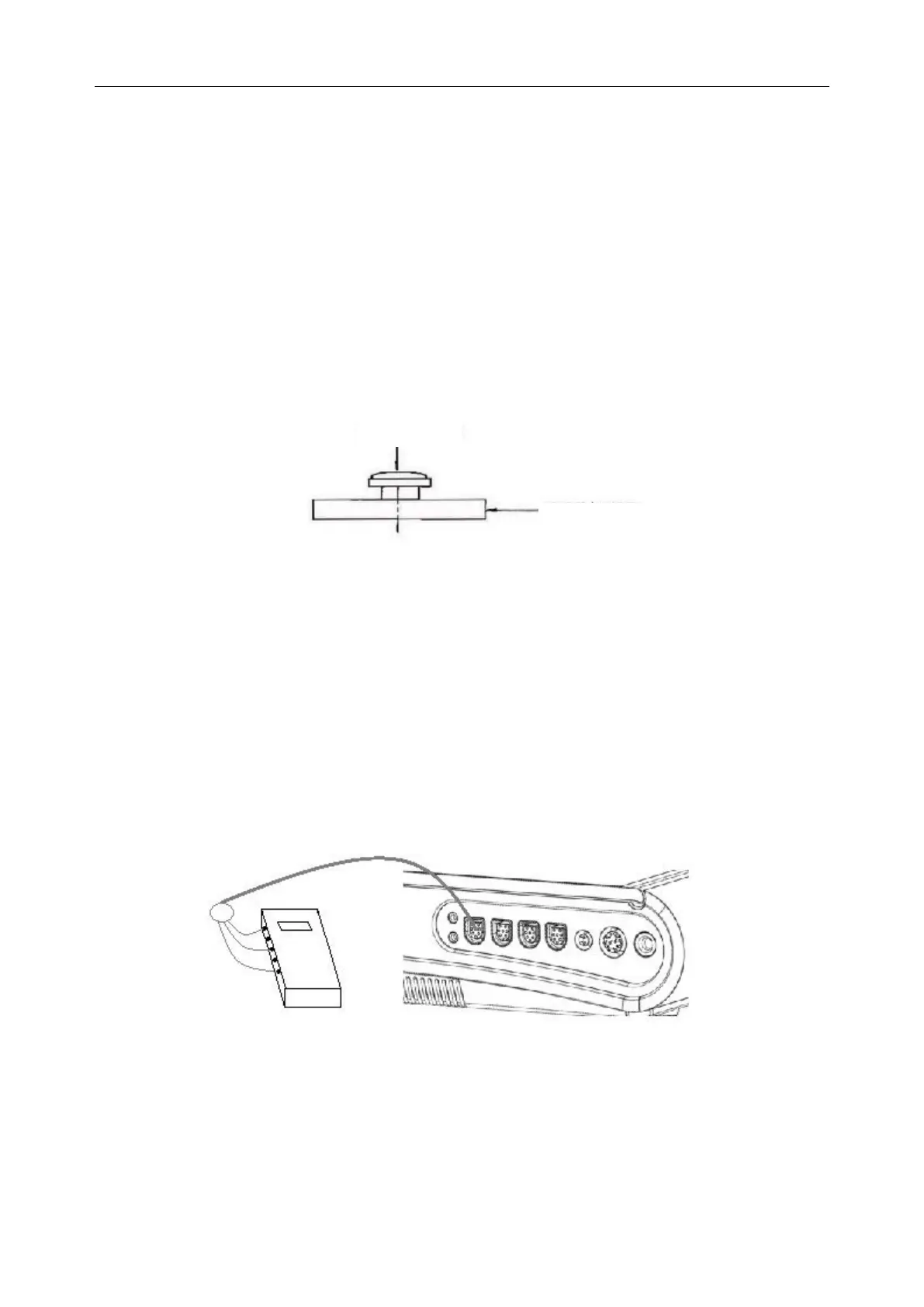F15 Series Fetal & Maternal Monitor Service Manual Periodic Tests
- 61 -
10.2.2 TOCO Performance Test
This test checks the performance of TOCO measurement.
1) Connect the TOCO transducer to the fetal monitor, adjust the pressure test tool to balance and
lay the transducer horizontally on the tool surface so that the pressure spot of the tool is right in
the middle of the transducer. Press AUTO ZERO to return to zero and the value on the monitor
display is 10.
2) Add a weight of 50 grams and check if the value on the display is 34±8. Press AUTO ZERO
to return to zero.
3)Add another weight of 50 grams and check if the value on the display is 34±8.
If a TOCO transducer fails the test, repeat this test with another transducer. If the second one
passes the test, defect of the first transducer is confirmed. Replace it with a good one. If the
second transducer fails the test as well, check the monitor.
10.2.3 ECG Performance Test
This test checks the performance of ECG measurement.
Required Equipment: ECG Simulator
1) Connect the equipment and the monitor as shown below:
2) Switch on the monitor.
3) Generate the heart rate 30 bpm, 120 bpm and 240 bpm in turn.
4) Check if the HR value displayed on the screen is accurate. Error within 2 bpm is
acceptable.
