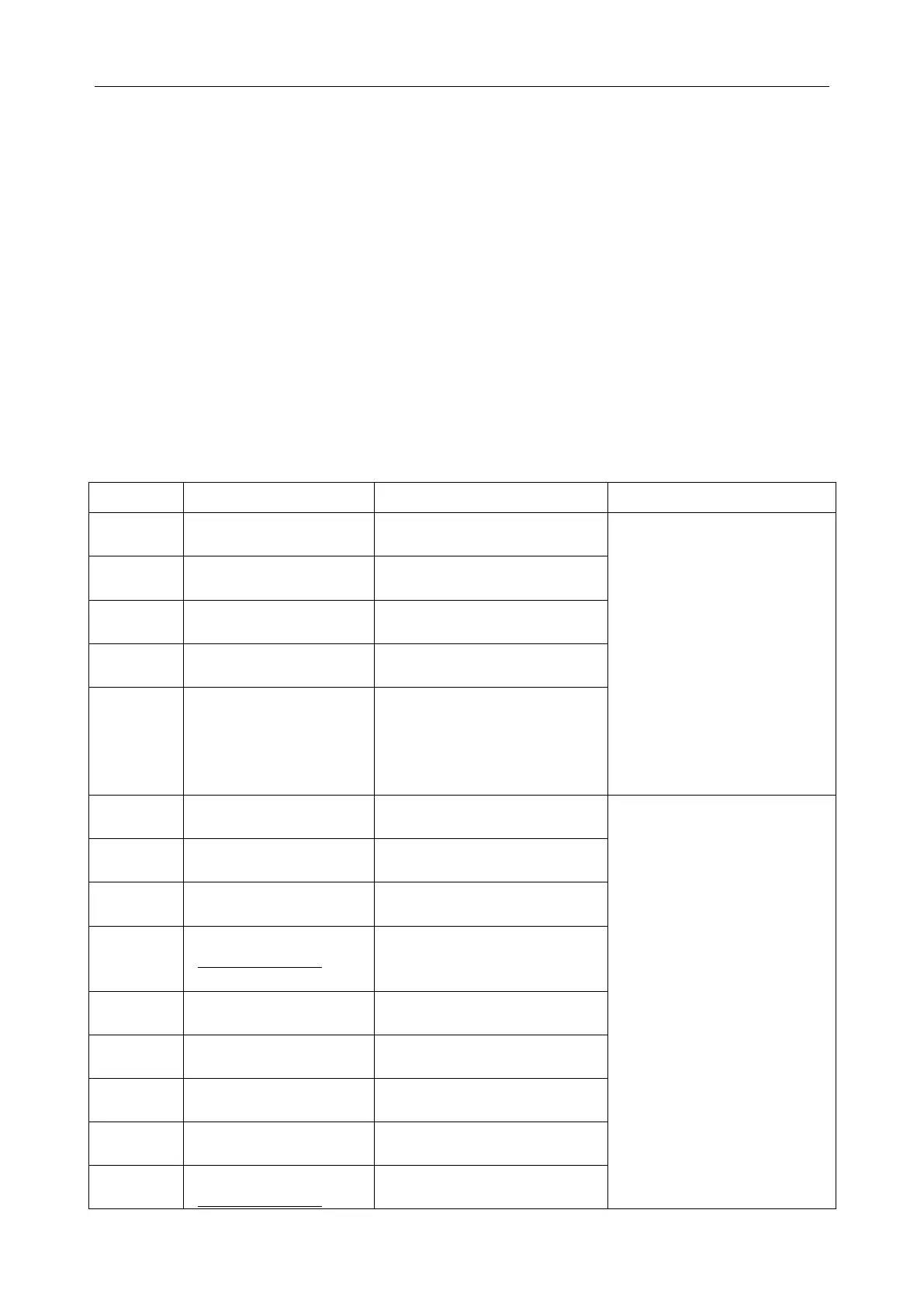F15 Series Fetal & Maternal Monitor Service Manual Modules’ Malfunction Verification
- 38 -
Chapter 8 Modules’ Malfunction Verification
When a module is suspected of malfunction, verify it with the method described in this chapter.
NOTE:
For all the interfaces, the first pin is the one with a square solder pad.
8.1 Verifying Malfunction of the Main Control Board
To verify the main control board,
1) Open the main unit using the procedures described in section 9.3.
2) Switch on the monitor. (Powered by AC or battery.)
3) Measure the voltage to earth of the pins listed below, using a multimeter:
Voltage outputted from
power supply to main
control board
(batteries supply power)
or
18.7~19.9VDC
(AC supply power)
Working pressure of U9
(iMX6) main control chip
(1.375V@default;
1.425V@1GHz)
