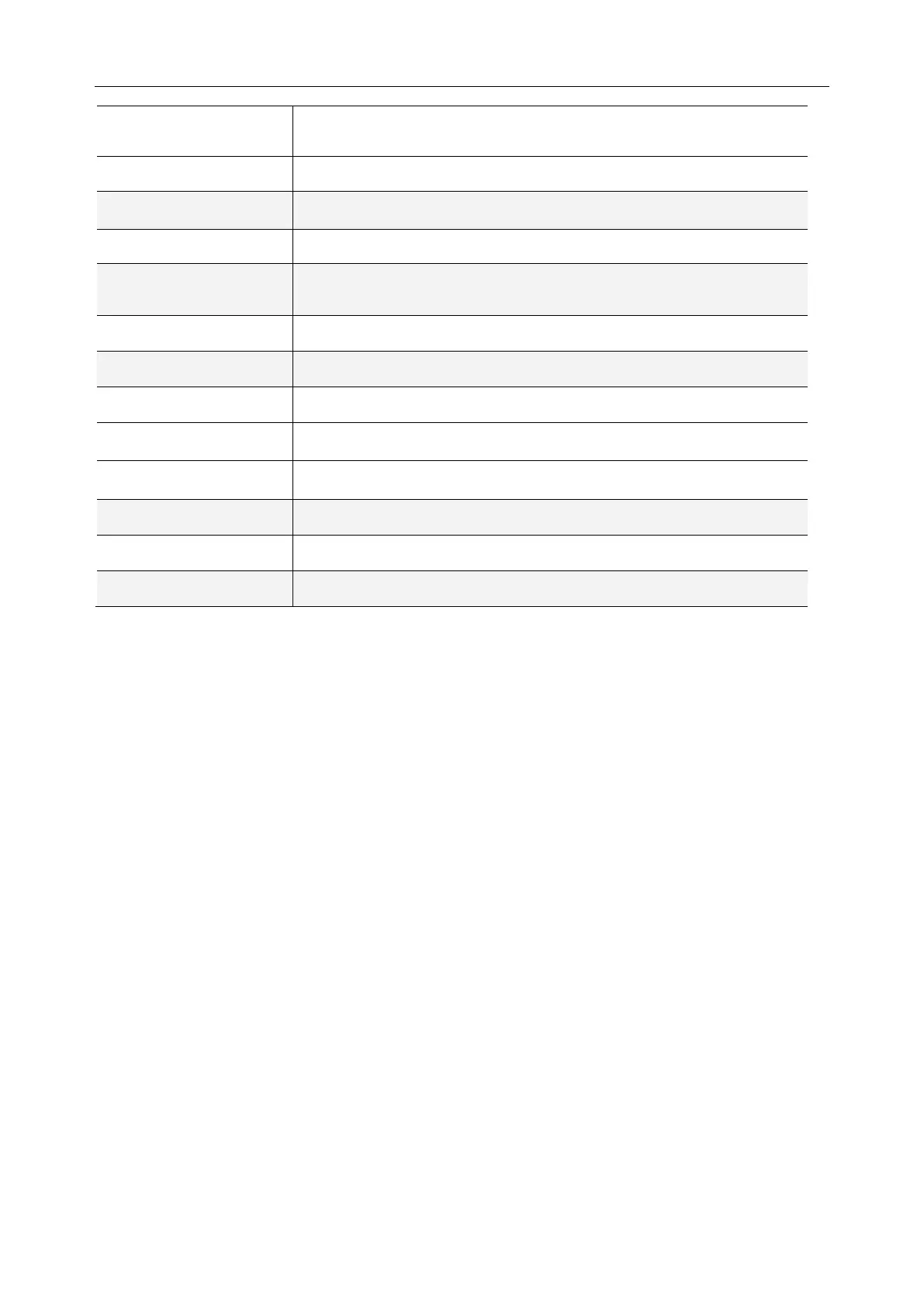F15 Series Fetal & Maternal Monitor Service Manual Principle Introduction
- 23 -
1 standard USB HOST interface, 1 standard DEVICE interface (1.1
specification)
eDP interface, 1920*1080@60Hz (highest resolution)
Out of Paper Checking
Interface
Paper Darwer Checking
Interface
6.1.2 Bottom Interface Board
The bottom interface board locates at the left rear side of the lower case. It fulfills the
following function: communicate with external USB interface, network interface, HDMI, serial
port (RS-485*1,FTS-3 serial port*2)and bridging signals of transducer accessory serial port,
MARK, EXT to the main control board.
