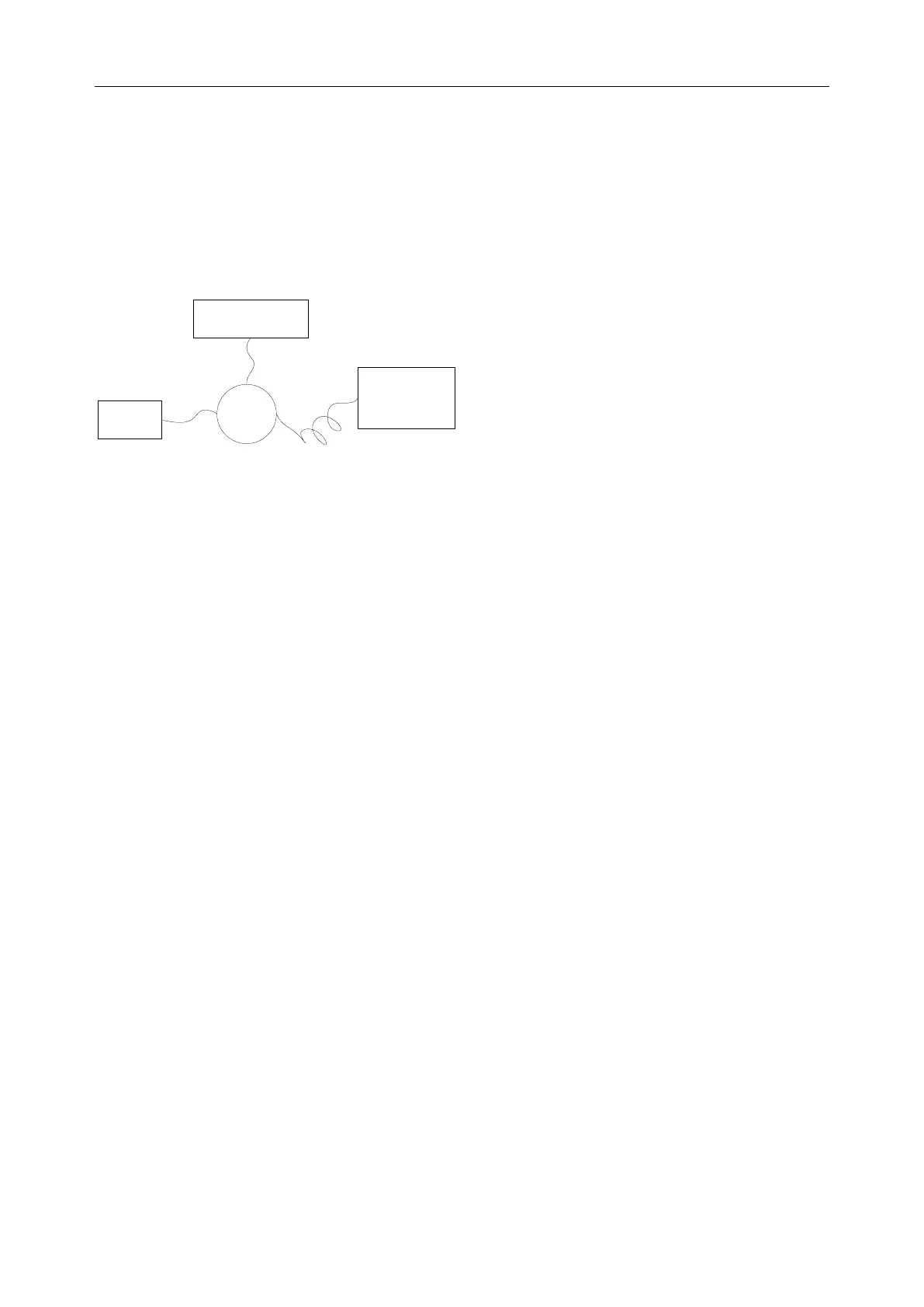F15 Series Fetal & Maternal Monitor Service Manual System Configuration
- 18 -
• T-fitting
• NIBP extension tubes
• Cylinder (200 ml)
• Manometer (Its measurement range should be within the range of 0 mmHg to 300 mmHg; its
accuracy should be more precise than the accuracy of ±0.3 mmHg.)
Procedure:
1 Connect the equipment as shown below:
Manometer
NIBP module
/ Patient
monitor
Cylinder
T-fitting
NIBP
extension
tube or hose
Tube
Tube
Figure 5-2 Diagram for NIBP Calibration
2 Open the System setup menu.
3 Select NIBP Calibration from the menu.
4 Select Calibrate Initialization to start calibration.
5 Adjust the manometer value to 50 mmHg (If different values are required for calibration,
keep the value of the manometer consistent with the one displayed on the monitor). After the
value of the manometer stabilizes, select Calibrate Low.
6 Adjust the manometer value to 250 mmHg (If different values are required for calibration,
keep the value of the manometer consistent with the one displayed on the monitor). After the
value of the manometer stabilizes, select Calibrate High.
7 Select Calibrate Main Sensor.
8 Select Calibrate Overpressure Unit.
9 Exit NIBP Calibration. After the system is restarted, enter the System setup menu again and
select Pressure Verif. Apply a fixed static pressure on the monitor with the help of the
manometer. Check the displayed values on the monitor against the manometer configuration.
10 A tolerance of ±3 mmHg is reasonable.
