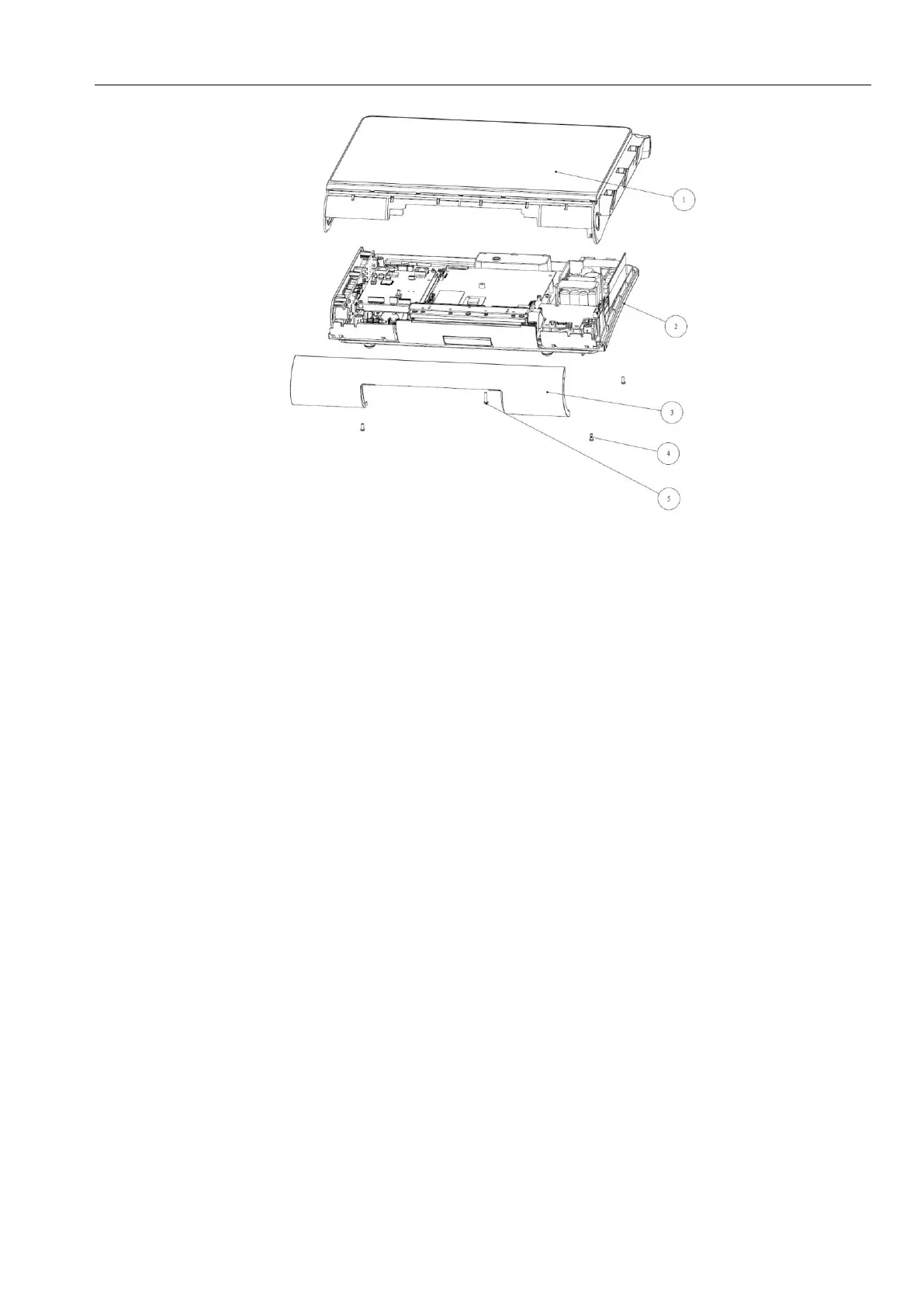F15 Series Fetal & Maternal Monitor Service Manual Disassembling the Monitor
- 49 -
To disassemble the main unit,
1) Fold the LCD display completely flat.
2) Carefully place the monitor upside down on a flat surface covered with cloth or other protecting
pad.
3) Take off the front case.
4) With a cross-head screw driver, remove the six screws securing the upper assembly to the lower
assembly.
5) Hold both upper and lower assemblies together, place the monitor upright again.
6) Carefully lift up the upper assembly and place it upside down on the left side of the lower
assembly.
