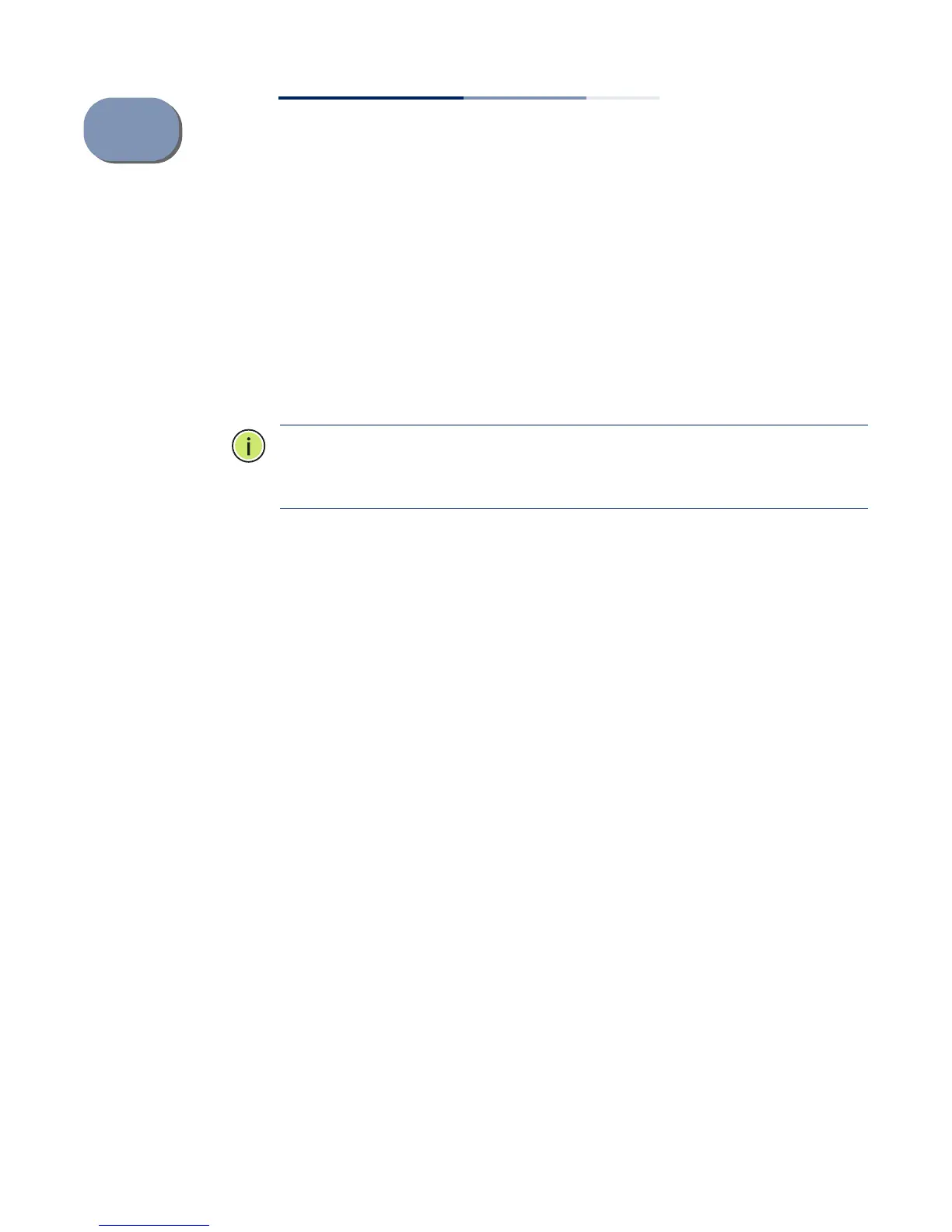– 33 –
5 Port Connections
This chapter focuses on making connections to switch network interfaces,
including how to install optional transceivers, and details on network cable
specifications.
The switch features 48 SFP+ transceiver slots and four 40 Gigabit QSFP+ transceiver
slots. The sections that follow describe these interfaces.
Note:
The switch also has one 10/100/1000BASE-T port for dedicated management
access. This port is described in “How to Connect to the Management Port” on
page 49.
This chapter includes these sections:
◆ “Cable Labeling and Connection Records” on page 34
◆ “Understanding the Port Status LEDs” on page 35
◆ “How to Install an SFP/SFP+/QSFP+ Transceiver” on page 36
◆ “How to Connect to the Twisted-Pair Copper Management Port” on page 37
◆ “How to Connect to SFP/SFP+ Fiber Optic Ports” on page 39
◆ “How to Connect to QSFP+ Fiber Optic Ports” on page 42
