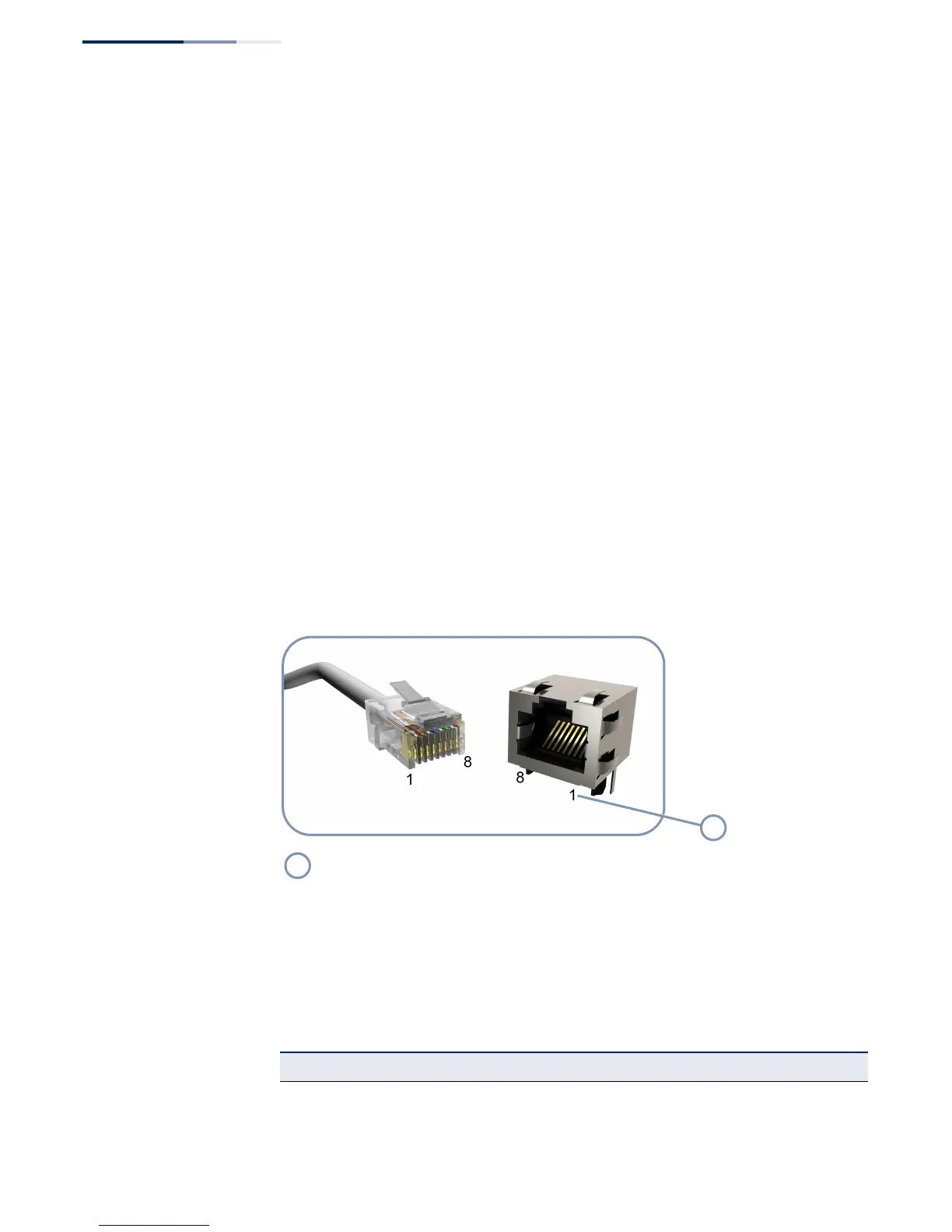Chapter 5
| Port Connections
How to Connect to the Twisted-Pair Copper Management Port
– 38 –
Copper Cabling
Guidelines
To ensure proper operation when installing the switch into a network, make sure
that the current cable is suitable for 10BASE-T, 100BASE-TX or 1000BASE-T
operation. Check the following criteria against the current installation of your
network:
◆ Cable type: Unshielded twisted pair (UTP) or a shielded twisted pair (STP) cable
with RJ-45 connectors; Category 3 or better for 10BASE-T, Category 5 or better
for 100BASE-TX, and Category 5, 5e or 6 for 1000BASE-T.
◆ Protection from radio frequency interference emissions
◆ Electrical surge suppression
◆ Separation of electrical wires (switch related or other) and electromagnetic
fields from data based network wiring
◆ Safe connections with no damaged cables, connectors or shields
1000BASE-T Pin
Assignments
The 1000BASE-T management port supports automatic MDI/MDI-X operation, so
you can use straight-through cables for all network connections to PCs, servers, or
switches.
Figure 22: RJ-45 Connector
The table below shows the 1000BASE-T MDI and MDI-X port pinouts for the RJ-45
connector shown in Figure 22. The port require that all four pairs of wires be
connected. Note that for 1000BASE-T operation, all four pairs of wires are used for
both transmit and receive.
RJ-45 Pin Numbers
Table 5: 1000BASE-T MDI and MDI-X Port Pinouts
Pin MDI Signal Name MDI-X Signal Name
1 Bi-directional Pair A Plus (BI_DA+) Bi-directional Pair B Plus (BI_DB+)
2 Bi-directional Pair A Minus (BI_DA-) Bi-directional Pair B Minus (BI_DB-)
