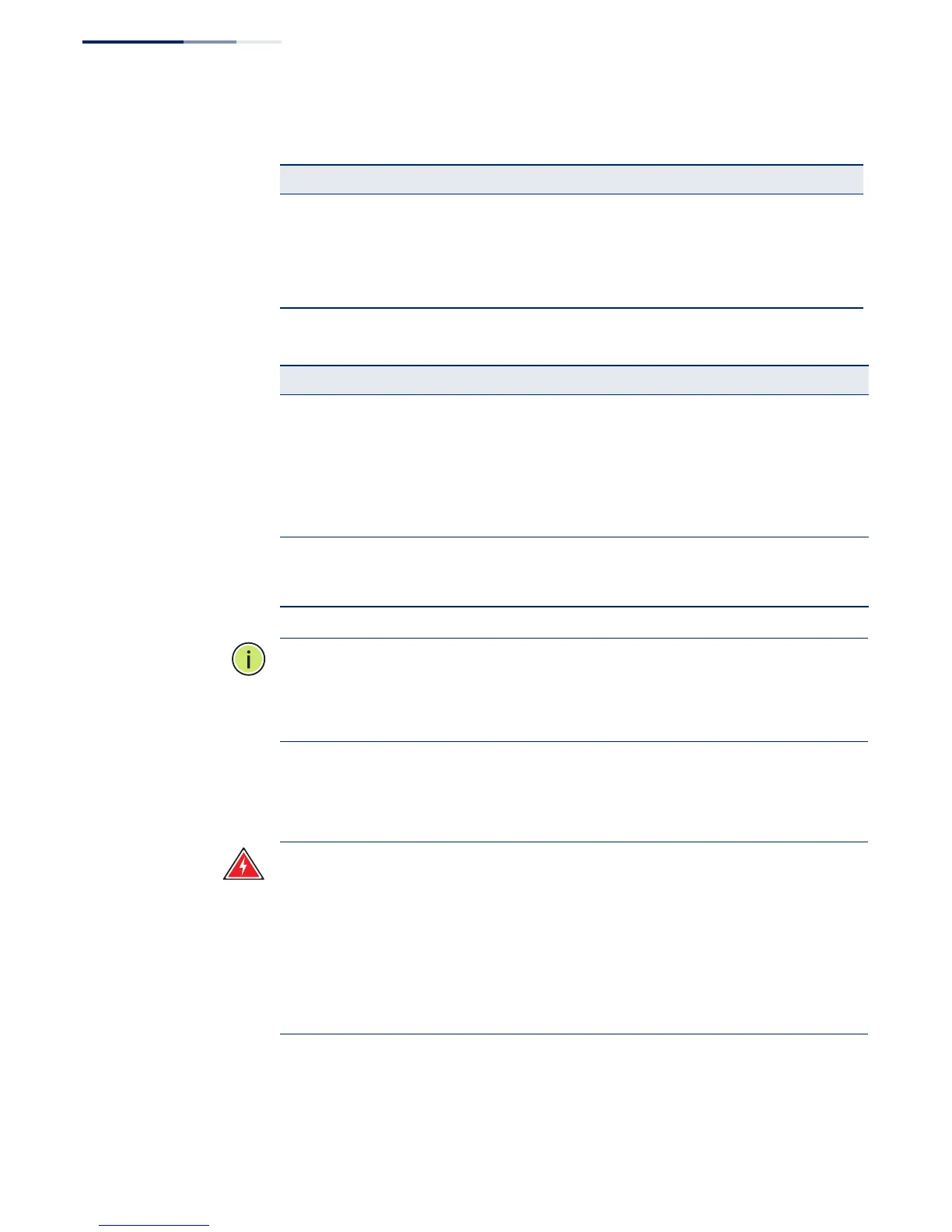Chapter 5
| Port Connections
How to Connect to SFP/SFP+ Fiber Optic Ports
– 40 –
Note:
The length of fiber optic cable for a single switched link should not exceed
the relevant standards specified in this section. However, power budget constraints
should also be considered when calculating the maximum fiber optic cable length
for a particular link.
Connection Procedure Follow these steps to connect cables to SFP/SFP+ transceiver ports.
Warning:
This switch uses lasers to transmit signals over fiber optic cable. The
lasers are compliant with the requirements of a Class 1 Laser Product and are
inherently eye safe in normal operation. However, you should never look directly at
a transmit port when it is powered on.
Warning:
When selecting a fiber SFP/SFP+ device, considering safety, please make
sure that it can function at a temperature that is not less than the recommended
maximum operational temperature of the product. You must also use an approved
Laser Class 1 SFP/SFP+ transceiver.
1. Remove and keep the fiber port’s rubber cover. When not connected to a fiber
cable, the rubber cover should be replaced to protect the optics.
10GBASE-LRM
62.5/125 micron multimode N.A 220 m (722 ft.) LC
50/125 micron multimode N/A 220 m (722 ft.) LC
9/125 micron single-mode N/A 300 m (722 ft.) LC
Table 7: Maximum Gigabit Ethernet Fiber Cable Lengths
Cable Type Fiber Bandwidth Maximum Cable Length Connector
1000BASE-SX
62.5/125 micron multimode 160 MHz/km 2-220 m (7-722 ft) LC
200 MHz/km 2-275 m (7-902 ft) LC
50/125 micron multimode 400 MHz/km 2-500 m (7-1641 ft) LC
500 MHz/km 2-550 m (7-1805 ft) LC
1000BASE-LX
9/125 micron single-mode N/A 2 m - 10 km
(7 ft - 6.2 miles)
LC
Table 6: Maximum 10 Gigabit Ethernet Fiber Cable Lengths (Continued)
Fiber Size Fiber Bandwidth Maximum Cable Length Connector
