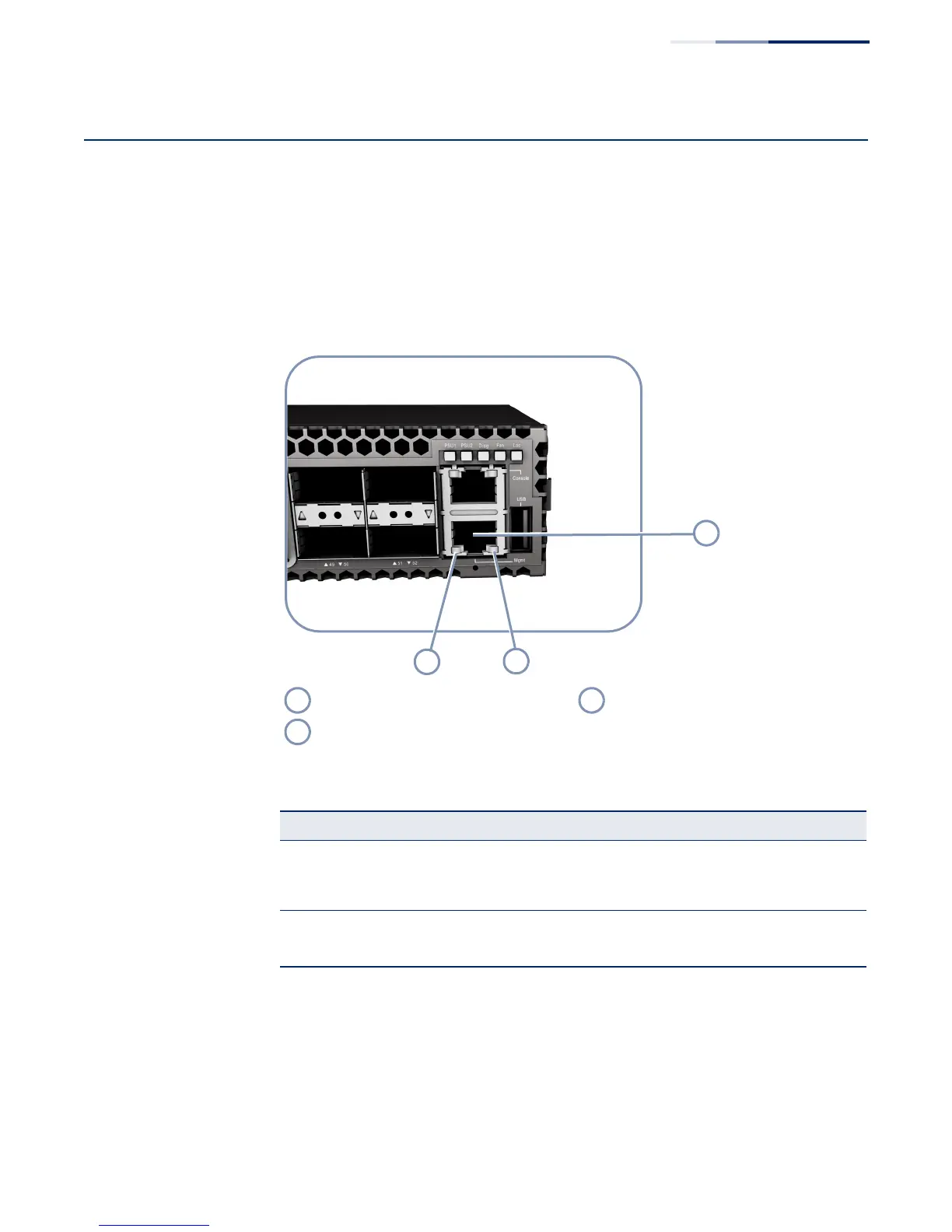Chapter 6
| Switch Management
How to Connect to the Management Port
– 49 –
How to Connect to the Management Port
The 10/100/1000BASE-T port labeled “Mgmt” provides a dedicated management
interface which is segregated from the data traffic crossing the other ports.
This port supports auto-negotiation, so the optimum transmission mode (half or
full duplex) and data rate (10, 100, or 1000 Mbps) can be selected automatically, if
this feature is also supported by the attached device.
Figure 27: Management Port
To connect to the management port, use Category 5 or better unshielded twisted-
pair (UTP) cable with RJ-45 connectors at both ends. Make sure the twisted-pair
cable does not exceed 100 meters (328 ft) in length. This port supports automatic
MDI/MDI-X pinout configuration, so you can use standard straight-through cables
to connect to any other network device.
Link/Activity LED RJ-45 Management Port
Speed LED
Table 12: RJ-45 Management Port Status LEDs
LED Condition Status
Link/Activity On/Flashing Green Port has established a valid network connection.
Flashing indicates activity.
Off There is no valid link on the port.
Speed On Amber Valid 1000 Mbps link
On Green Valid 10/100 Mbps link
