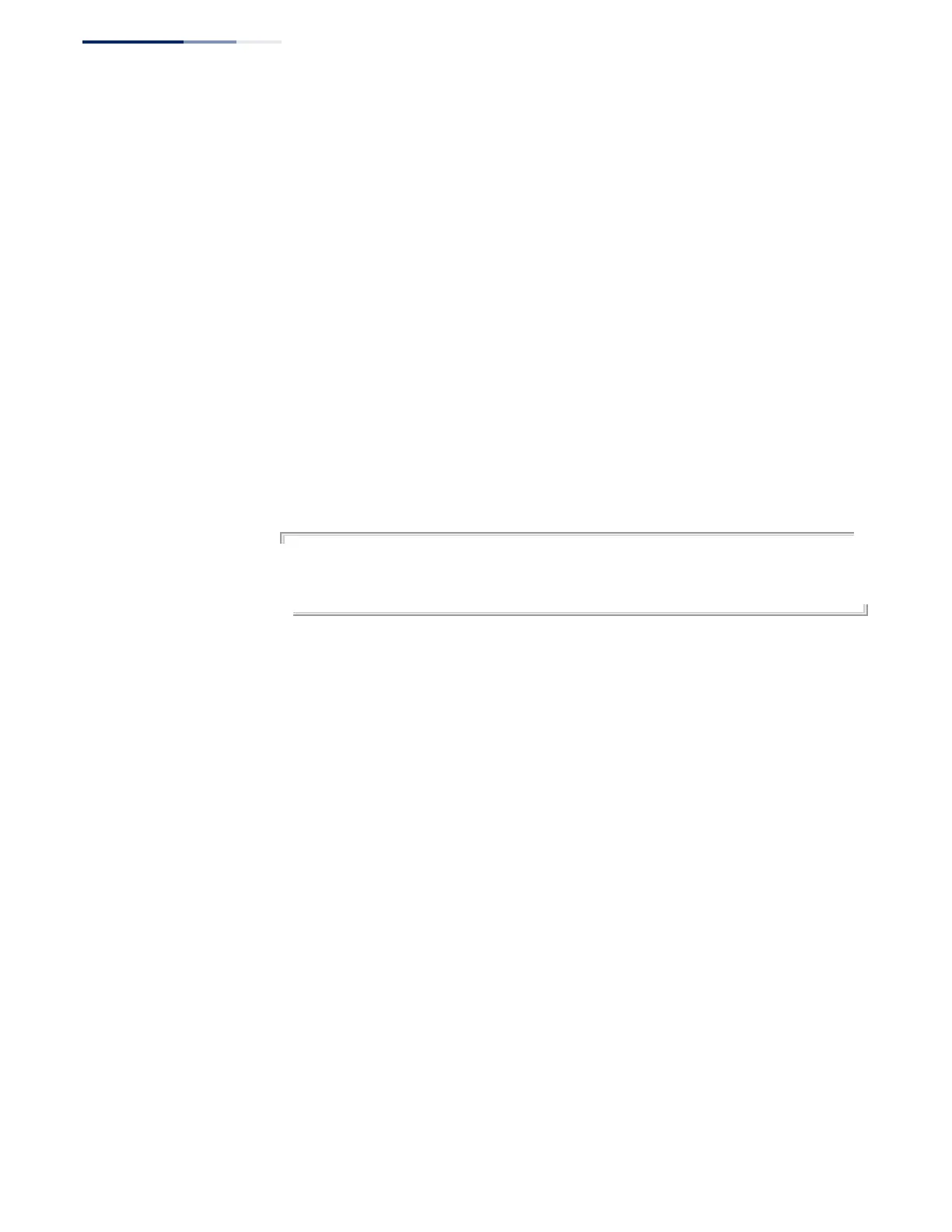Chapter 29
| IP Routing Commands
Policy-based Routing for BGP
– 1002 –
on-match This command sets the next entry to go to when this entry matches. Use the no
form to remove this entry from a route map.
Syntax
on-match peer {goto sequence-number | next}
no on-match peer {goto | next}
goto – On match, go to specified entry.
sequence-number – Route-map entry. (Range: 1-65535)
next – Go to next entry.
Command Mode
Route Map
Command Usage
Use this command when no set action is for a match clause.
Example
Console(config)#route-map RD permit 8
Console(config-route-map)#match pathlimit as 5
Console(config-route-map)#on match goto 20
Console(config-route-map)#
set aggregator as This command assigns an AS number and IP address to the aggregator attribute of
a route. Use the no form to remove this entry from a route map.
Syntax
set aggregator as as-number ip-address
no set aggregator as [as-number ip-address]
as-number – Autonomous system number. (Range: 1-4294967295)
ip-address – IP address of aggregator.
Command Mode
Route Map
Command Usage
Aggregate routes advertised to a neighbor contain an aggregator attribute. This
attribute contains an AS number and IP address. The AS number is the creator's AS
number (or confed ID in a confederation) and an IP address which is the creator’s
router-id. The set aggregator as command can be used to overwrite the
aggregator attribute in routes created locally with the aggregate-address
command, or in routes learned from a neighbor which already carry an aggregator
attribute, or to add a new aggregator attribute to a route which has no aggregator
attribute.