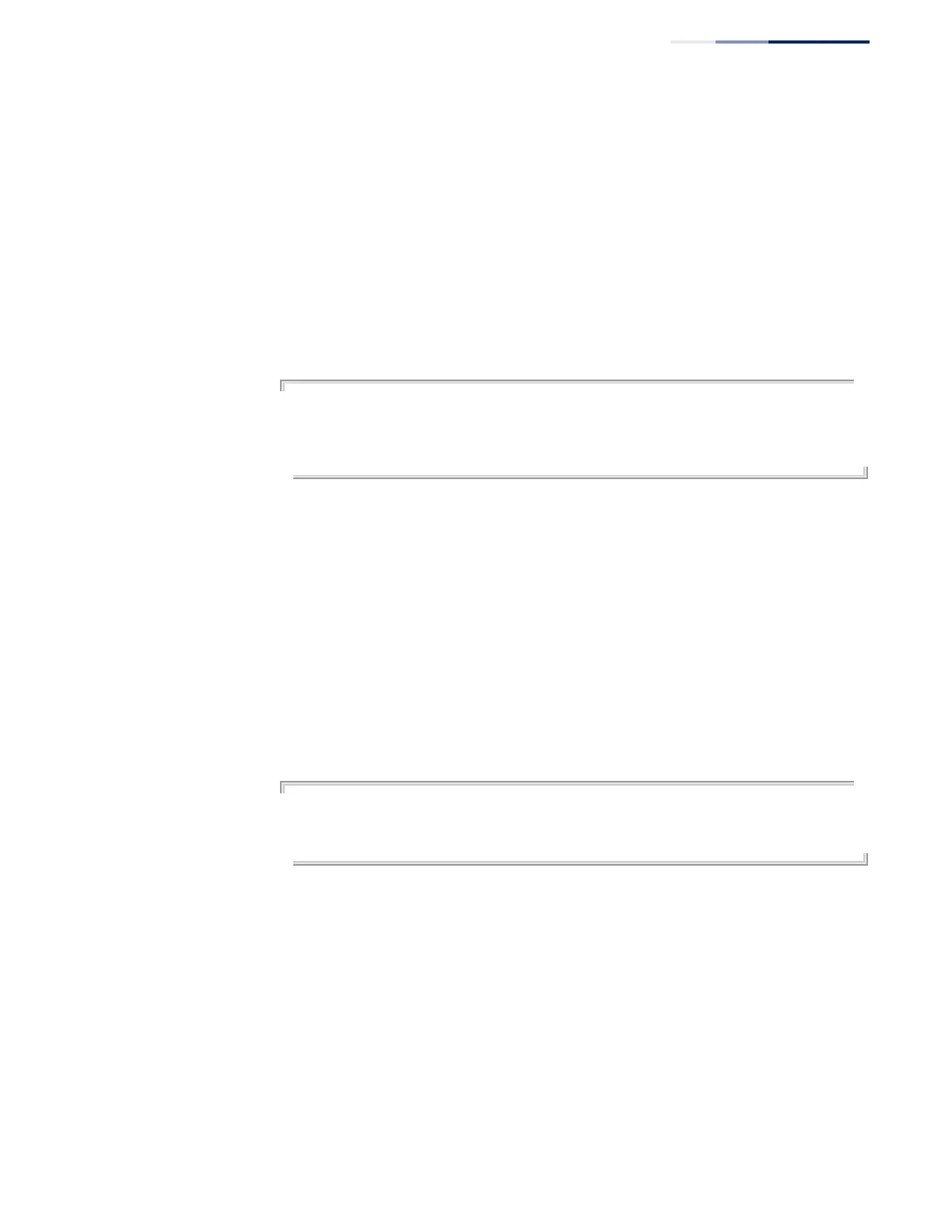Chapter 29
| IP Routing Commands
Border Gateway Protocol (BGPv4)
– 989 –
show ip prefix-list
detail
This command shows detailed information for the specified prefix list.
Syntax
show ip prefix-list detail [prefix-list-name]
prefix-list-name – Name of prefix list. (Maximum length: 128 characters, no
spaces or other special characters)
Command Mode
Privileged Exec
Example
Console#show ip prefix-list detail rd
ip prefix-list rd:
count: 1, range entries: 0, sequences: 5 - 5
seq 5 deny 10.0.0.0/8 ge 14 le 22 (hit count: 0, refcount: 0)
Console#
show ip prefix-list
summary
This command shows summary information for the specified prefix list.
Syntax
show ip prefix-list summary [prefix-list-name]
prefix-list-name – Name of prefix list. (Maximum length: 128 characters, no
spaces or other special characters)
Command Mode
Privileged Exec
Example
Console#show ip prefix-list summary rd
ip prefix-list rd:
count: 1, range entries: 0, sequences: 5 - 5
Console#