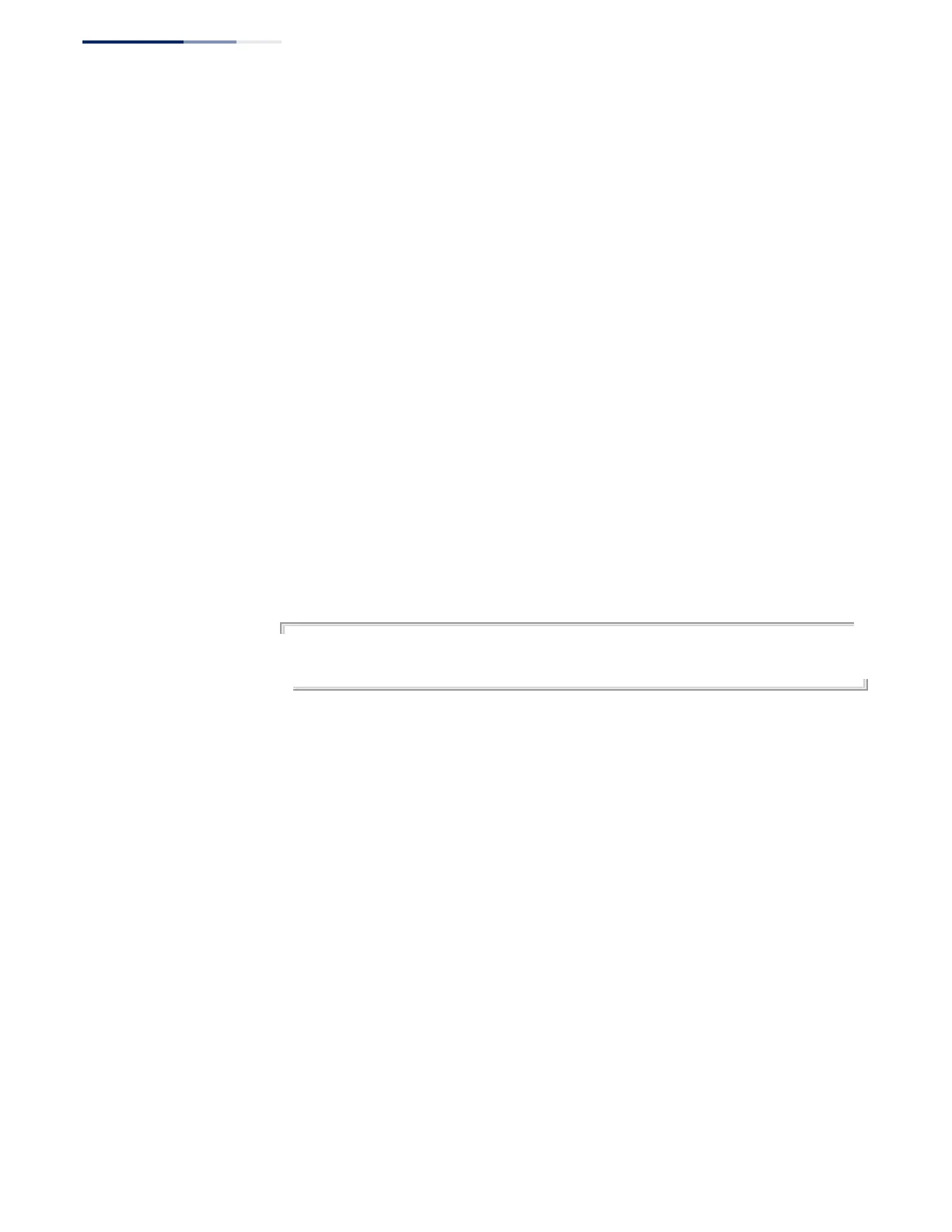Chapter 10
| Interface Commands
Interface Configuration
– 364 –
media-type This command forces the module type. Use the no form to restore the default
mode.
Syntax
media-type sfp-forced [mode]
no media-type
sfp-forced - Always uses the selected SFP module type (even if a module is
not installed).
mode
1000sfp - Always uses the SFP+ port at 1000 Mbps, full duplex.
10gsfp - Always uses the SFP+ port at 10 Gbps, full duplex.
Default Setting
None
Command Mode
Interface Configuration (Ethernet)
Example
This forces the switch to use the built-in SFP slot for port 25.
Console(config)#interface ethernet 1/51
Console(config-if)#media-type sfp-forced 1000sfp
Console(config-if)#
shutdown This command disables an interface. To restart a disabled interface, use the no
form.
Syntax
[no] shutdown
Default Setting
All interfaces are enabled.
Command Mode
Interface Configuration (Ethernet, Port Channel)
Command Usage
This command allows you to disable a port due to abnormal behavior
(e.g., excessive collisions), and then re-enable it after the problem has been
resolved. You may also want to disable a port for security reasons.
