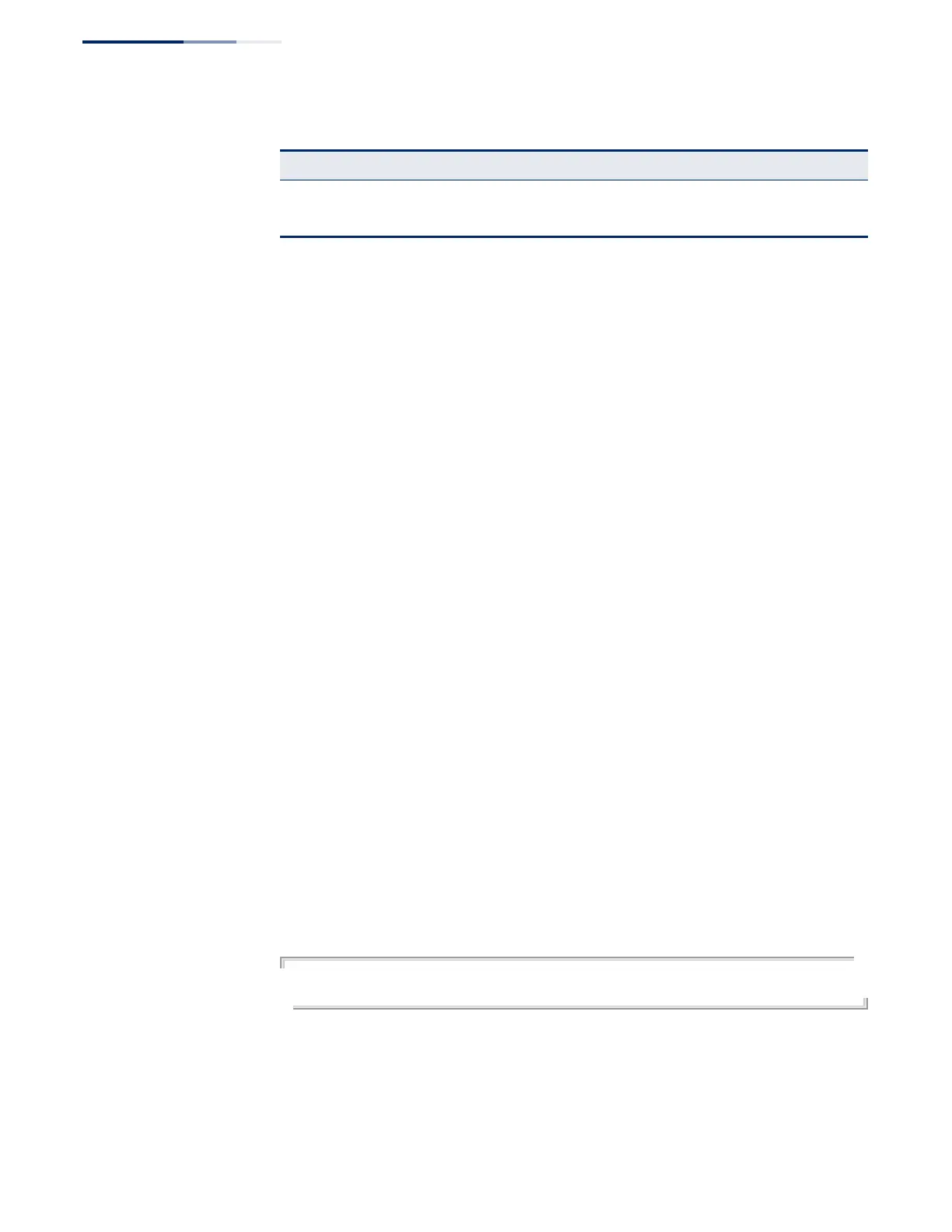Chapter 21
| Data Center Bridging Commands
Openflow Commands
– 572 –
of-agent controller This command sets the address for the OpenFlow controller. Use the no form to
deleted the controller address.
Syntax
[no] of-agent controller ip-address [port]
ip-address - IPv4 address of controller.
port - TCP port. (Range: 1-65535)
Default Setting
TCP Port: 6633
Command Mode
Global Configuration
Command Usage
◆ Confiugre up to two IP addresses to which the switch can establish a
connection to the OF controller. When the interface with the assigned address
goes offline, the switch will select another active interface if one is available.
The OpenFlow feature becomes operationally disabled and re-enabled when a
new IP address is selected. The OpenFlow feature becomes operational only
when a switch interface with the matching IP address becomes active.
◆ The switch must have an operational IP interface with the specified address in
order for the static IP address to be used for the OpenFlow feature. If the system
does not have an interface with a matching IP address then the OpenFlow
feature is operationally disabled. If the OpenFlow feature is enabled when this
command is issued and the specified static IP address is not the same as the IP
address already in use by the OpenFlow feature, then the feature is
automatically disabled and re-enabled.
Example
Console(config)#of-agent controller 192.168.1.2 6633
Console(config)#
show of-agent flow Displays all flow table settings PE
show of-agent group Displays all group settings PE
Table 114: Openflow Commands (Continued)
Command Function Mode
