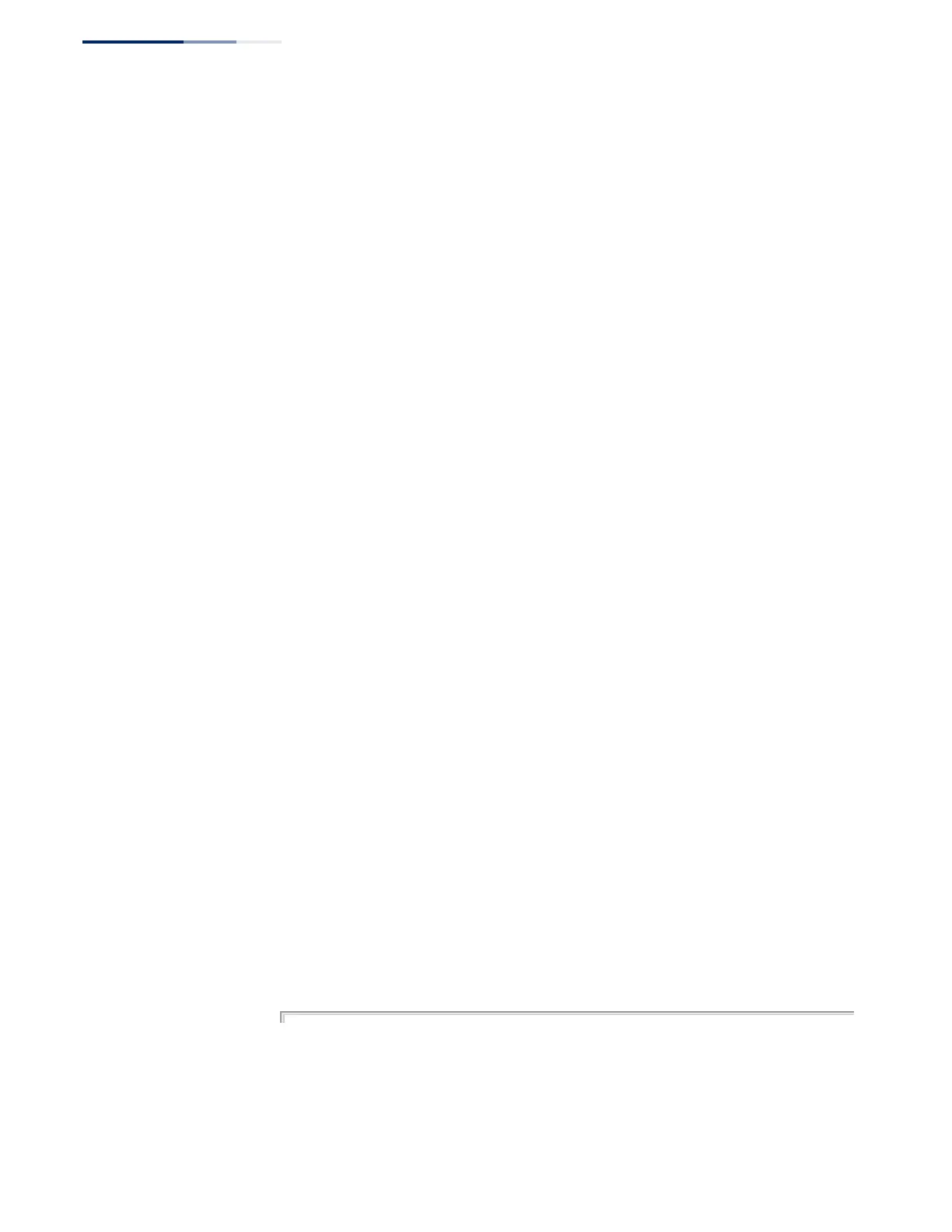Chapter 27
| IP Interface Commands
IPv4 Interface
– 750 –
ping This command sends (IPv4) ICMP echo request packets to another node on the
network.
Syntax
ping host [count count] [size size]
host - IP address or alias of the host.
count - Number of packets to send. (Range: 1-16)
size - Number of bytes in a packet. (Range: 32-512)
The actual packet size will be eight bytes larger than the size specified
because the router adds header information.
Default Setting
count: 5
size: 32 bytes
Command Mode
Normal Exec, Privileged Exec
Command Usage
◆ Use the ping command to see if another site on the network can be reached.
◆ The following are some results of the ping command:
■
Normal response - The normal response occurs in one to ten seconds,
depending on network traffic.
■
Destination does not respond - If the host does not respond, a “timeout”
appears in ten seconds.
■
Destination unreachable - The gateway for this destination indicates that
the destination is unreachable.
■
Network or host unreachable - The gateway found no corresponding entry
in the route table.
◆ When pinging a host name, be sure the DNS server has been defined
(page 725) and host name-to-address translation enabled (page 725). If
necessary, local devices can also be specified in the DNS static host table
(page 726).
Example
Console#ping 10.1.0.9
Type ESC to abort.
PING to 10.1.0.9, by 5 32-byte payload ICMP packets, timeout is 5 seconds
response time: 10 ms
response time: 10 ms
response time: 10 ms
response time: 10 ms
response time: 0 ms
