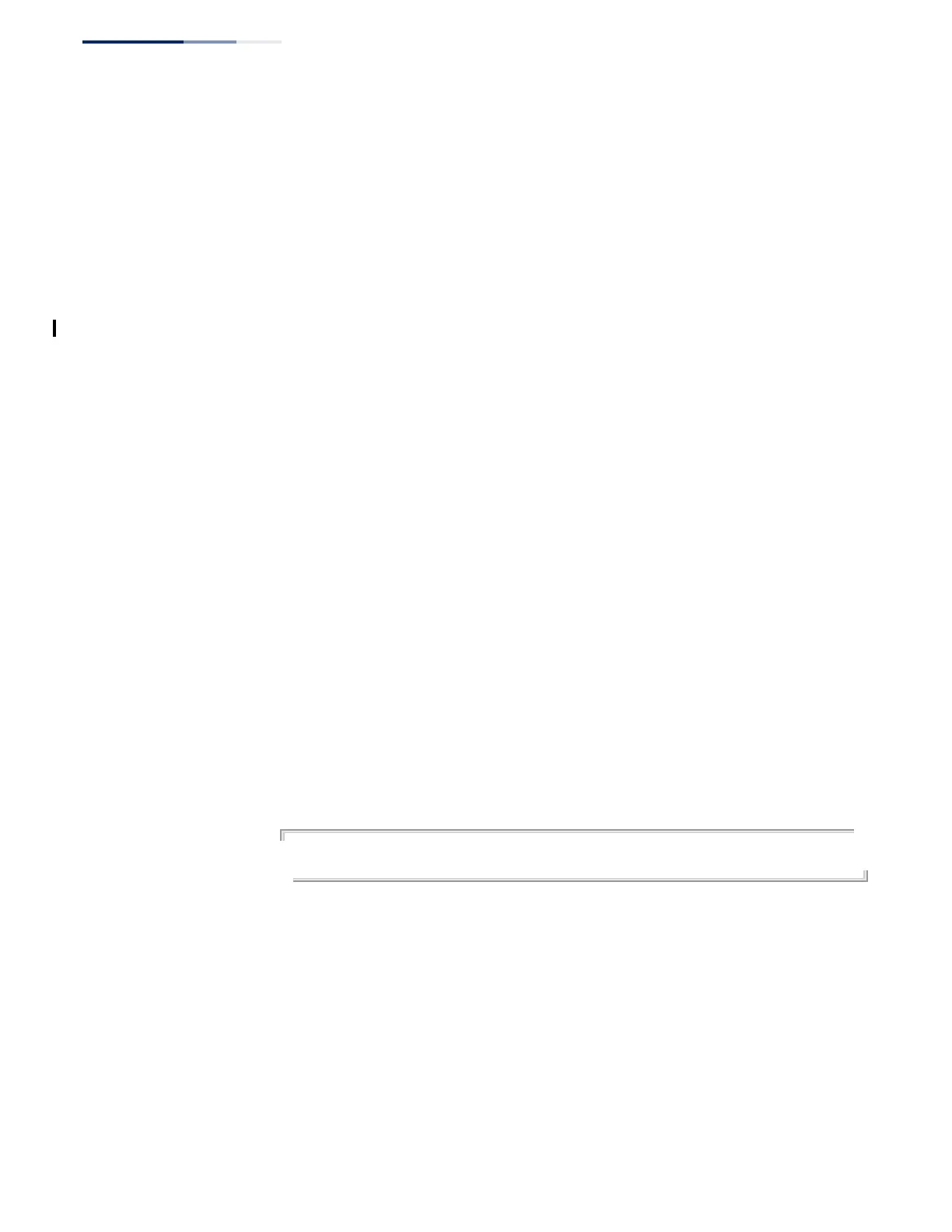Chapter 28
| VRRP Commands
– 796 –
vrrp timers advertise This command sets the interval at which the master virtual router sends
advertisements communicating its state as the master. Use the no form to restore
the default interval.
Syntax
vrrp group timers advertise interval
no vrrp group timers advertise
group - Identifies the VRRP group. (Range: 1-255)
The maximum number or groups which can be defined is 64.
interval - Advertisement interval for the master virtual router.
(Range: 1-255 seconds)
Default Setting
1 second
Command Mode
Interface (VLAN)
Command Usage
◆ VRRP advertisements from the current master virtual router include
information about its priority and current state as the master.
◆ VRRP advertisements are sent to the multicast address 224.0.0.18. Using a
multicast address reduces the amount of traffic that has to processed by
network devices that are not part of the designated VRRP group.
◆ If the master router stops sending advertisements, backup routers will bid to
become the master router based on priority. The dead interval before
attempting to take over as the master is three times the hello interval plus half a
second.
Example
Console(config-if)#vrrp 1 timers advertise 5
Console(config-if)#
show vrrp This command displays status information for VRRP.
Syntax
show vrrp [brief | group]
brief - Displays summary information for all VRRP groups on this router.
group - Identifies a VRRP group. (Range: 1-255)
Defaults
None