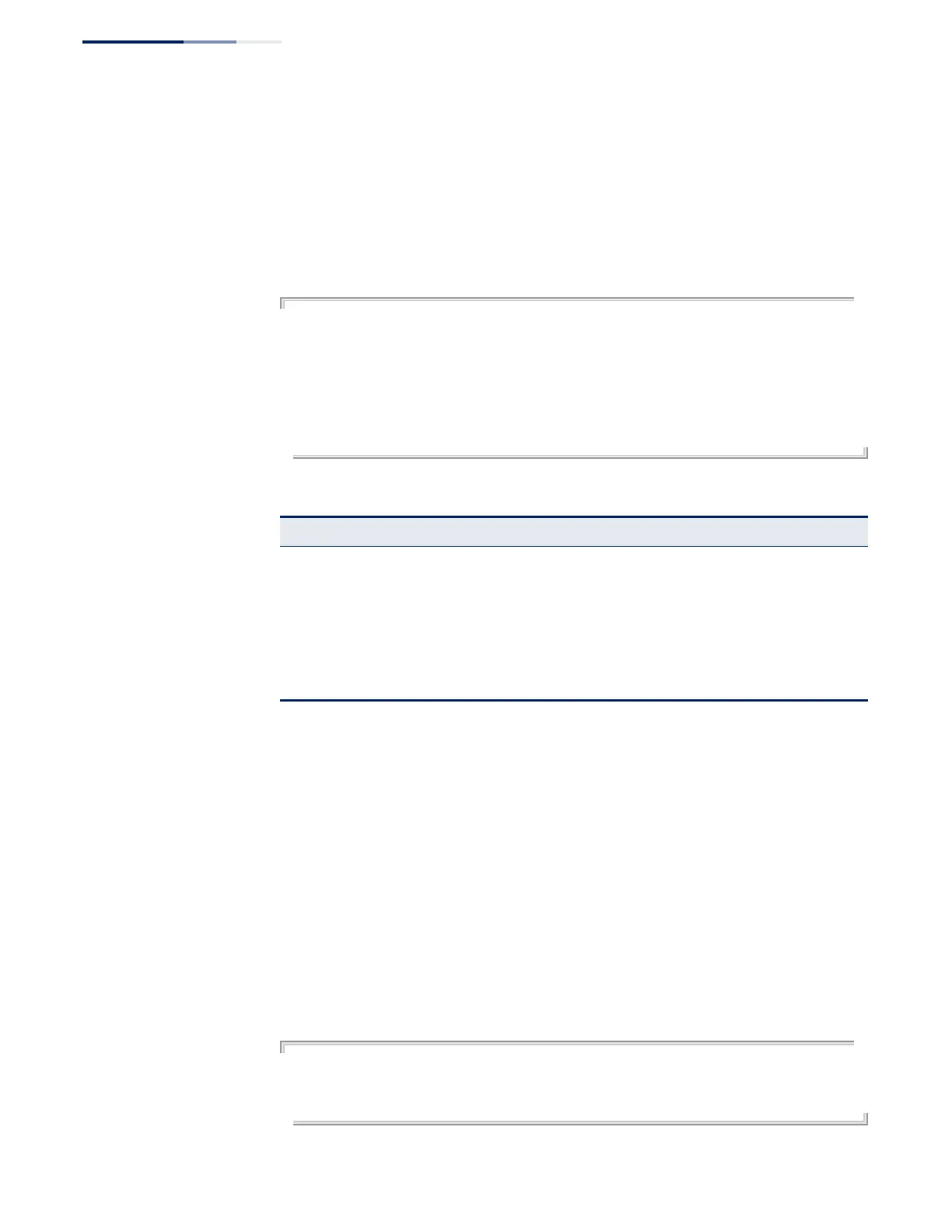Chapter 30
| Multicast Routing Commands
PIM Multicast Routing
– 1046 –
show ip pim rp
mapping
This command displays active RPs and associated multicast routing entries.
Command Mode
Privileged Exec
Example
This example displays the RP map.
Console#show ip pim rp mapping
PIM Group-to-RP Mappings
Groups : 224.0.0.0/8
RP address : 192.168.0.2/32
Info source : 192.168.0.2/32, via bootstrap, priority: 0
Uptime : 00:31:09
Expire : 00:02:21
Console#
show ip pim rp-hash This command displays the RP used for the specified multicast group, and the RP
that advertised the mapping.
Syntax
show ip pim rp-hash group-address
group-address - An IP multicast group address.
Command Mode
Privileged Exec
Example
This example displays the RP used for the specified group.
Console#show ip pim rp-hash 224.0.1.3
RP address : 192.168.0.2/32
Info source : 192.168.0.2/32, via (null)
Console#
Table 203: show ip pim rp mapping - display description
Field Description
Groups
The multicast group address, mask length managed by the RP.
RP address
IP address of the RP used for the listed multicast group
Info source
RP that advertised the mapping, how the RP was selected (Static or
Bootstrap), and the priority used in the bidding process
Uptime
The time this RP has been up and running
Expire
The time before this entry will be removed
