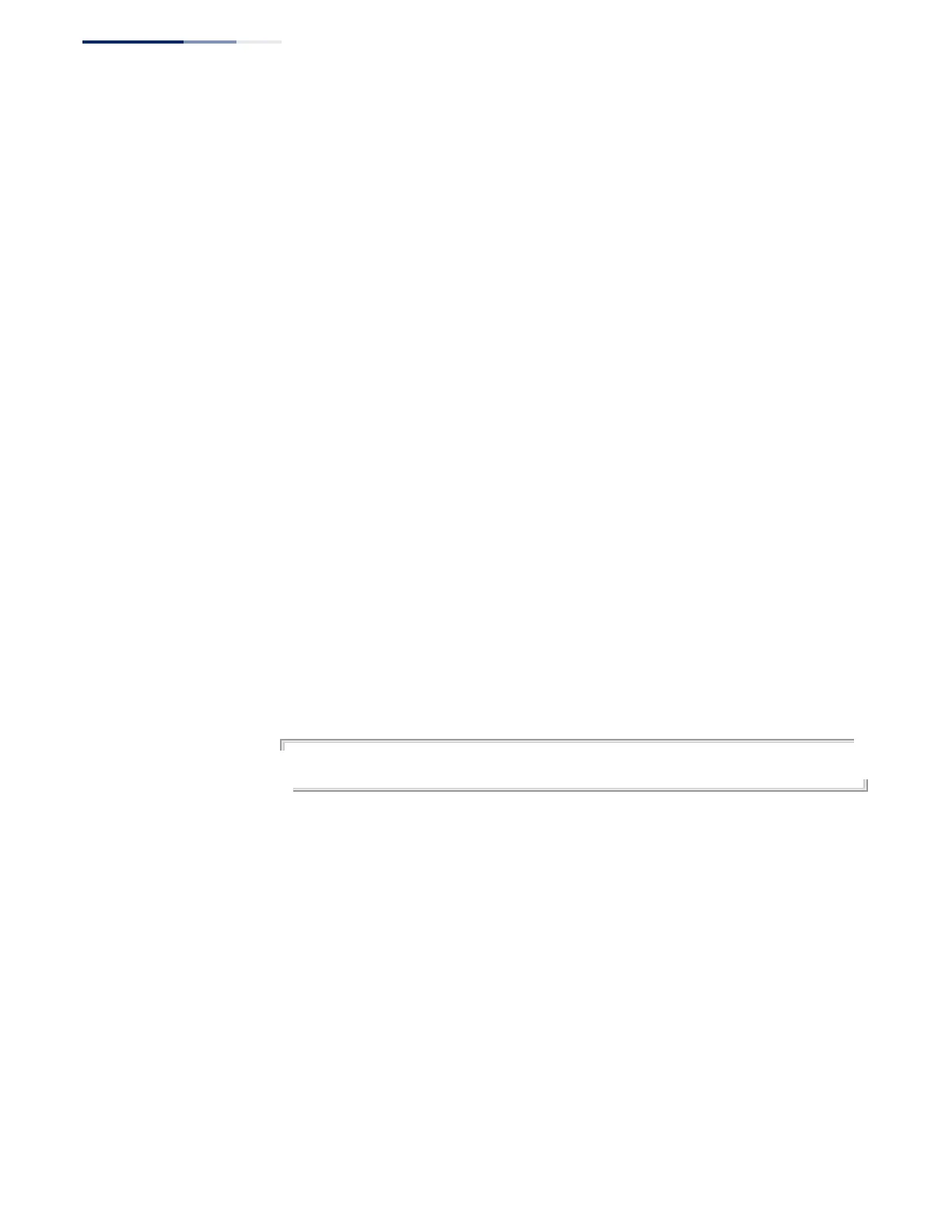Chapter 22
| Multicast Filtering Commands
IGMP (Layer 3)
– 632 –
ip igmp robustval This command specifies the robustness (expected packet loss) for this interface.
Use the no form of this command to restore the default value.
Syntax
ip igmp robustval robust-value
no ip igmp robustval
robust-value - The robustness of this interface. (Range: 1-255)
Default Setting
2
Command Mode
Interface Configuration (VLAN)
Command Usage
◆ The robustness value is used in calculating the appropriate range for other
IGMP variables, such as the Group Membership Interval, as well as the Other
Querier Present Interval, and the Startup Query Count (RFC 3376).
◆ Routers adopt the robustness value from the most recently received query. If
the querier's robustness variable (QRV) is zero, indicating that the QRV field
does not contain a declared robustness value, the switch will set the robustness
variable to the value statically configured by this command. If the QRV exceeds
7, the maximum value of the QRV field, the robustness value is set to zero,
meaning that this device will not advertise a QRV in any query messages it
subsequently sends.
Example
Console(config-if)#ip igmp robustness-variable 3
Console(config-if)#
ip igmp static-group This command configures the router to be a static member of a multicast group on
the specified VLAN interface. Use the no form to remove the static mapping.
Syntax
ip igmp static-group group-address [source source-address]
no ip igmp static-group
group-address - IP multicast group address. (The group addresses specified
cannot be in the range of 224.0.0.1 - 239.255.255.255.)
source-address - Source address for a multicast server transmitting traffic to
the corresponding multicast group address.
Default Setting
None