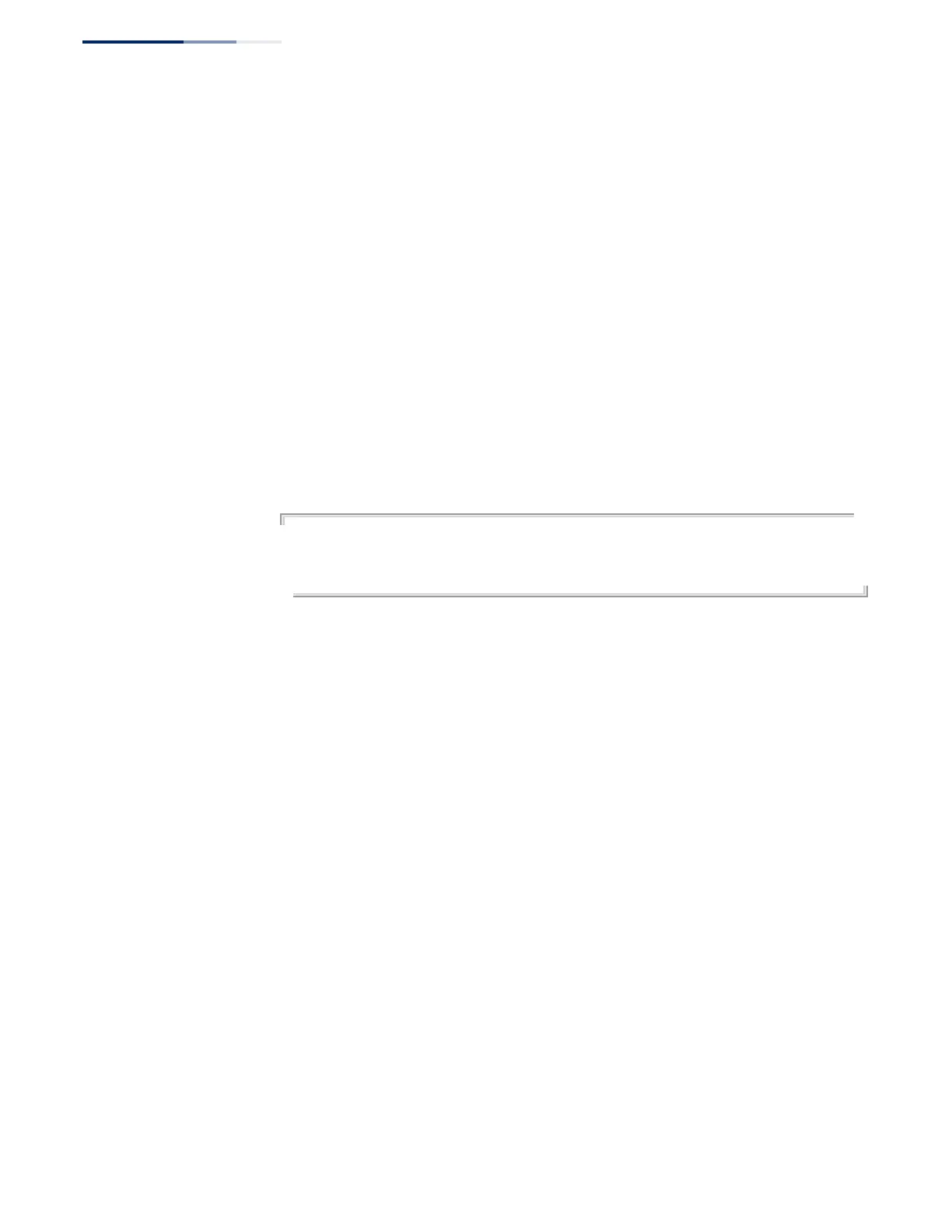Chapter 29
| IP Routing Commands
Policy-based Routing for BGP
– 1010 –
set originator-id This command sets the IP address of the routing message’s originator. Use the no
form to remove this entry from a route map.
Syntax
set originator-id ip-address
no set originator-id
ip-address – An IPv4 address of the route source, expressed in dotted
decimal notation.
Command Mode
Route Map
Command Usage
This attribute is commonly used for loop prevention by rejecting updates that
contain the receiving router’s own router-ID in the originator-ID attribute.
Example
Console(config)#route-map RD permit 17
Console(config-route-map)#match peer 192.168.0.99
Console(config-route-map)#set originator-id 192.168.0.254
Console(config-route-map)#
set pathlimit ttl This command sets the maximum AS path length for propagation of more specific
prefixes in routing messages. Use the no form to remove this entry from a route
map.
Syntax
set pathlimit ttl ttl-value
no set pathlimit ttl
ttl-value – Maximum number of router hops allowed in an AS path.
(Range: 1-255)
Command Mode
Route Map
Command Usage
Due to the dynamic changes in connections for network paths, it is not advisable to
restrict the number of router hops for any path. However, if the connections to the
destination network are relatively stable, the hop count can be restricted to force
traffic to follow an alternate path. This method may be used to avoid less heavily
congested paths or to route traffic through a preferred provider.