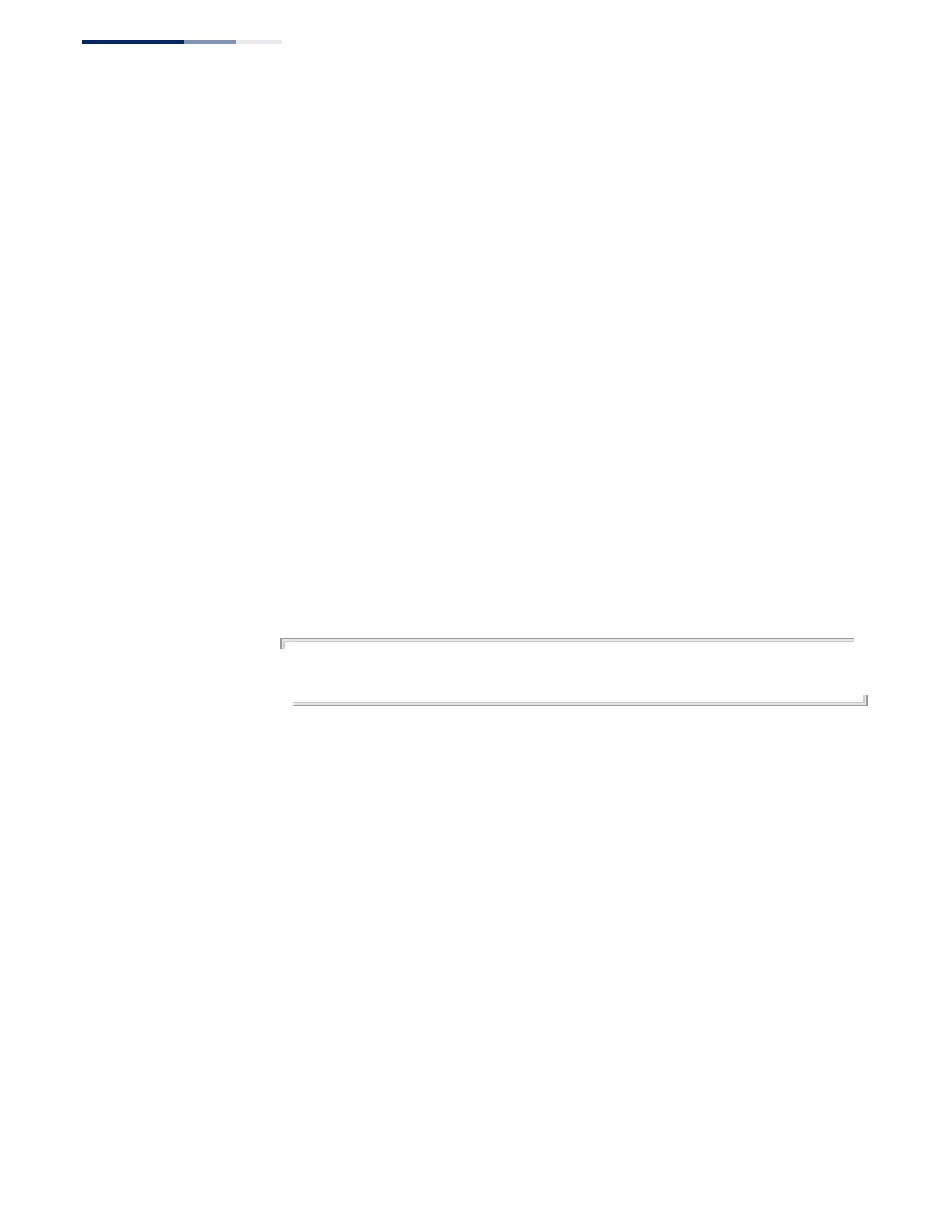Chapter 10
| Interface Commands
Interface Configuration
– 362 –
description This command adds a description to an interface. Use the no form to remove the
description.
Syntax
description string
no description
string - Comment or a description to help you remember what is attached
to this interface. (Range: 1-64 characters)
Default Setting
None
Command Mode
Interface Configuration (Ethernet, Port Channel)
Command Usage
The description is displayed by the show interfaces status command and in the
running-configuration file. An example of the value which a network manager
might store in this object is the name of the manufacturer, and the product name.
Example
The following example adds a description to port 4.
Console(config)#interface ethernet 1/4
Console(config-if)#description RD-SW#3
Console(config-if)#
flowcontrol This command enables flow control. Use the no form to disable flow control.
Syntax
[no] flowcontrol
Default Setting
Disabled
Command Mode
Interface Configuration (Ethernet, Port Channel)
Command Usage
◆ 10GBASE-SFP+ and 40GBASE-QSFP transceivers do not support auto-
negotiation. Forced mode should always be used to establish a connection
over any 10GBASE-SFP+ or 10GBASE-SFP+ port or trunk.
◆ Flow control can eliminate frame loss by “blocking” traffic from end stations or
segments connected directly to the switch when its buffers fill. When enabled,