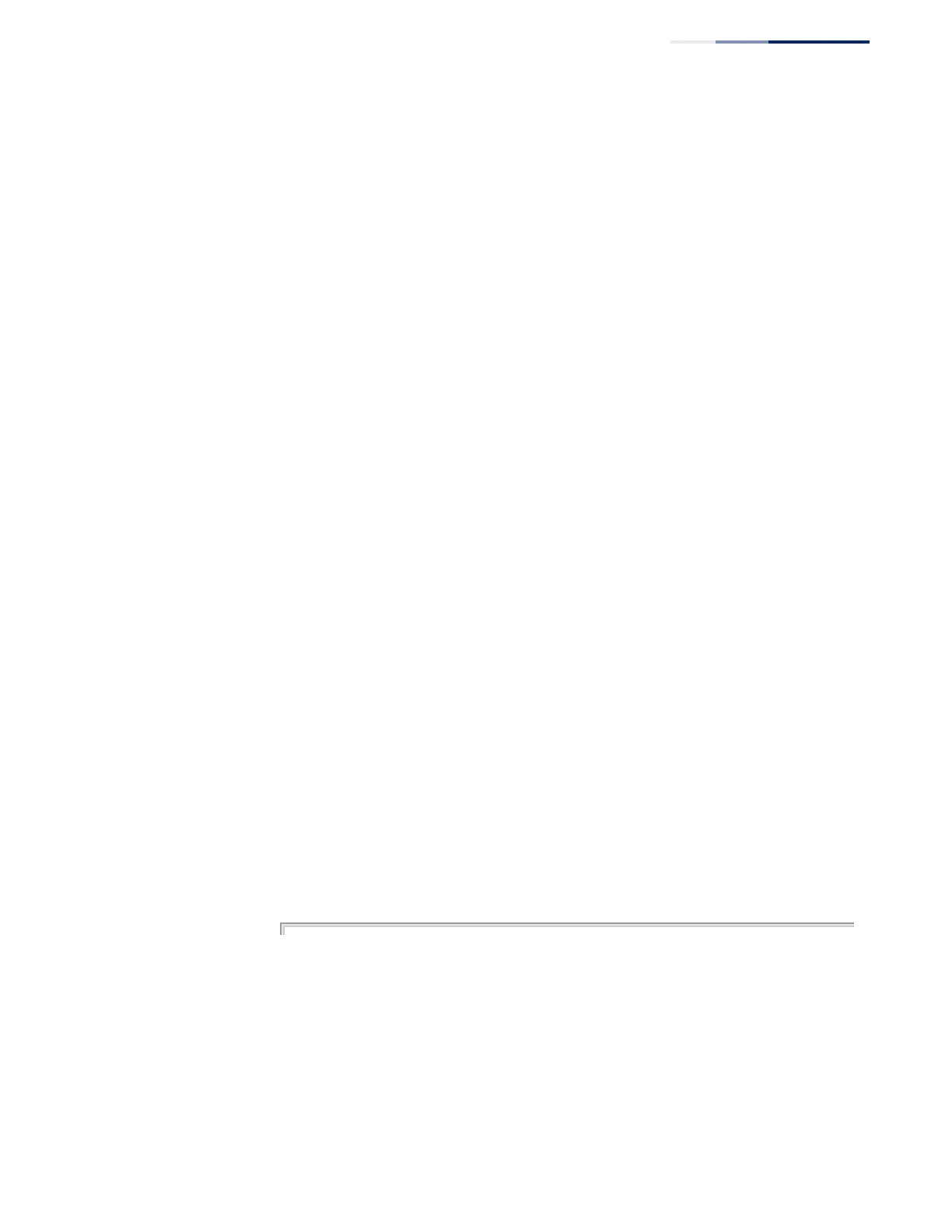Chapter 30
| Multicast Routing Commands
PIM Multicast Routing
– 1037 –
Command Mode
Global Configuration
Command Usage
◆ The router specified by this command will act as an RP for all multicast groups
in the local PIM-SM domain if no groups are specified. A static RP can either be
configured for the whole multicast group range 224.0.0.0/4, or for specific
group ranges.
◆ Using this command to configure multiple static RPs with the same RP address
is not allowed. If an IP address is specified that was previously used for an RP,
then the older entry is replaced.
◆ Multiple RPs can be defined for different groups or group ranges. If a group is
matched by more than one entry, the router will use the RP associated with the
longer group prefix length. If the prefix lengths are the same, then the static RP
with the highest IP address is chosen.
◆ Static definitions for RP addresses may be used together with RP addresses
dynamically learned through the bootstrap router (BSR). If an RP address
learned by the BSR and one statically configured using this command are both
available for a group range, the RP address learned by the BSR is chosen over
the one statically configured with this command.
◆ All routers within the same PIM-SM domain must be configured with the same
RP(s). Selecting an RP through the dynamic election process is therefore
preferable for most situations. Using the dynamic RP election process also
allows a backup RP to automatically take over if the active RP router becomes
unavailable.
◆ If the no form of this command is used without specifying a multicast group,
the default 224.0.0.0 (with the mask 240.0.0.0) is removed. In other words, all
multicast groups are removed.
Example
In the following example, the first PIM-SM command just specifies the RP address
192.168.1.1 to indicate that it will be used to service all multicast groups. The
second PIM-SM command includes the multicast groups to be serviced by the RP.
Console(config)#ip pim rp-address 192.168.1.1
Console(config)#ip pim rp-address 192.168.2.1 group-prefix 224.9.0.0
255.255.0.0
Console(config)#end
Console#show ip pim rp mapping
PIM Group-to-RP Mappings
Groups : 224.0.0.0/4
RP address : 192.168.1.1/32
Info source : static
Uptime : 00:00:33
Expire : Never
Groups : 224.9.0.0/16
RP address : 192.168.2.1/32
