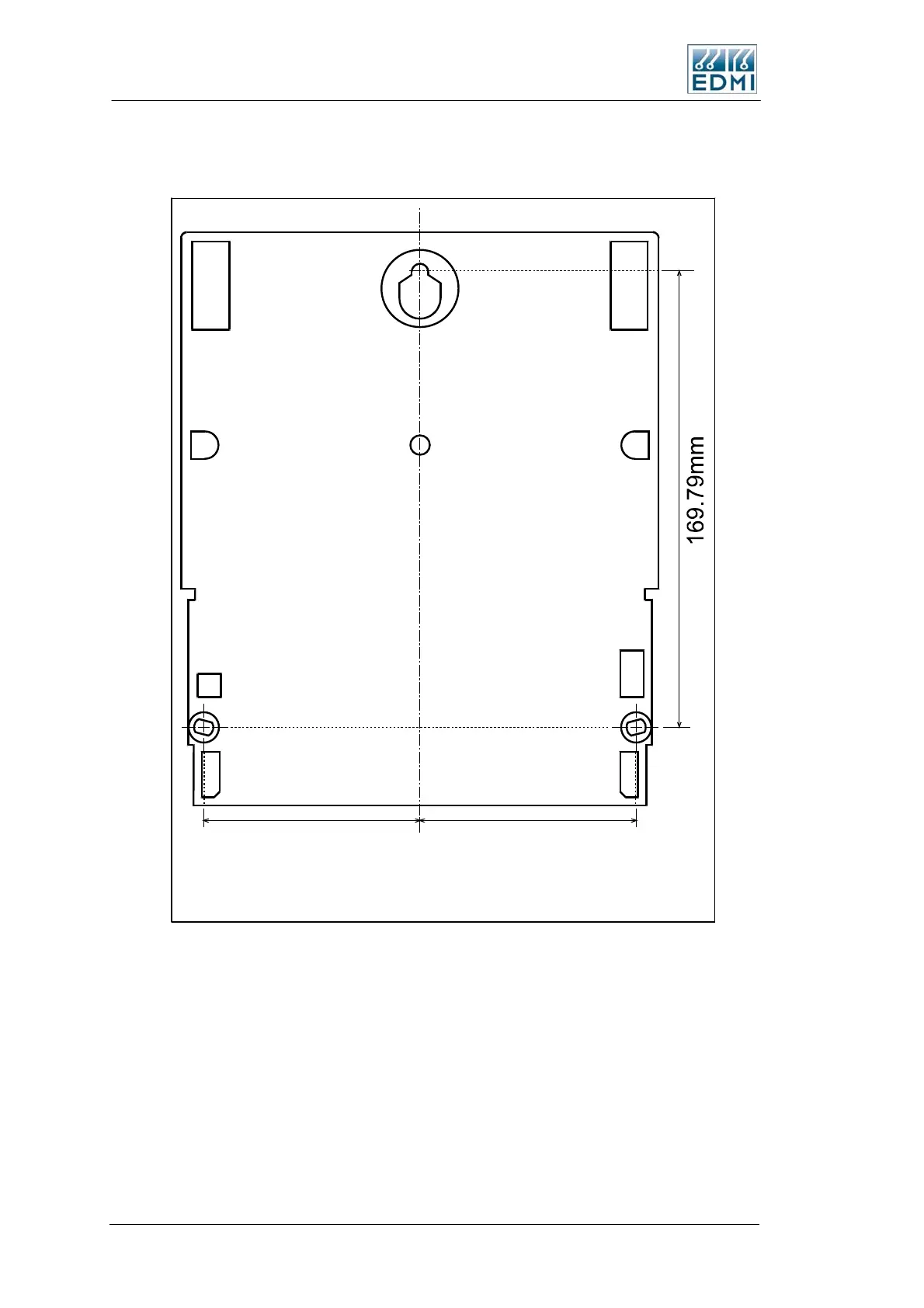6-
6-2 EDMI Atlas Hardware Reference Manual
Height is 290 mm with an extended terminal cover.
Figure 6-2 is a view from the back of the meter.
79.25mm79.25mm
For mounting use 3 screws with a threaded section
not larger than 5mmØ with a screwhead not smaller
than 8mmØ.
• Figure 6-2 Mounting points
The meter is mounted using three screws. In general:
4. Screw the first (top) screw into the wall. Leave enough space between the head and
the wall for the plastic around the keyhole.
5. Hang the meter on the screw using the keyhole in the back of the meter.