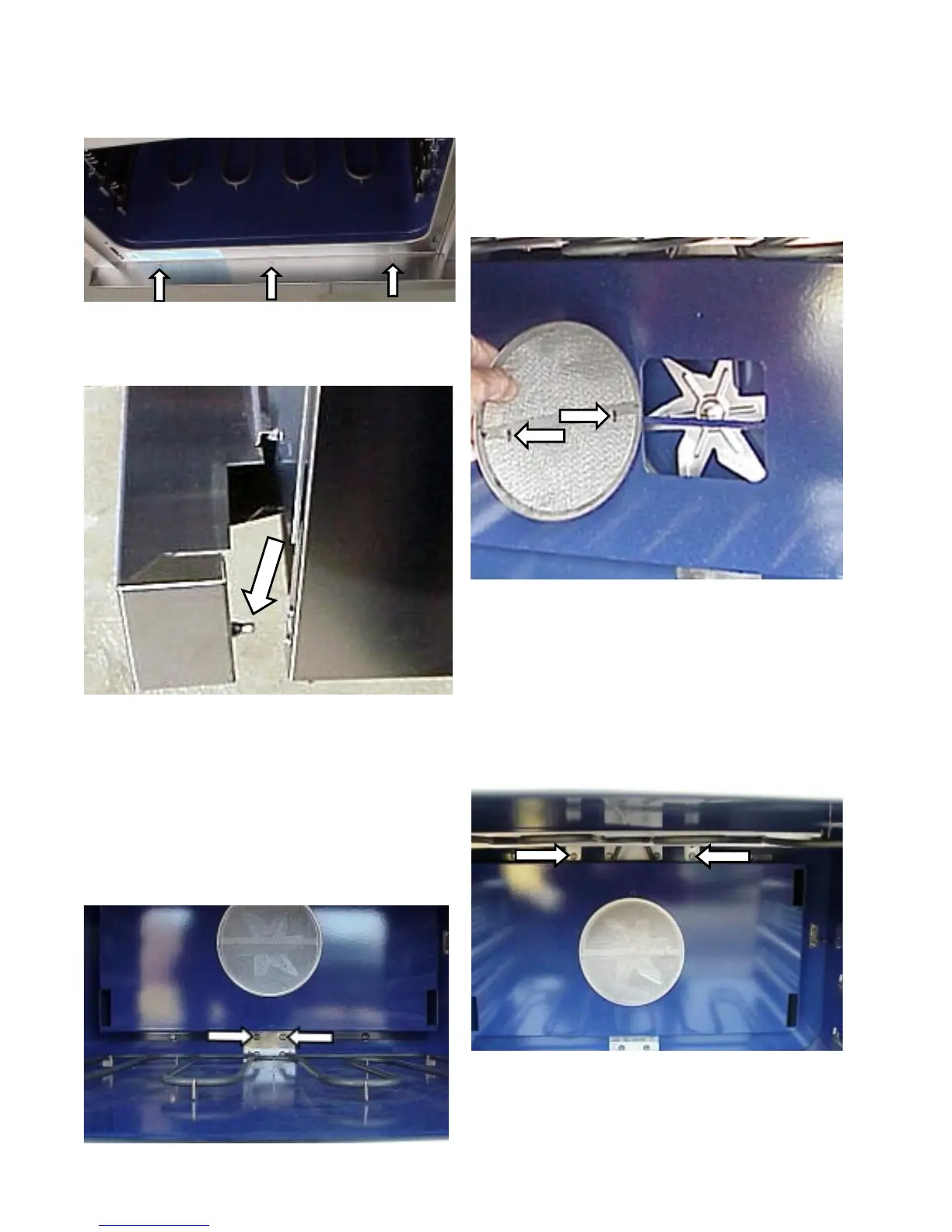102
2. Remove the (3) screws holding the kick panel
assembly to the front of the range.
3. Pull the kick panel forward to disengage the pins
from the side panels.
Removing the bake element:
1. Disconnect power and open the oven door.
2. Remove the (2) screws holding the element to the
rear wall of the oven, pull the element into the oven
and disconnect the wires.
Removing the convection filter screen:
1. Open the oven door.
2. Lift up on the screen to disengage the tabs from
the bar.
Removing the broil element:
1. Disconnect power and open the oven door.
2. Remove the (2) screws holding the broil element to
the rear wall of the oven.