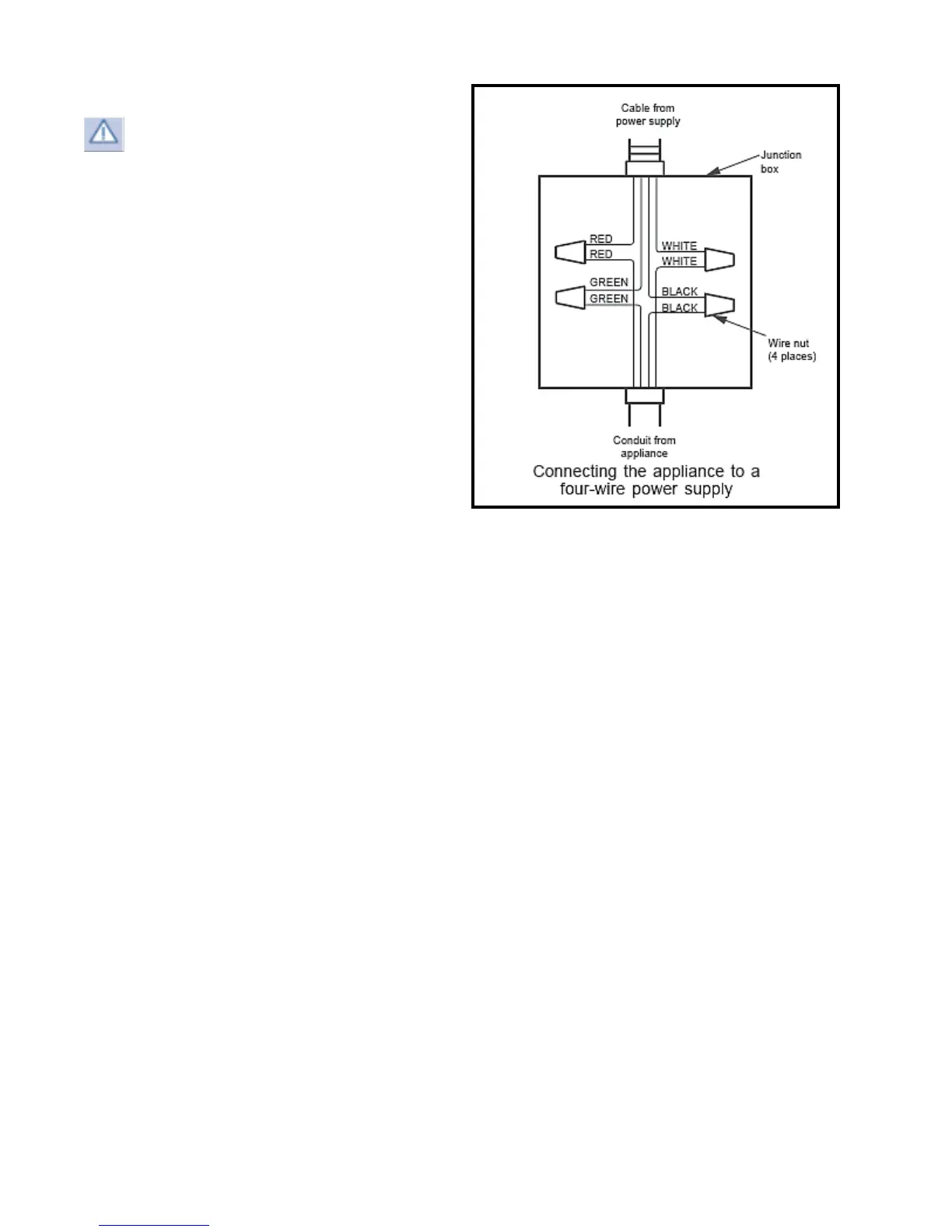66
MAKING THE ELECTRICAL CONNECTION
WARNING
• Models E30DF74EPS, E36DF76EPS and
E48DF76EPS must be connected to a
grounded, metallic, permanent wiring system.
Alternatively, a grounding conductor should be
connected to the grounding terminal or lead on
the appliance. Failure to do so may result in an
electric shock hazard.
• Do not use an extension cord with this
appliance. Such use may result in fire, electrical
shock, or other personal injury.
• Do not install a fuse in the neutral or ground
circuit. A fuse in the neutral or ground circuit
may result in an electrical shock hazard.
Grounding Instructions
This appliance must be electrically grounded. With
the range positioned directly in front of the cabinet cut-
out, feed the appliance conduit to the electrical junction
box. Then, depending upon local codes, utilize one of
the following techniques to connect the appliance to the
electrical power supply:
Connecting to a Four-Wire Electrical System
1. Separate the green and white appliance wires.
2. Connect the white appliance wire to the neutral
(white) supply wire in the junction box.
3. Connect the black appliance wire to the black (L1)
power supply wire in the junction box.
4. Connect the red appliance wire to the red (L2) power
supply wire in the junction box.
5. Connect the green appliance wire to the green house
grounding wire in the junction box.
WARNING
Do not connect the green appliance wire to the neu-
tral (white) supply wire unless local building codes
permit.
Connecting the Green Appliance Wire to the
Neutral (White) Supply Wire – Where Local Codes
Permit
1 Connect the green and white appliance wires to
the neutral (white) supply wire in the junction box.
2 Connect the black appliance wire to the black (L1)
power supply wire in the junction box.