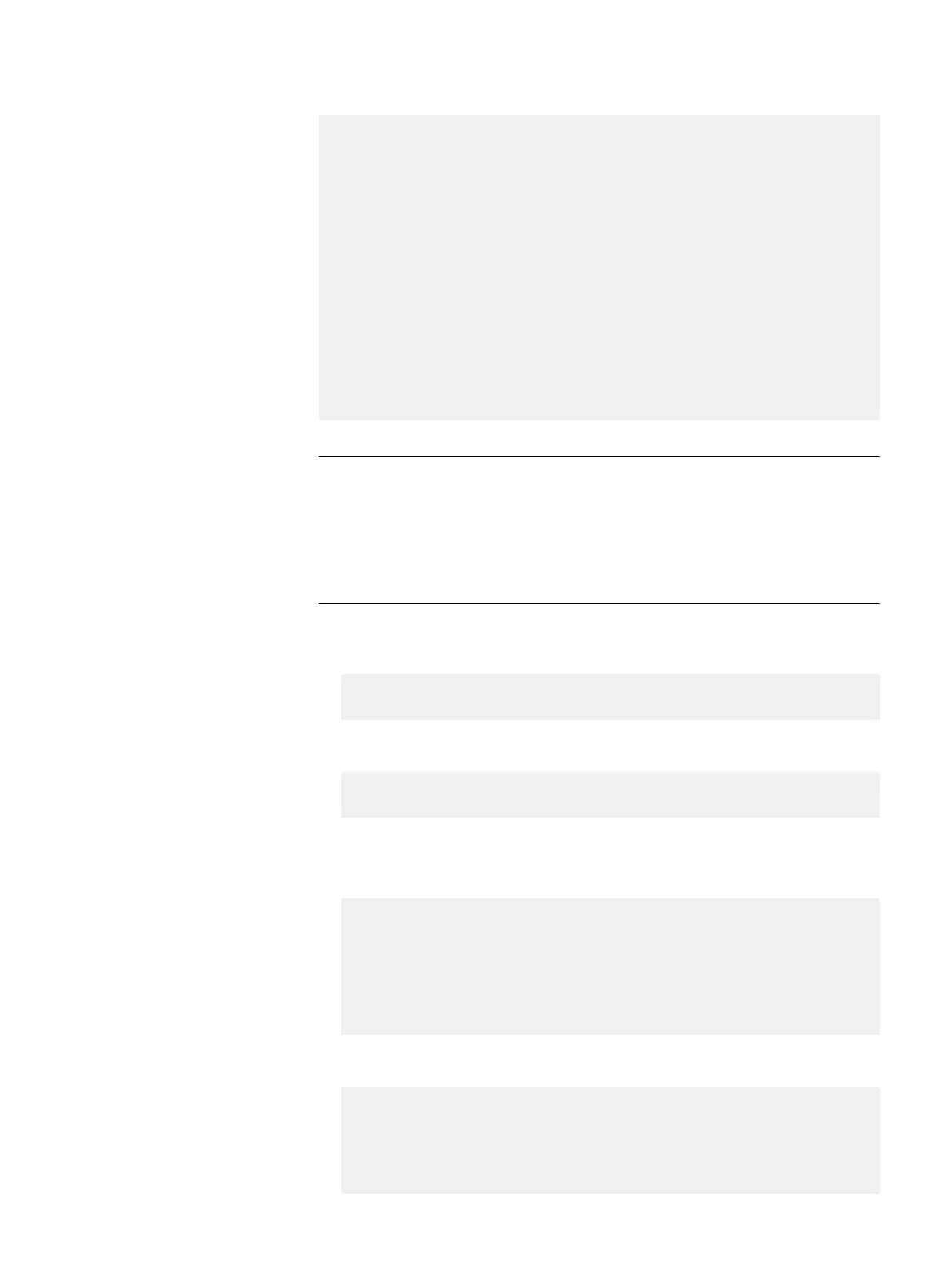-------------- ----------------------------------------------
1 . . . .
2 |--------|--------|--------|--------|
| Pack 1 | Pack 2 | Pack 3 | Pack 4 |
E(49-60) |. . s |U U U |- - - |- - - |
D(37-48) |. . . |U U U |- - - |- - - |
C(25-36) |. . . |U U U |- - - |- - - |
B(13-24) |. . . |U U U |- - - |- - - |
A( 1-12) |. . . |U U U |- - - |- - - |
|--------|--------|--------|--------|
-------------- ----------------------------------------------
Legend State Count
------ ------------------- -----
. In Use Disks 18
s Spare Disks 1
U Unknown Disks 15
- Not Installed Disks 30
------ ------------------- -----
Total 34 disks
3. Add a capacity license for the new storage.
, and systems can only be licensed through the Electronic Licensing and
Management System (ELMS). Refer to the applicable
EMC Data Domain
Operating System Release Notes
for the most up-to-date information on product
features, software updates, software compatibility guides, and information
about EMC products, licensing, and service.
l
Run the following command to add capacity to the active tier:
license add XXXX-XXXX-XXXX-XXXX-XXXX-XXXX-XX
# license add XXXX-XXXX-XXXX-XXXX-XXXX-XXXX-XX
Added " XXXX-XXXX-XXXX-XXXX-XXXX-XXXX-XX " : CAPACITY-ACTIVE
feature for nn.n TiB capacity DS60
l
Run the following command to add capacity to the archive tier:
license add XXXX-XXXX-XXXX-XXXX-XXXX-XXXX-XX
# license add XXXX-XXXX-XXXX-XXXX-XXXX-XXXX-XX
Added " XXXX-XXXX-XXXX-XXXX-XXXX-XXXX-XX " : CAPACITY-ARCHIVE
feature for nn.n TiB capacity DS60
4. Add the storage to a tier.
l
Run the following command to add the storage to the active tier:
storage add tier active enclosure 2:2
# storage add tier active enclosure 2:2
Checking storage requirements...done
Adding enclosure 2:2 to the active tier...Enclosure 2:2
successfully added to the active tier.
Updating system information...done
Successfully added: 2:2 done
l
Run the following command to add the storage to the archive tier:
storage add tier archive enclosure 2:2
Checking storage requirements...done
Adding enclosure 2:2 to the active tier...Enclosure 2:2
successfully added to the archive tier.
Updating system information...done
Successfully added: 2:2 done
Adding Disks
Verify and configure the new storage 183