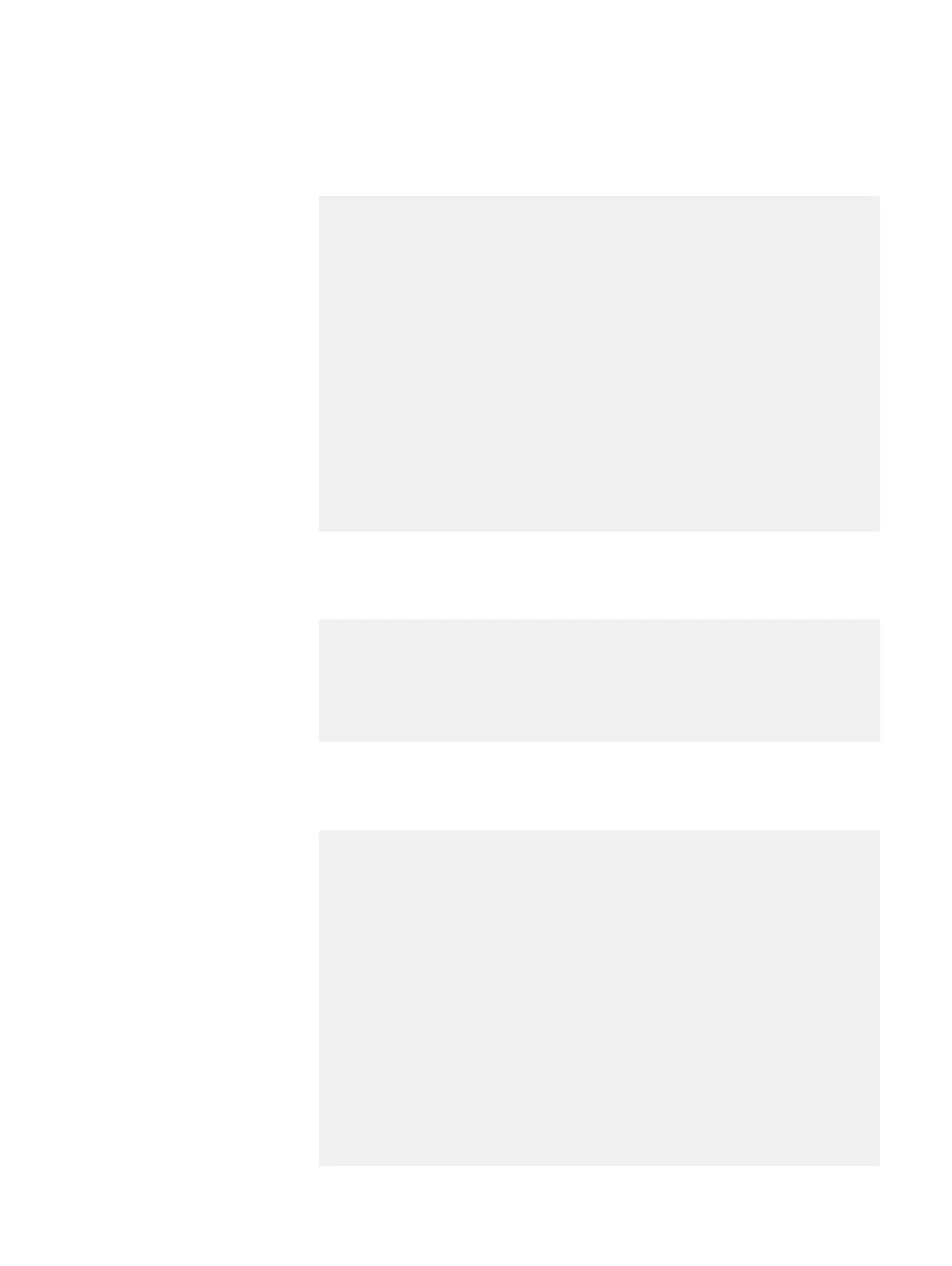5. Verify all the new disks display as Available Disks.
Run the following command:
disk show state
Enclosure Disk
Row(disk-id) 1 2 3 4 5 6 7 8 9 10 11 12 13 14 15
-------------- ----------------------------------------------
1 . . . .
2 |--------|--------|--------|--------|
| Pack 1 | Pack 2 | Pack 3 | Pack 4 |
E(49-60) |. . s |v v v |- - - |- - - |
D(37-48) |. . . |v v v |- - - |- - - |
C(25-36) |. . . |v v v |- - - |- - - |
B(13-24) |. . . |v v v |- - - |- - - |
A( 1-12) |. . . |v v v |- - - |- - - |
|--------|--------|--------|--------|
-------------- ----------------------------------------------
Legend State Count
------ ------------------- -----
. In Use Disks 18
s Spare Disks 1
v Available Disks 15
- Not Installed Disks 30
------ ------------------- -----
Total 34 disks
6. Extend the Data Domain file system (DDFS)
Run the following command:
filesys expand
Extend the filesystem
# filesys expand
The filesystem will be expanded approximately by nn.n TiB.
Are you sure? (yes|no|?) [no]: yes
ok, proceeding.
########################################### [100%]
The approximate size of the filesystem is nn.nn TiB.
7. Verify all the new disks display as In Use Disks.
Run the following command:
disk show state
# disk show state
Enclosure Disk
Row(disk-id) 1 2 3 4 5 6 7 8 9 10 11 12 13 14 15
-------------- ----------------------------------------------
1 . . . .
2 |--------|--------|--------|--------|
| Pack 1 | Pack 2 | Pack 3 | Pack 4 |
E(49-60) |. . s |. . s |- - - |- - - |
D(37-48) |. . . |. . . |- - - |- - - |
C(25-36) |. . . |. . . |- - - |- - - |
B(13-24) |. . . |. . . |- - - |- - - |
A( 1-12) |. . . |. . . |- - - |- - - |
|--------|--------|--------|--------|
-------------- ----------------------------------------------
Legend State Count
------ ------------------- -----
. In Use Disks 32
s Spare Disks 2
- Not Installed Disks 30
------ ------------------- -----
Total 34 disks
8. Display the current alerts on the system.
Adding Disks
184 EMC Data Domain DS60 Expansion Shelf Installation and FRU Replacement Hardware Guide