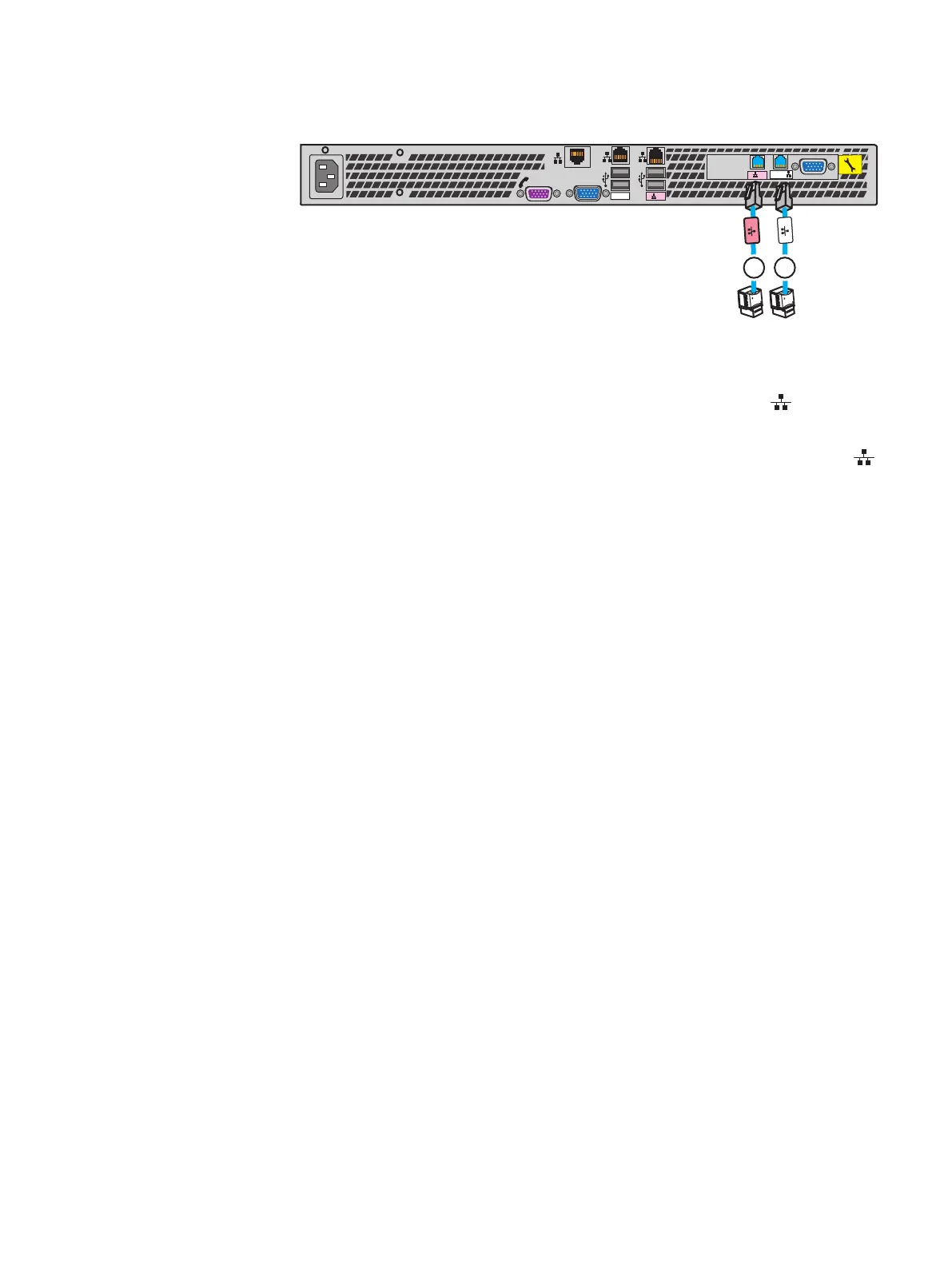Figure 24 Installing the Control Station extension cables
B MGMT
MGMT
B
CS
A
1
2
MGMT
IOIO
1
2
2. If a secondary Control Station (CS1) is shipped with the order, connect the CS1
extension cables. Extension cables are labeled CS1.
a.
Connect the CS1 B extension cable to the RJ-45 connector, labeled
on the CS
(see cable 1 in Figure 24 on page 39).
b.
Connect the CS1 MGMT extension cable to the RJ-45 connector, labeled
on the CS (see cable 2).
Assemble components in your cabinet
Install Control Stations and the extension cables 39
