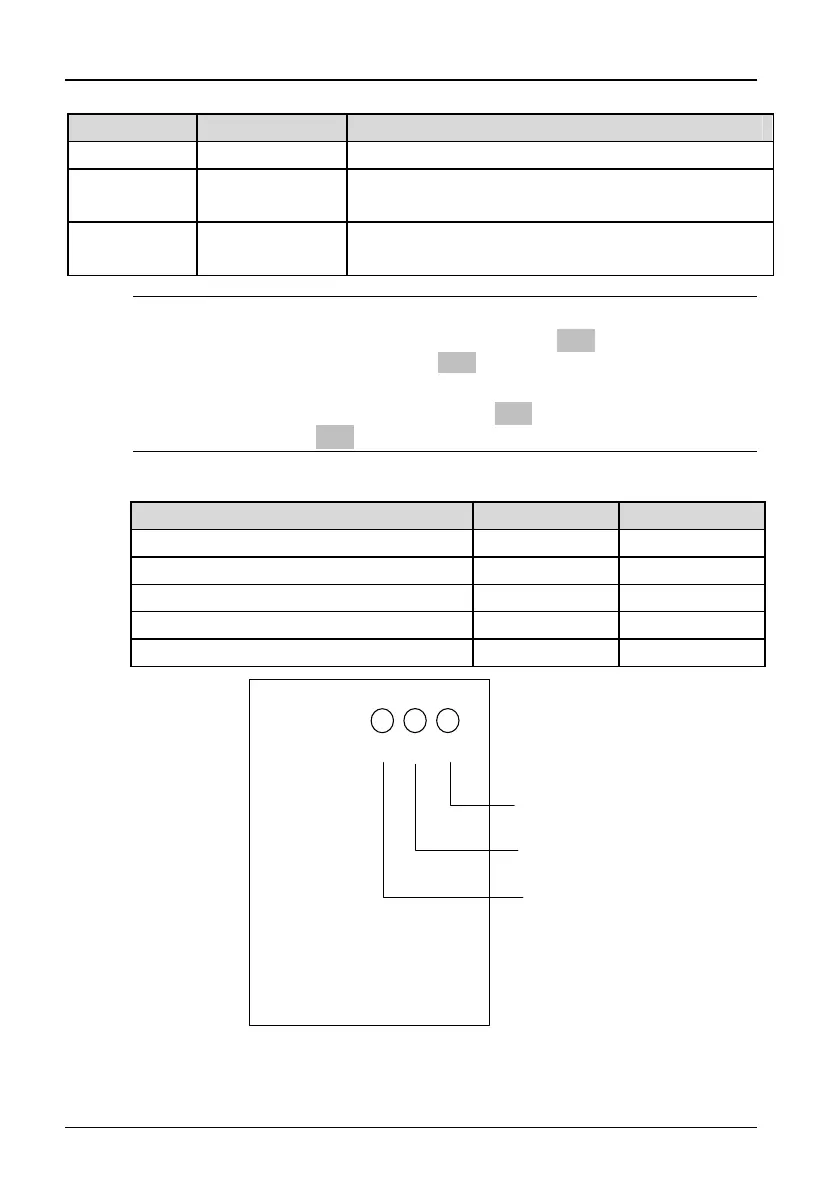22 Chapter 4 Operation
Key Name Function
RUN Run In the keypad control mode, press this key to start.
STOP/RESET Stop/Reset
In the keypad control mode, press this key to stop
operating, or to reset and exit fault alarming status.
/
Frequency
potentiometer
Reserved
Note
In the manual tuning mode of elevator-door control, press RUN key and ▲ key at
the same time to open the door, and press RUN key and key at the same time to
close the door.
Under general-purpose drive keypad mode, press RUN key and ▲ key at the same
time to run forward, and RUN key and ▼ key at the same time to run reversely.
LED Indicator's Implication
Description LED color Symbols
Frequency unit Green Hz
Current unit Green A
Voltage unit Green V
Operating status Green RUN
Potentiometer indicator (reserved) Green
Attention:
The panel onle for status display.
POW RUN ERR
Power LED
(Red)
Run LED(Green)
Fault LED(
Yellow)
Figure 4-2 Status display units
TD3200 Variable Speed Drive for Elevator Door Control User Manual