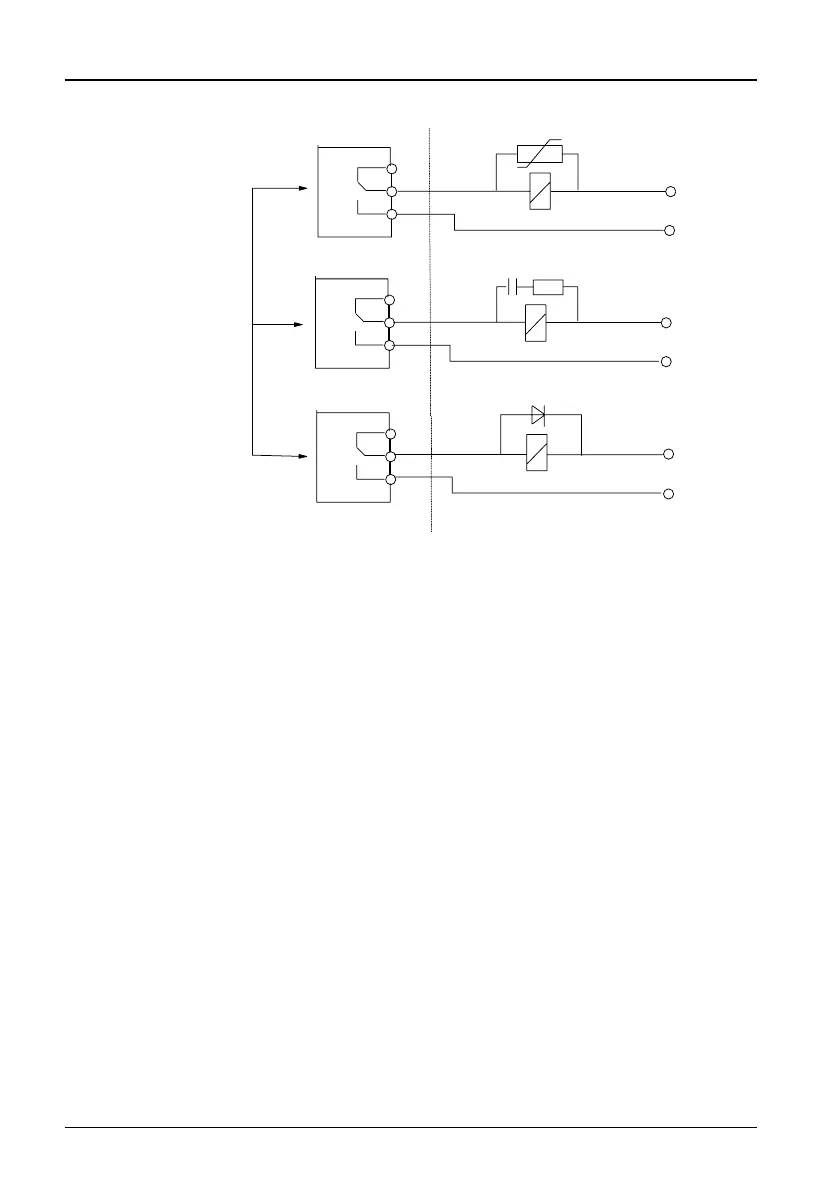18 Chapter 3 Installation and Wiring
220VAC
varistor
relay
output
220VAC
RC-filter
diode
+24VDC
+
-
Method 1
Method 2
Method 3
Figure 3-9 Relay, Contactor and Brake Device
3.4 Installation of Options
3.4.1 Installation of Operation Keypad
1. Installation
Install the keypad on the drive: Open the plastic cover of TD3200, hold the
operational keypad and keep the face of the keypad upward, align the
connector of the keypad and insert the keypad directly.
Install the keypad separated from the drive: use the cables you have ordered
as option (see Chapter 2) to connect the keypad to the drive. Install the
keypad on the keypad holder, which is fixed on the required place. Its
dimensions are given as follows:
TD3200 Variable Speed Drive for Elevator Door Control User Manual