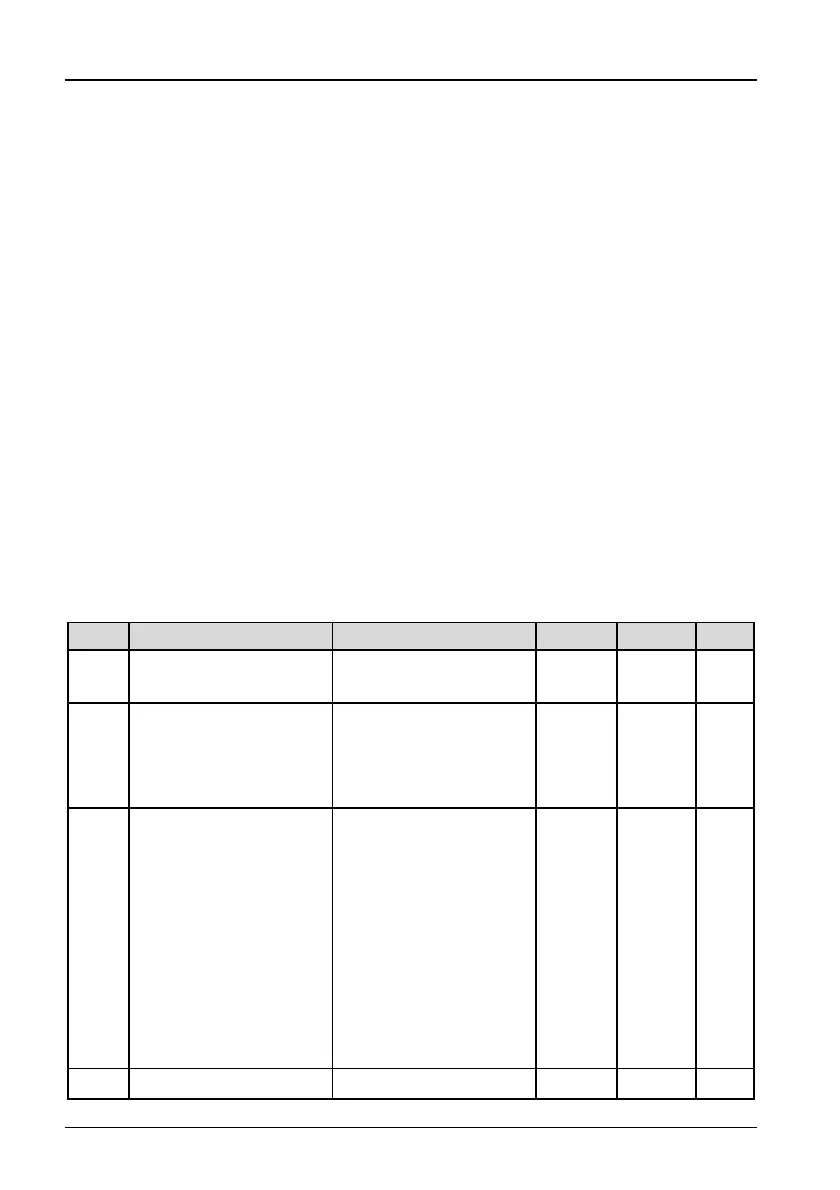30 Chapter 5 Parameters Table
Chapter 5 Parameters Table
In the "Mod." column of the tables,
"O" means that the parameter can be modified during operation
"×" means that the parameter can not be modified during operation
"*" means the actual measured or fixed parameters can not be modified
"—" means that it is set by the manufacturer and can not be modified by the
user
Abbreviation in the table:
OD: opening door
CD: closing door
MS: multi-speed
5.1 Basic Operation Function Parameters
Para. Name Range Min.unit Default Mod.
F000 User password
0~9999 (0000 means
no password)
1 0
○
F001 Control mode
0: Speed control 1
1: Speed control 2
2: Distance control 1
3: Distance control 2
1 0
×
F002
Control commands'
selection
0: Keypad control mode
of universal drive
1: Terminal control
mode of the drive used
for controlling elevator
door
2: Manual testing mode
3: Auto-demo mode
4: Terminal control
mode of universal drive
1 0
×
F003 Max.output frequency 50.00Hz~400.0Hz 0.01Hz 50.00Hz
×
TD3200 Variable Speed Drive for Elevator Door Control User Manual