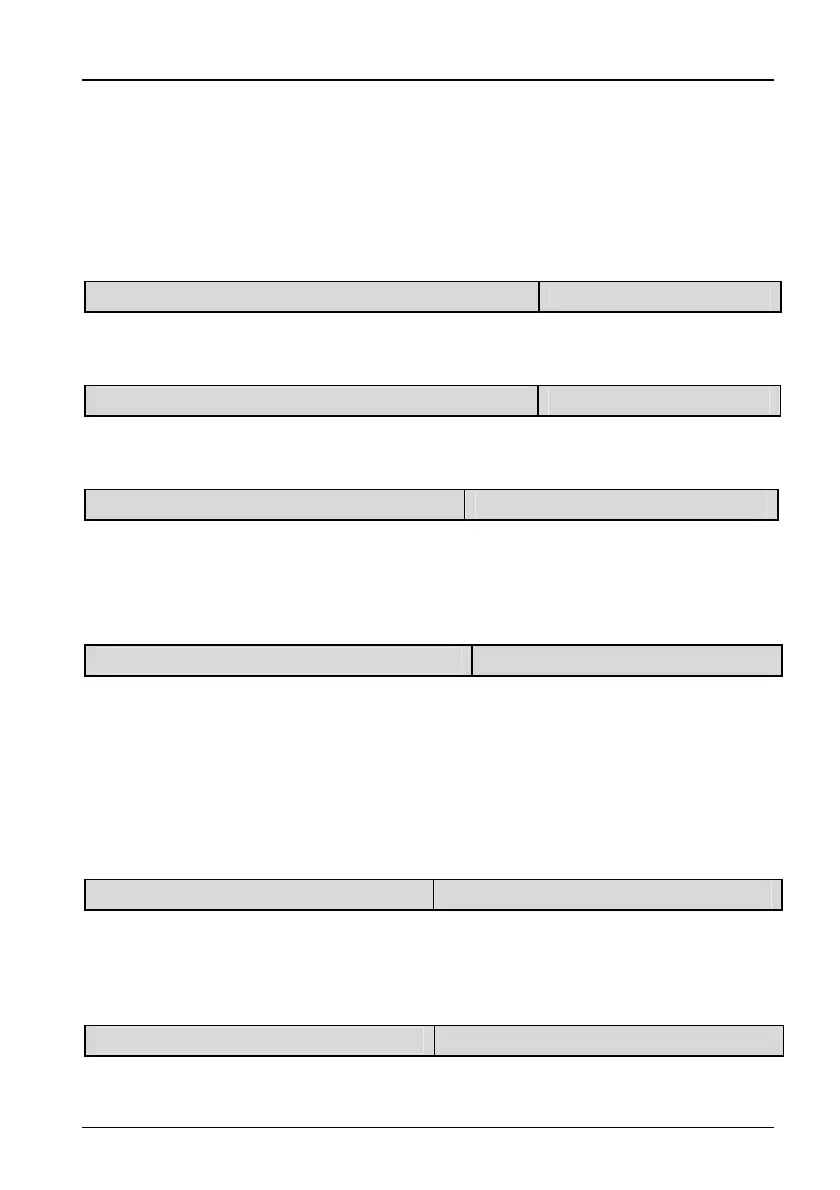Chapter 6 Parameter Descriptions 63
of F063, the drive starts reverse running, and door is closed. The drive starts
timing after the door is closed completely. When the time reaches the setting
of F064, the door is opened again. The door is thus opened and closed
repeatedly. Press STOP key to end the demo.
Demo can be under both speed control and distance control. It can be used
for demonstration and burning test.
F063 Holding time for complete OD in demo mode
Range: 1~3600s
【
2.0
】
F063 defines the interval from complete OD to CD in demo mode, and can be
set according to the actual needs of demo.
F064 Holding time for complete CD in demo mode
Range: 1~3600s
【
2.0
】
F064 defines the interval from complete CD to OD in demo mode, and can be
set according to the actual needs of demo.
F065 CD/OD times record in demo mode
Range: 0~9999
【
0
】
F065 records the operation times in demo mode. The setting is saved upon
power off. The operation times is counted and added to the previous setting
F065 when the drive is repowered. The number is added by one if the door is
opened or closed once.
F066 Preset CD/OD times in demo mode
Range: 0~9999
【
0
】
F066 is used to set the operation times in demo mode. When the actual
operation times is bigger than the setting of F066, the demo is ended
automatically.
If F066=0, this function is disabled and demo will not be ended automatically.
6.6 Motor's Parameters
F067 Display selection for F067~F086
Range: 0, 1
【
0
】
F067 decides whether to display F068~F086 or not.
0: Not display
1: Display
F068 Motor type selection
Range: 0
【
0
】
0: Asynchronous motor
TD3200 Variable Speed Drive for Elevator Door Control User Manual