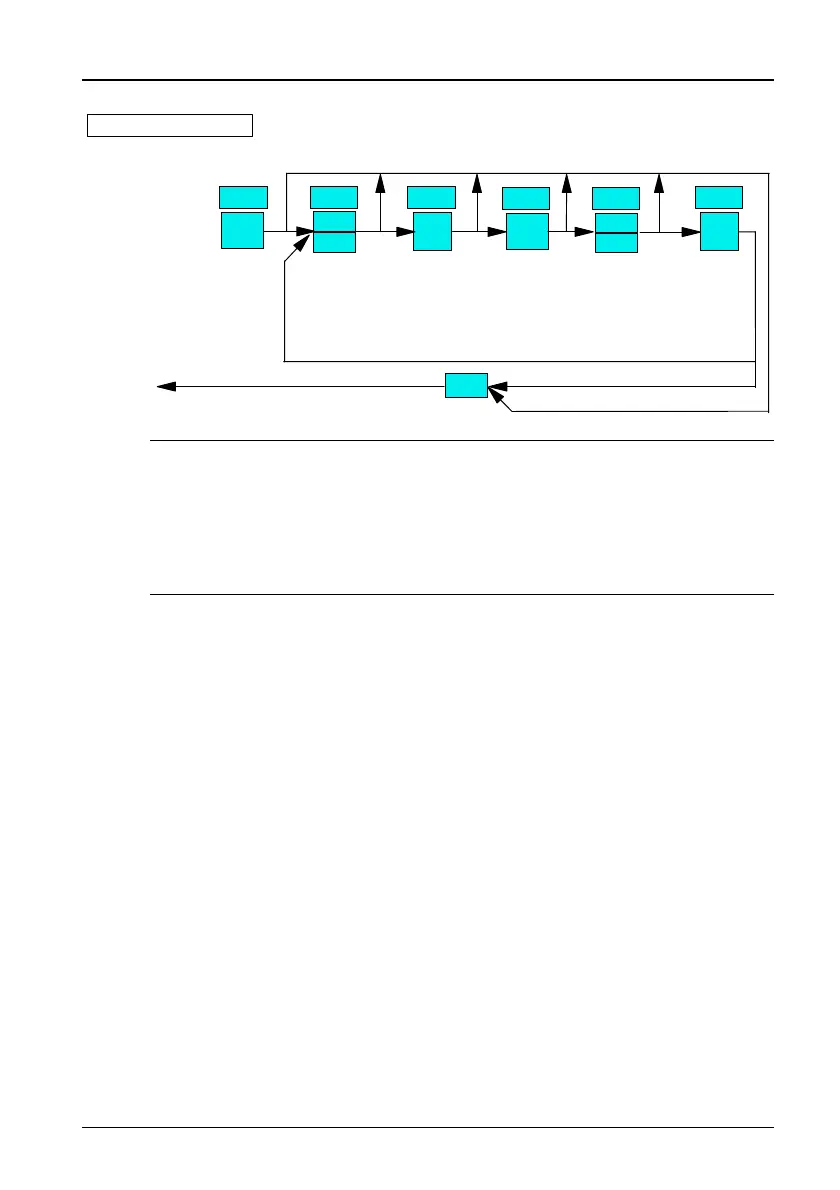Chapter 4 Operation 25
Func. Code parameter settings
(Example of changing the set frequecy F005 from
3.00Hz into 4.00Hz)
(LED display)
PRG
F000
S
T
F005
FUNC
DATA
03.00
XX
03.00
S
T
04.00
FUNC
DATA
F006
①
Press PRG
key to enter
Func. Code
operation state,
and display the
current Func.
Code
②
Press
S
or
T key to search
the desired
parameter
③
Press
FUNC/DATA
key
to see the
setting
⑤
Press
S or
T key to
modify the
value
④
press
XX
If the
key to select the
digit you want to
modify
⑥
After the
parameter is
modified, press
FUNC/DATA
key to save it
and the next
parameter will
be displayed
PRG
continue modifying parameters
exit after modification
abandon the modification
Return to previous display
Note
When unable to modify the parameter, please refer to the following solutions:
1) The settings of some parameters are interrelated, you should set them by certain
sequence. For example, F016~F017 first and then F097~F103.
2) Some parameters cannot be modified because they are fixed or actually detected,
e.g. F112, F113
4.1.6 Display of Parameters
1. Define the displayed parameters during operation or at stopping state
through F110~F111.
2. During operation, the defined parameters can be displayed one by one by
pressing XX key on the keypad. Accordingly, certain unit indicator will turn
on.
3. In stopping status, the parameter defined by F111 can be displayed one by
one by pressing XX key on the keypad.
4.2 Basic Applications
4.2.1 Motor Parameter Tuning
TD3200 series drives are vector control drives. It is necessary to tune motor
parameters before operating. Tuning can be started via operation keypad.
TD3200 Variable Speed Drive for Elevator Door Control User Manual