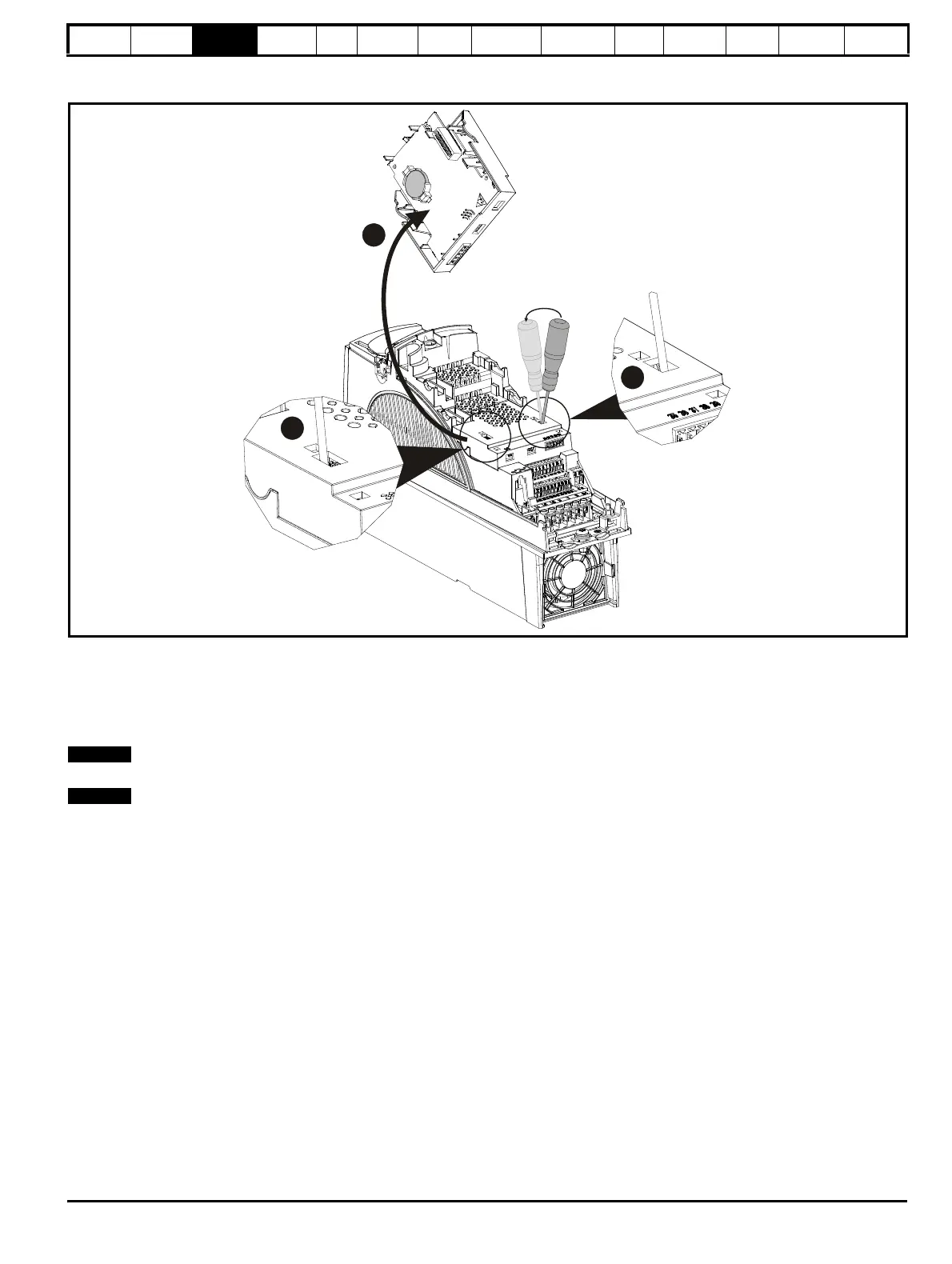Safety
Information
Product
Information
Mechanical
Installation
Electrical
Installation
Getting
Started
Basic
parameters
Running
the motor
Optimization
SMARTCARD
operation
PC tools
Advanced
parameters
Technical
Data
Diagnostics
UL Listing
Information
Affinity User Guide 65
Issue Number: 5 www.controltechniques.com
3.11.2 Real-time clock battery replacement
Figure 3-63 Replacing the real-time clock battery
1. Insert a flat head screw driver into the right slot as shown and
carefully use as a lever to unclip battery cover
2. Repeat the above process for the left slot
3. Remove and rotate the cover to expose the location of the battery
Once the battery has been replaced, click the battery cover back into
position.
Low battery voltage is indicated when Pr 17.44 = 1.
A battery replacement service is provided by Control Techniques if
required.