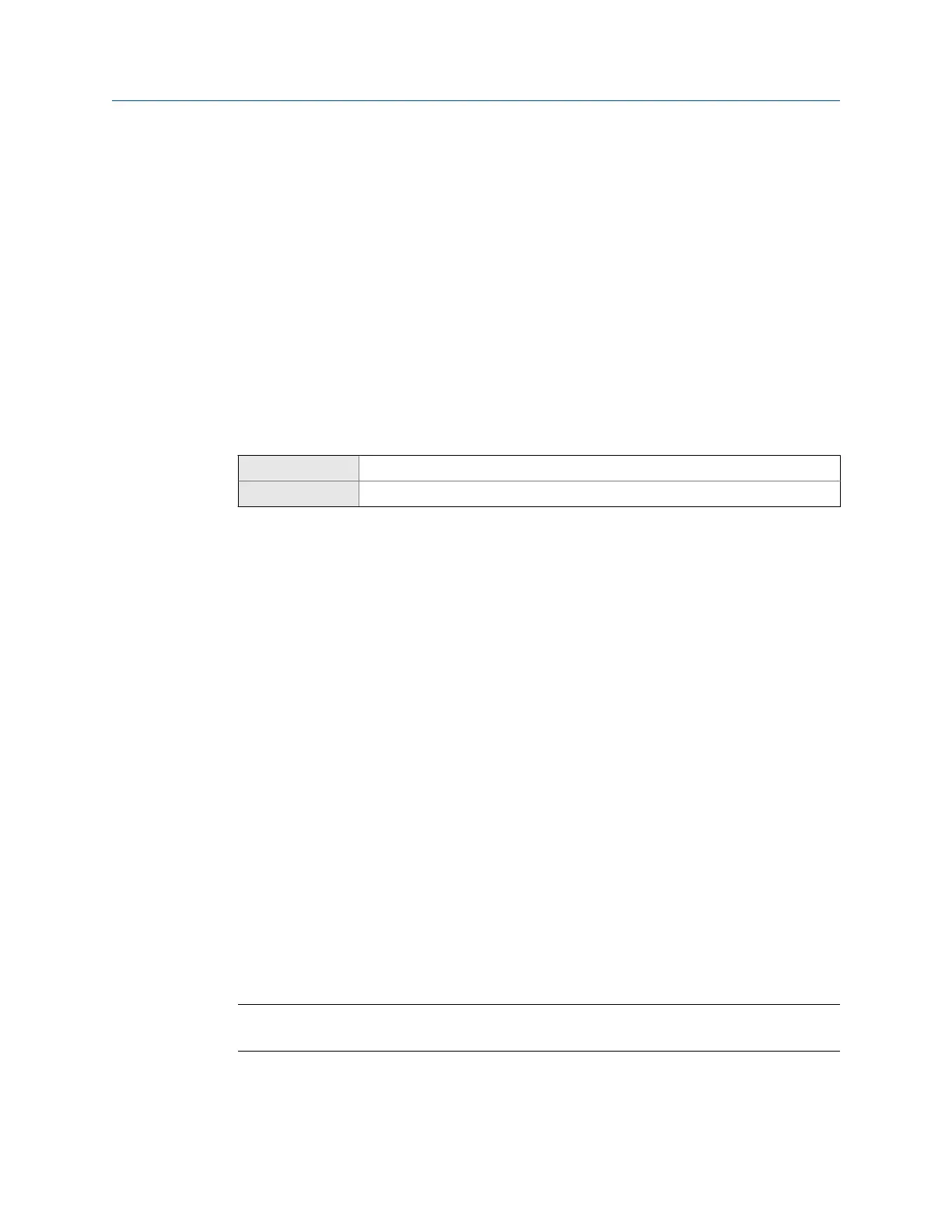11 Complete the configuration
Topics covered in this chapter:
•
Test or tune the system using sensor simulation
•
Back up transmitter configuration
•
Enable HART security
11.1 Test or tune the system using sensor
simulation
ProLink III Device Tools > Diagnostics > Testing > Sensor Simulation
Field Communicator Service Tools > Simulate > Simulate Sensor
Overview
Use sensor simulation to test the system's response to a variety of process conditions,
including boundary conditions, problem conditions, or alert conditions, or to tune the
loop.
Procedure
1. Enable sensor simulation.
2. Set the process variables to the desired test values.
3. Observe the system response to the simulated values and make any appropriate
changes to the transmitter configuration or to the system.
4. Modify the simulated values and repeat.
5. When you have finished testing or tuning, disable sensor simulation.
11.2
Back up transmitter configuration
ProLink III provides a configuration upload/download function which allows you to save
configuration sets to your PC. This allows you to back up and restore your transmitter
configuration. This is also a convenient way to replicate a configuration across multiple
devices.
Restriction
This function is not available with any other communications tools.
Complete the configuration
Configuration and Use Manual 117
