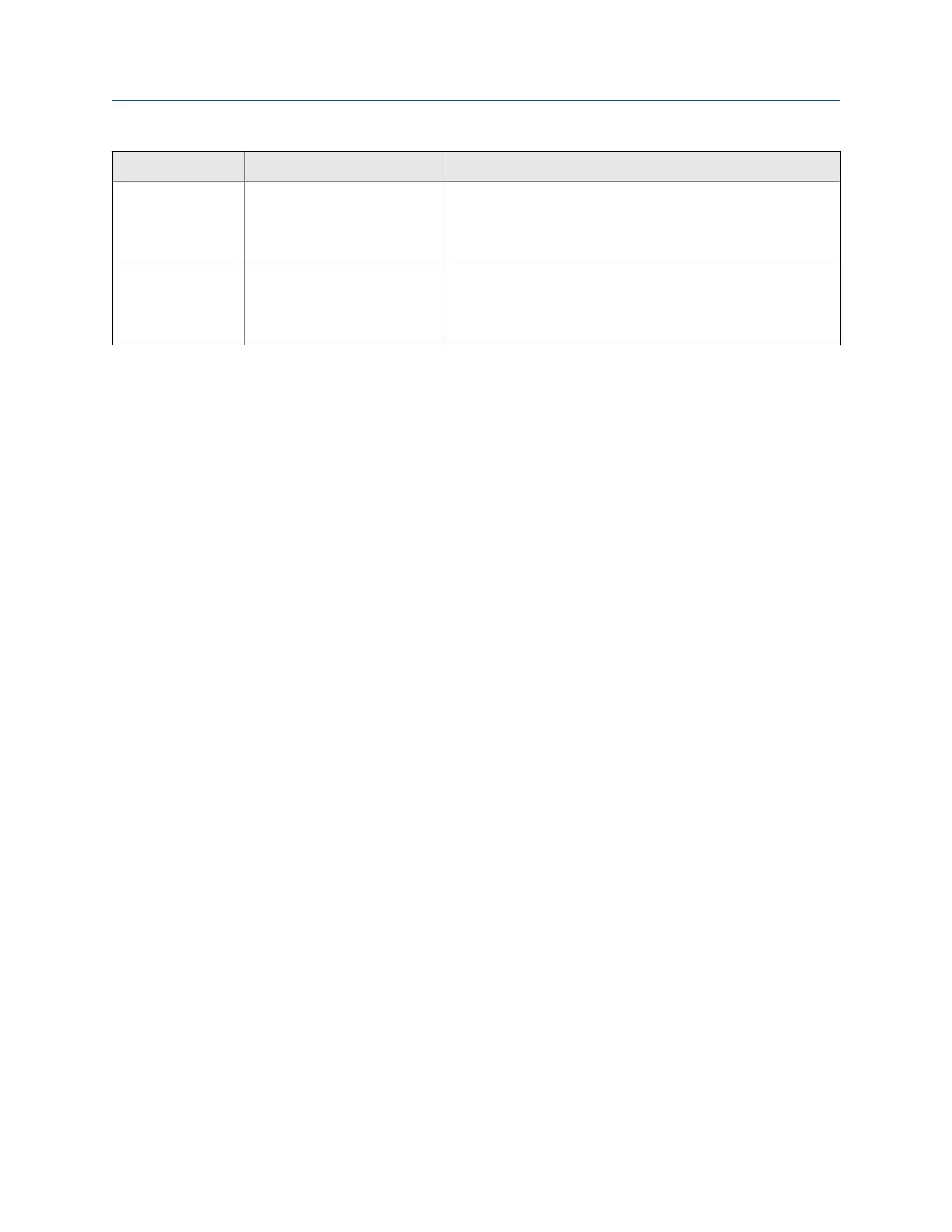Option Description Setup
Digital communica-
tions
A host writes mass flow data to
the meter at appropriate inter-
vals, and the meter calculates
the equivalent volume flow.
a. Set Mass Flow Source to Fixed Value or Digital Communications.
b. Perform the necessary host programming and communica-
tions setup to write mass flow data to the meter at appropri-
ate intervals.
Fixed value The configured fixed value is
used for mass flow, and the
meter calculates the equiva-
lent volume flow.
a. Set Mass Flow Source to Fixed Value or Digital Communications.
b. Set Mass Flow (Fixed) to the desired value.
7.8 Set up concentration measurement using
ProLink III
This section guides you through the tasks required to set up, configure, and implement
concentration measurement.
1. Enable the concentration measurement application using ProLink III (Section 7.8.1)
2. Configure a concentration measurement matrix using ProLink III (Section 7.8.2)
3. Select the active concentration matrix using ProLink III (Section 7.8.3)
7.8.1
Enable the concentration measurement application
using ProLink III
The concentration measurement application must be enabled before you can perform any
setup. If the concentration measurement application was enabled at the factory, you do
not need to enable it now.
1. Choose Device Tools > Configuration > Transmitter Options.
2. Set Concentration Measurement to Enabled and click Apply.
Next:
Configure a concentration measurement matrix using ProLink III
7.8.2
Configure a concentration measurement matrix using
ProLink III
A concentration measurement matrix defines the relationship between density and
concentration for your process gas. You can configure up to six matrices.
Previous: Enable the concentration measurement application using ProLink III
Prerequisites
You must know the primary and secondary constituents of your process gas, and the
density of each constituent in pure form.
Configure process measurement using ProLink III
68 Micro Motion
®
Gas Specific Gravity Meters (SGM)
