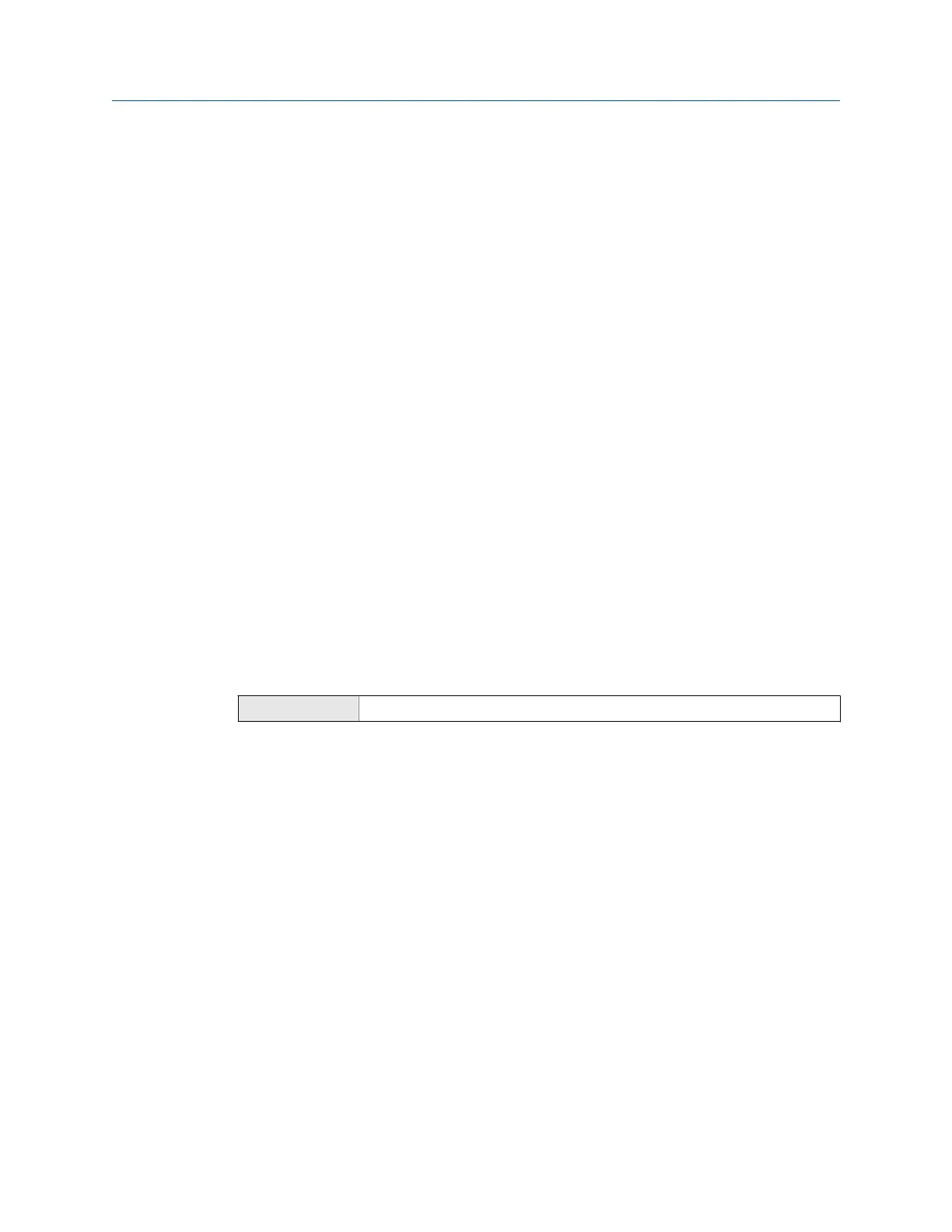8 Configure process measurement
using the Field Communicator
Topics covered in this chapter:
•
Configure density measurement using the Field Communicator
•
Configure temperature measurement using the Field Communicator
•
Configure gas measurement using the Field Communicator
•
Set up concentration measurement using the Field Communicator
8.1 Configure density measurement using the
Field Communicator
The density measurement parameters control how density is measured and reported.
• Configure Density Measurement Unit using the Field Communicator (Section 8.1.1)
• Configure Density Damping using the Field Communicator (Section 8.1.2)
8.1.1
Configure Density Measurement Unit using the
Field Communicator
Field Communicator Configure > Manual Setup > Measurements > Density > Density Unit
Overview
Density Measurement Unit controls the measurement units that will be used in gas
measurement, calculations, and reporting.
Procedure
Set Density Measurement Unit to the option you want to use.
The default setting for Density Measurement Unit is g/cm3 (grams per cubic centimeter).
Options for Density Measurement Unit
The transmitter provides a standard set of measurement units for Density Measurement
Unit. Different communications tools may use different labels.
Configure process measurement using the Field Communicator
Configuration and Use Manual 71
