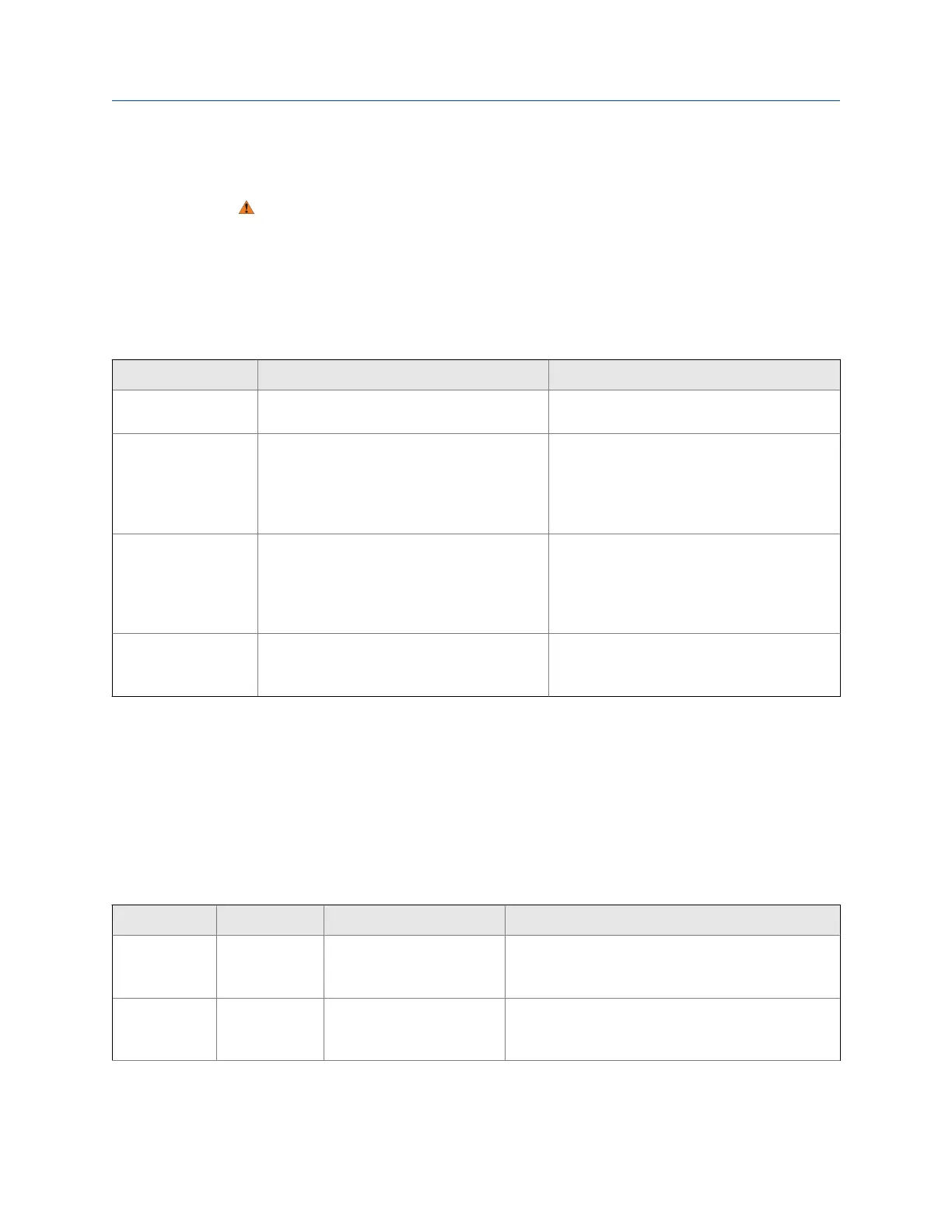• A status LED on the board, beneath the meter housing cover
CAUTION!
If your meter is in a hazardous area, do not remove the meter housing cover. Use a different
method to determine meter status.
The status LEDs use colors and flashing to indicate device status.
Transmitter status reported by status LEDTable 14-1:
LED state Description Recommendation
Green No alerts are active. Continue with configuration or process meas-
urement.
Yellow One or more low-severity alerts are active. A low-severity alert condition does not affect
measurement accuracy or output behavior.
You can continue with configuration or proc-
ess measurement. If you choose, you can iden-
tify and resolve the alert condition.
Flashing yellow Calibration in progress, or Known Density Veri-
fication in progress.
The low-severity alert condition does not af-
fect measurement accuracy or output behav-
ior. You can continue with configuration or
process measurement. If you chose, you can
identify and resolve the alert condition.
Red One or more high-severity alerts are active. A high-severity alert condition affects meas-
urement accuracy and output behavior. Re-
solve the alert condition before continuing.
Related information
View and acknowledge status alerts
14.6
Status alerts, causes, and recommendations
Status alerts, causes, and recommendationsTable 14-2:
Alert number Alert title Possible causes Recommended actions
A001 EEPROM Error The transmitter has detec-
ted a problem communicat-
ing with the sensor.
• Cycle power to the meter.
• Contact Micro Motion.
A002 RAM Error The transmitter has detec-
ted a problem communicat-
ing with the sensor.
• Cycle power to the meter.
• Contact Micro Motion.
Troubleshooting
152 Micro Motion
®
Gas Specific Gravity Meters (SGM)
