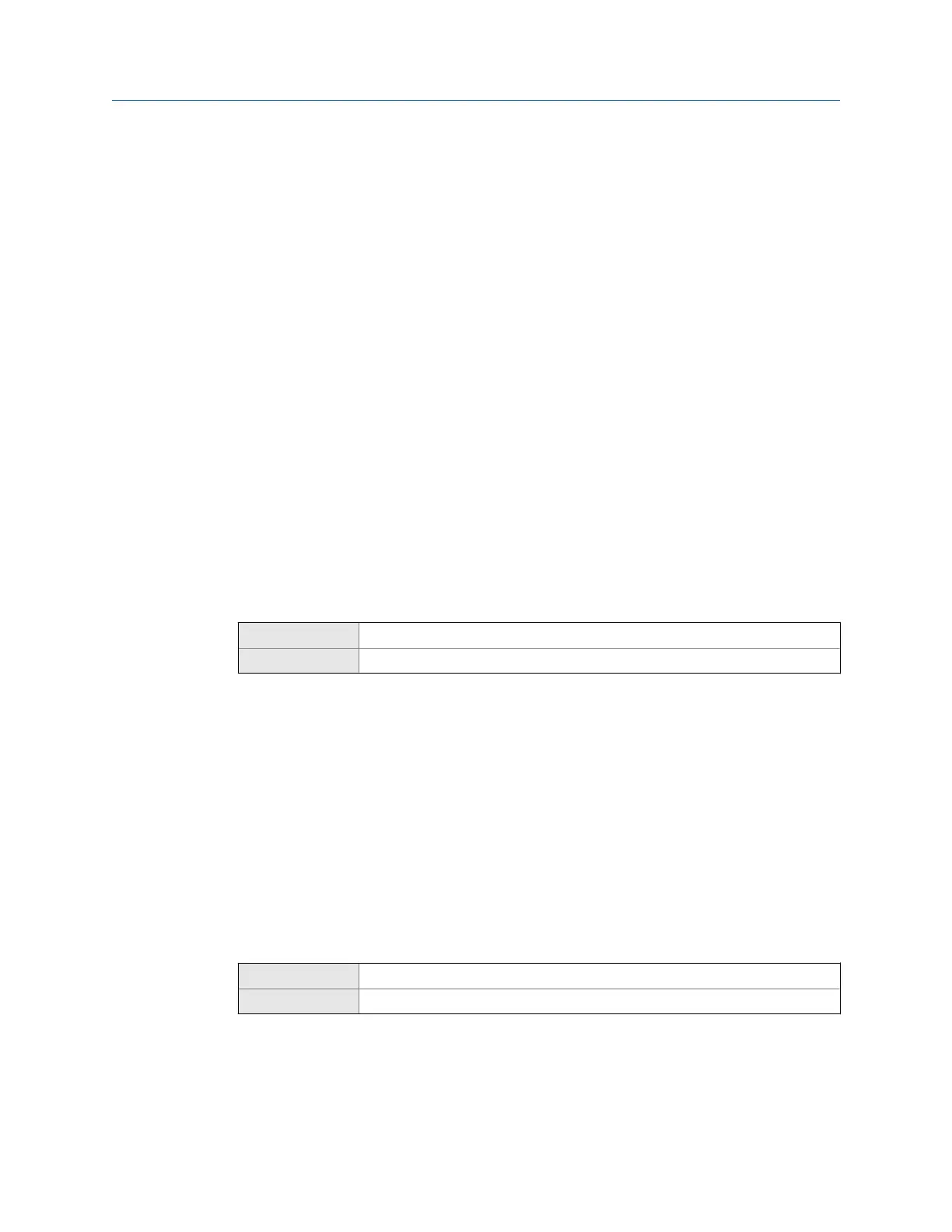9 Configure device options and
preferences
Topics covered in this chapter:
•
Configure the transmitter display
•
Enable or disable the Acknowledge All Alerts display command
•
Configure security for the display menus
•
Configure alert handling
•
Configure informational parameters
9.1 Configure the transmitter display
You can control the process variables shown on the display and a variety of display
behaviors.
9.1.1 Configure the language used for the display
ProLink III Device Tools > Configuration > Transmitter Display > General
Field Communicator Configure > Manual Setup > Display > Language
Overview
Display Language controls the language used for process data and menus on the display.
Procedure
Select the language you want to use.
The languages available depend on your transmitter model and version.
9.1.2
Configure the process variables and diagnostic variables
shown on the display
ProLink III Device Tools > Configuration > Transmitter Display > Display Variables
Field Communicator Configure > Manual Setup > Display > Display Variables
Configure device options and preferences
Configuration and Use Manual 85
