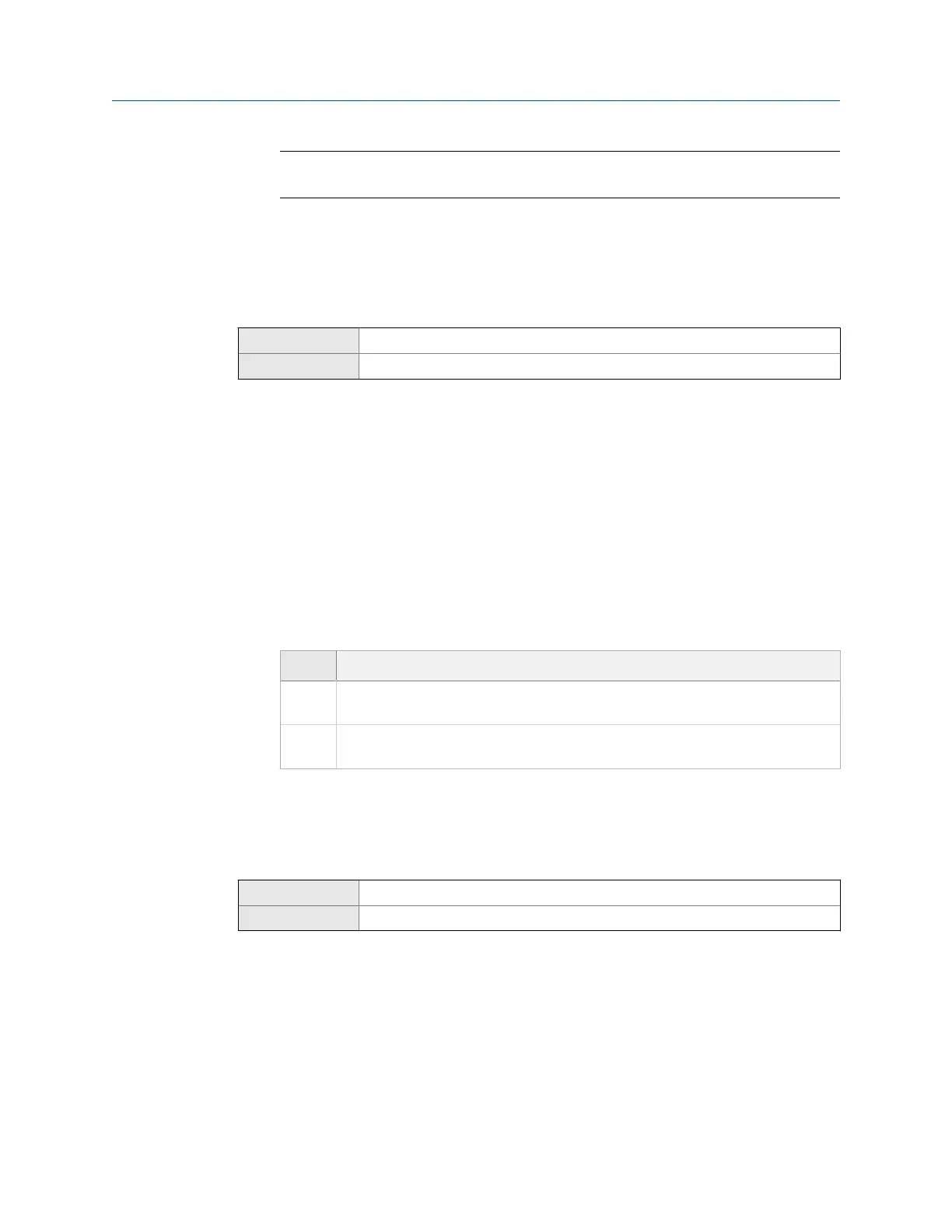Tip
Scroll Rate may not be available until you apply Auto Scroll.
9.2 Enable or disable the Acknowledge All Alerts
display command
ProLink III Device Tools > Configuration > Transmitter Display > Ack All
Field Communicator Configure > Manual Setup > Display > Display Menus > Acknowledge All
Overview
You can configure whether or not the operator can use a single command to acknowledge
all alerts from the display.
Procedure
1. Ensure that the alert menu is accessible from the display.
To acknowledge alerts from the display, operators must have access to the alert
menu.
2. Enable or disable Acknowledge All Alerts as desired.
Option
Description
Enabled
Default. Operators can use a single display command to acknowledge all alerts at
once.
Disabled
Operators cannot acknowledge all alerts at once. Each alert must be acknowl-
edged separately.
9.3 Configure security for the display menus
ProLink III Device Tools > Configuration > Transmitter Display > Display Security
Field Communicator Configure > Manual Setup > Display > Display Menus
Overview
You can control operator access to different sections of the display off-line menu. You can
also configure a passcode to control access.
Procedure
1. To control operator access to the maintenance section of the off-line menu, enable
or disable Off-Line Menu.
Configure device options and preferences
88 Micro Motion
®
Gas Specific Gravity Meters (SGM)
