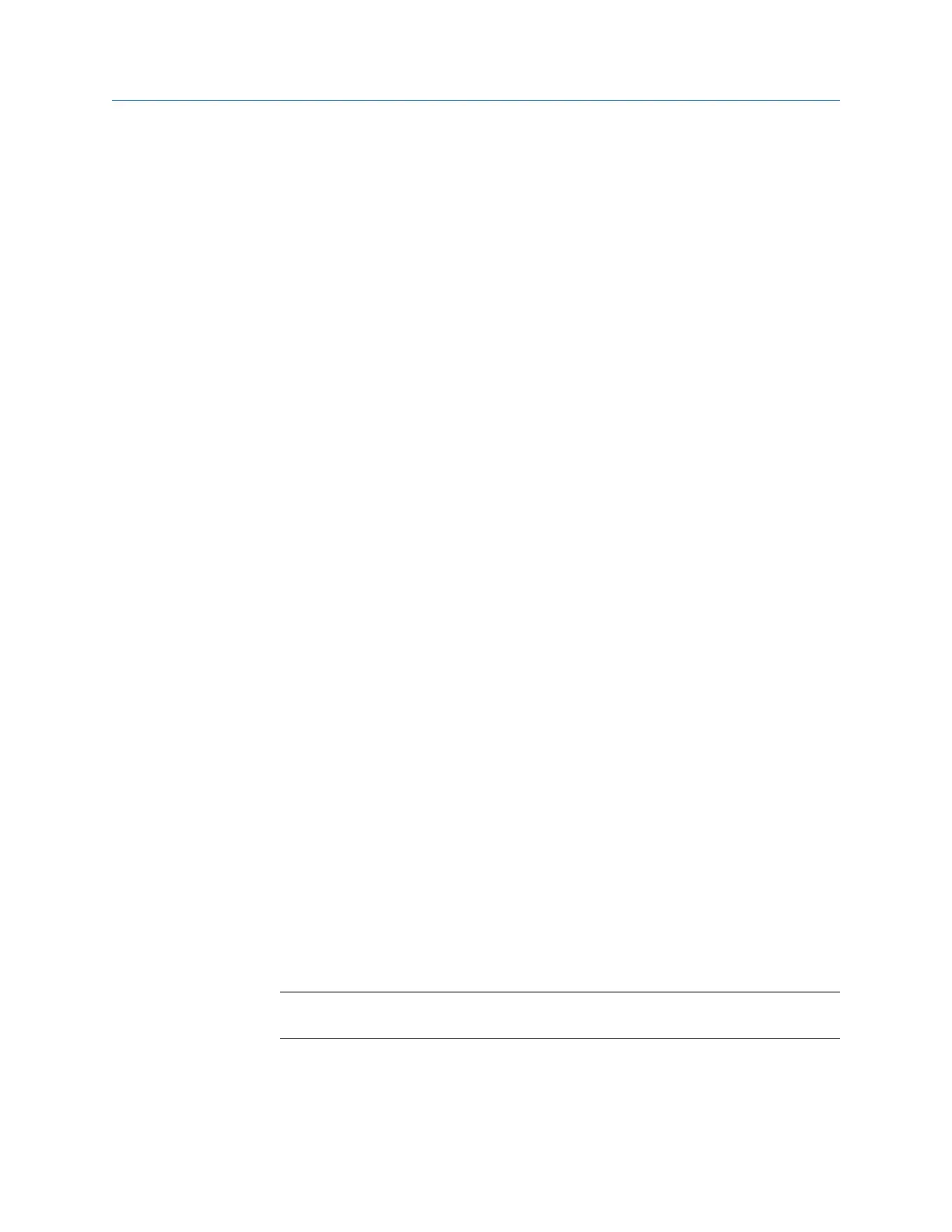h. Disconnect the calibration gas.
7. (3-point calibrations only) Set the mid-range calibration point.
a. Connect Calibration Gas Medium to the pipework.
b. Set the pressure regulator on the calibration gas to the appropriate sample
pressure for your installation.
c. Choose Start Calibration and choose the calibration gas you are using, then click
OK.
d. Open the calibration valve (Valve B).
e. As the gas flows, observe the Sensor Time Period and Stability values.
f. Wait a minimum of 15 minutes for the system to stabilize. When Calibration
Point is Good, click OK.
If measurement does not stabilize after 30 minutes, click Abort and troubleshoot
the problem.
g. Close the calibration valve (Valve B).
h. Disconnect the calibration gas.
8. Set the high-density calibration point.
a. Connect Calibration Gas High to the pipework.
b. Set the pressure regulator on the calibration gas to the appropriate sample
pressure for your installation.
c. Choose Start Calibration and choose the calibration gas you are using, then click
OK.
d. Open the calibration valve (Valve B).
e. As the gas flows, observe the Sensor Time Period and Stability values.
f. Wait a minimum of 15 minutes for the system to stabilize. When Calibration
Point is Good, click OK.
If measurement does not stabilize after 30 minutes, click Abort and troubleshoot
the problem.
g. Close the calibration valve (Valve B).
h. Disconnect the calibration gas.
9. Choose Results to review the results for this calibration.
If you want to recalculate one or more of the calibration points, click Back and
repeat the step.
10. (Optional) To add a calibration, return to the first step and repeat this procedure.
Restriction
The additional calibrations must use the same measurement type and calibration type.
11. Choose Configure > Manual Setup > Measurements > Gas Calibration and set Active
Calibration to the calibration to be used for measurement.
Purging and calibration
Configuration and Use Manual 45
