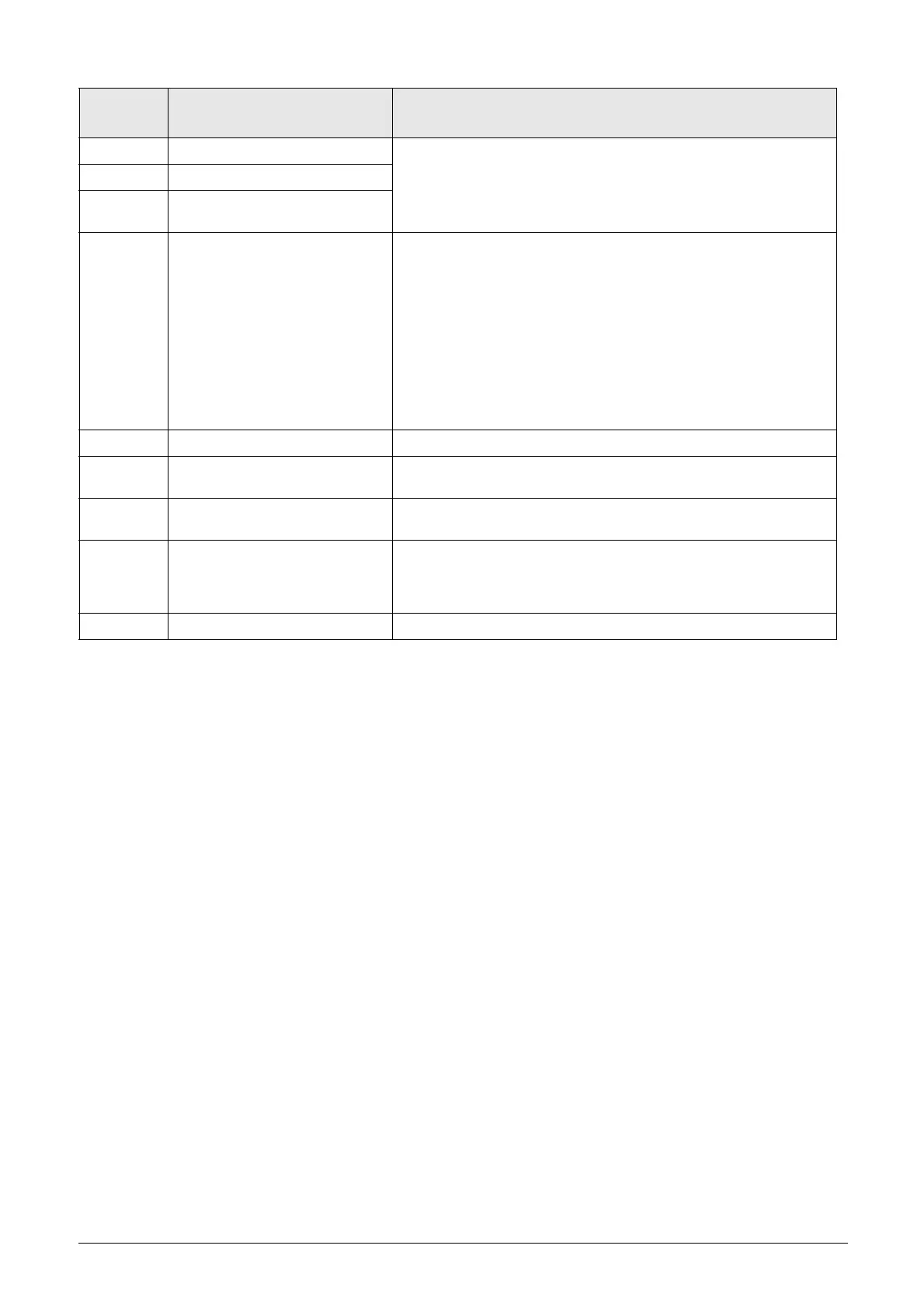CG Drives & Automation 01-7492-01r1 Introduction 9
*) Serial no coding: PPPPRRYYWWSSSS
PPPP = Manufacturing plant
RR = Product revision no
YY = Manufacturing year
WW = Manufacturing week
SSSS = Serial no
E.g. 18410121010001
12 Option position 1
N=No option
C=Crane I/O (max. 1)
E=Encoder (max. 1)
P=PTC/PT100 (max. 2)
I=Extended I/O (max. 3)
13 Option position 2
14 Option position 3
15 Option position, communication
N= No option
D= DeviceNet
P= Profibus
S= RS232/485
M= Modbus/TCP 1-port
H= Modbus/TCP 2-port
E= EtherCAT
A= Profinet IO 1-port
B= Profinet IO 2-port
G= EtherNet/IP 2-port
C= CANopen
16 Software type A= Standard software
17
Motor PTC.
(Only valid for 002-105/B-D2(69))
N= No option
P= PTC
18
Gland kit.
(Only valid for 002-074/IP54)
–= Glands not included
G= Gland kit included
19 Approval/certification
–= CE approved
D= Marine DNV Product certificate (above 100 kW) + CE approved
M= Marine version + CE approved
U=UL/cUL approved
20 Painted AC drive A=Standard paint
Position
for 002-3K0
Configuration
