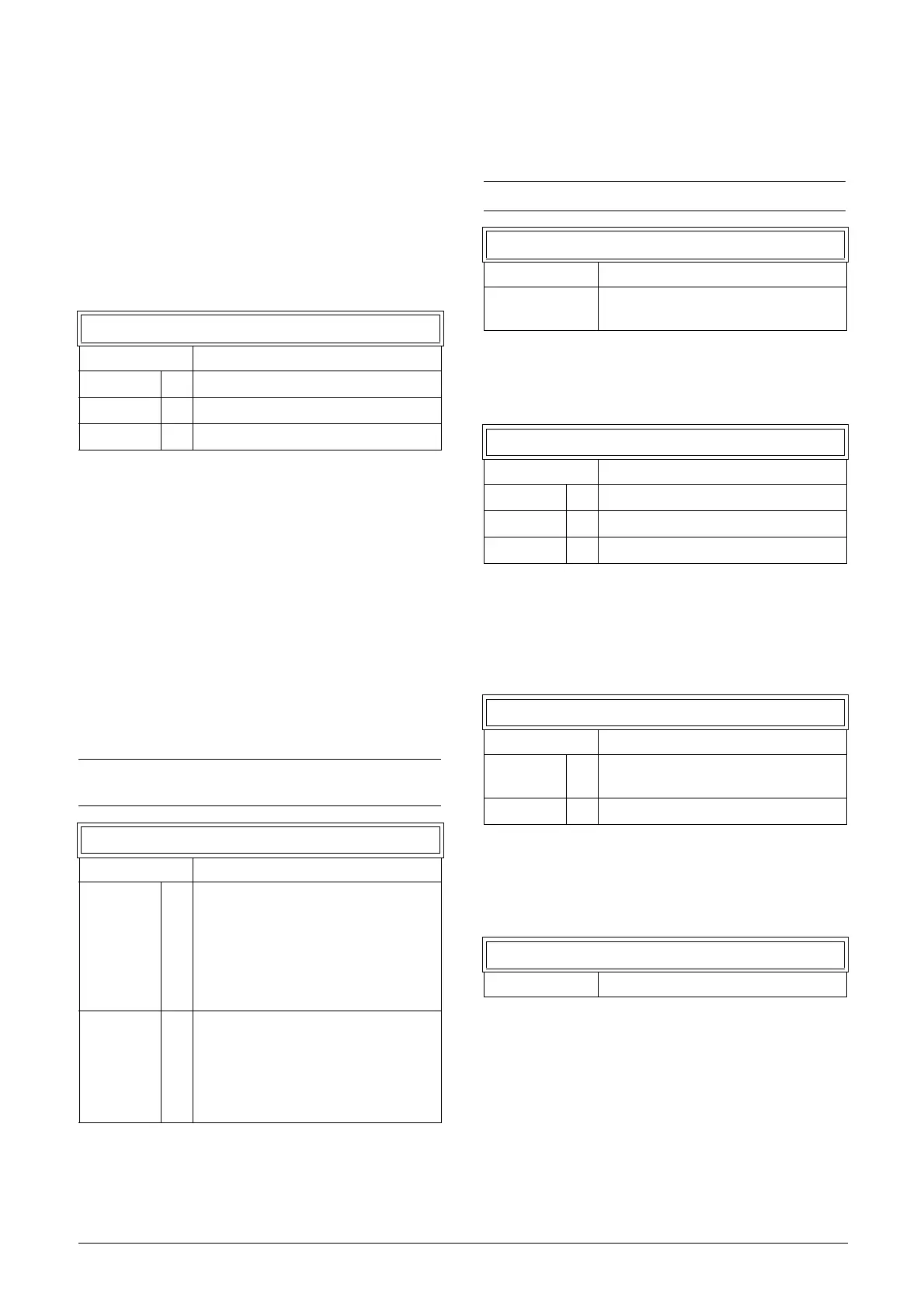114 Functional description CG Drives & Automation 01-7492-01r1
11.2.7 Wireless [270]
Parameters for configuring wireless communication links
such as WiFi or Bluetooth Low Energy (BLE). Changing
any of these parameters will trigger a reconfiguration action
that could result in a slight delay of pressed buttons / menu
change.
Wireless Mode [271]
Available options depend on capability of the connected
control panel.
WiFi Options [272]
This menu is hidden unless menu“WirelessMode [271]” is
set to WiFi.
After a sub-menu has been changed the response from the
WiFi module can be observed in menu [272A] WiFi Status.
If everything went well a "Config OK" is expected to be
shown for 60 seconds.
WiFi Mode [2721]
Configures the 2.4 GHz WiFi interface of the control panel
to either act as an AccessPoint (allowing clients to connect to
the drive) or as station (i.e. connect to an already existing
WiFi network as a client).
Channel [2722]
Sets the WiFi channel to operate on in AccessPoint mode.
Menu hidden in Station mode (will adopt to the channel
used by AP/Router connected to).
Encryption [2723]
Selects the encryption standard to be used for the
transmitted WiFi data.
DHCP [2724]
Selects how IP properties are handled. Static implies user
give address while DHCP implies that DHCP server on
network assign an IP address. In case [2721] WiFi Mode is
AccessPoint, DHCP is automatically selected.
SSID [2725]
First 16 chars of network name to connect to if "[2721]WiFi
Mode" = Station or SSID network name to broadcast if
"[2721] WiFi Mode = AccessPoint.
271 WirelessMode
Default Off
Off 0 Wireless interfaces turned off
WiFi 1 WiFi interface enabled
BLE 2 Bluetooth Low Energy interface enabled
NOTE: Only one client can connect and communicate
with the drive at same time.
2721 WiFi Mode
Default AccessPoint
AccessPoint
0
Configure WiFi interface to act as an
Access Point (AP) allowing client devices
like mobile phones or tablets to connect
to the network provided by the Drive.
Remaining WiFi parameters [272X] will
decide the properties of the provided
WiFi network.
Station 1
Configure WiFi interface to connect to
an existing WiFi network provided by an
external Router/AP. Remaining WiFi
parameters [272X] will be used to select
the network to connect to and to
provide the required credentials.
NOTE: Only channels 1-11 should be used in US.
2722 Channel
Default 5
0 - 13
2.4 GHz WiFi channels to be used in
AccessPoint mode.
2723 Encryption
Default WPA-2
Open
0 No encryption of the wireless link
WEP 1 WEP encryption
WPA-2 2 WPA-2 encryption
2724 DHCP
Default Static
Static
0
Static implies user set IP properties via
menus [2727 - 2729].
DHCP 1 Server on network assign IP properties.
2725 SSID
Default Emotron_<5 random digits>
